-
Similar Content
-
By _2024_
Compression and Backup WinRARv7.01 English(64Bit)new WinRARv7.01 English(32Bit)new 7-zip Archivatorv24.05(32Bit)new 7-zip Archivatorv23.01(64Bit) Active Disk ImageProfessional 9.1.4 AOMEI Backupper5.3.0 BandizipEnterprise 7.23 Beyond Compare4.2.6.23150 Faronics Deep FreezeEnterprise v8.60.220.5582 Faronics Deep FreezeStandard v8.71.020.5734 Ludusaviv0.11.0(32Bit) Ludusaviv0.11.0(64Bit) Nero BackItUp2019 v20.1.1.3 NXPowerLite Desktop Edition8.0.4 O&O Disk Image Server14.0 Build 307(32Bit) O&O Disk Image Server14.0 Build 307(64Bit) O&O DiskImage ServerProfessional v18.4.332(32Bit) O&O DiskImage ServerProfessional v18.4.332(64Bit) O&O FileBackup1.0.1369 PanFone WhatsApp Transfer2.3.0 PeaZip7.5.0(32Bit) PeaZip7.5.0(64Bit) Send Anywhere21.4.20852.1(32Bit) Send Anywhere21.4.20852.1(64Bit) Syncdocs6.981.32.125 SysTools Hard Drive Data Recoveryv18.2.0.0(64Bit) SysTools Hard Drive Data Recoveryv18.2.0.0(32Bit) SysTools Pen Drive Recoveryv15.0.0.0 WinArchiver4.5(32Bit) WinArchiver4.5(64Bit) WinRAR6.11.0 Arabic(64Bit) WinRAR6.11.0 Arabic(32Bit) WinRAR6.11.0 French(32Bit) WinRARv6.23.0 French(64Bit) WinRAR6.11.0 German(32Bit) WinRARv6.23 German(64Bit) WinZipPro v27.0 Build 15240(32Bit) WinZipPro v27.0 Build 15240(64Bit) Zero Assumption Recovery10.0 Build 1641 Technician DOWNLOAD FULL
-
By 34ero
Hasleo Backup Suite
AOMEI Backupper tarzı yedekleme free , küçük boyut , çoklu dil desteği , evrensel yükleme gibi özellikleri mevcut Türkçe dil desteği @crasadure arkadaşımız tarafından yapılmıştır .......
https://www.easyuefi.com/backup-software/backup-suite-free.html
boot iso ventoyla uyumlu;
Hasleo Backup Suite Türkçe v4.0 (x64) WinPE
https://disk.yandex.com.tr/d/M5UMgJeg-Cns1A
-
By artae
File size: 26 MB
EaseUS PDF Editor is an all-in-one PDF reader and creator, which enables you to modify the PDF files effortlessly. With the help of this program, you can create and edit a PDF from many common files including images and Microsoft Office documents. Speaking of the editing, it lets you insert, delete, reorder, extract, or crop a PDF as you want. In addition, you can insert footer and header, or add page numbers to PDF in no time.
Key features:
Allow you to OCR the scanned files and make it editable
Convert PDF to 10+ file formats
Combine, split, flip, and rotate PDF in seconds
Enable to add bates numbers to multiple PDFs
Whats New:
Updates: official site does not provide any info about changes in this version.
HOMEPAGE
https://www.easeus.com
DOWNLOAD
(Buy premium account for maximum speed and resuming ability)
https://nitroflare.com/view/750C0F5E7E32D71/aq24a.EaseUS.PDF.Editor.Pro.5.4.1.0720.Multilingual.Portable.rar
https://rapidgator.net/file/dc47a8489362a726ab7300b4279f1235/aq24a.EaseUS.PDF.Editor.Pro.5.4.1.0720.Multilingual.Portable.rar
-
By qxqx
Windows 11 Pro Lite 22H2 Build 22621.1848 (WPE+ Bootable)
Windows 11 Pro Lite 22H2 Build 22621.1848 (WPE+ Bootable)
Windows 11 Lite is a Windows 11 build that has been customisable to remove applications that do not need Windows 11 smoother operations, support for low-profile machines. The Windows 11 interface is quite similar to Windows 10X (a version of Windows 10 discontinued). Windows 11 will now place icons on the Start Menu bar, including the Start button and search button (Cortana) in the middle, rather than on the left as on the current version of Windows. Microsoft, however, allows users to customize the left side as Windows 10. The interface of the search section also has a large difference from Windows 10.
The version of Windows 11 Xtreme LiteOS is based on the modified version of Windows 11, especially to improve gaming performance on low-level PCs.
Features of Windows 11 Lite
A complete, secure, secure operating system for every user Go with a Start Menu, Taskbar and Search new New animation is added when moving and dragging windows Additional features to perform multitask with windows like split up, create different task windows, etc. The touch control is significantly improved The load with new sounds You will also have access to the dark mode The corners of the various bars will be rounded New icons are added to make it more appealing than previous versions. Many new Widget added in this version. loaded with the latest tools and features to bring you the ideal work environment There is a great possibility to meet the needs of many different users in different projects and tasks Supply menu starts to have multiple buttons so you can access different tools and devices immediately Bring the Microsoft Cortana voice-driven digital assistant to desktop computers, to help you interact with your device more easily without picking up your finger Support Xbox game streaming support speed and performance improved graphics performance Provide a great browser to use the Internet safely and quickly Provide Universal apps with the OS, including Image, Video, Music, Maps, People & Messages, all of the same activities on the tablet, phone and PC Have the best protection and real-time scanning to fight the virus and the latest malware Can scan, detect, remove, and protect the PC automatically Allow you to view all your notifications in one place Provides all your notifications in one place Provides your own eyes to help you work. More efficient. 5 Windows Editions
1 - Windows 11 Pro Lite + Windows Defender
Windows Features can be Modified , Install more Languages , Protection against Viruses
2 - Windows 11 Pro Lite
Windows Features can be Modified , Install more Languages
3 - Windows 11 Pro Superlite + Windows Defender
Windows Features Can Not be Modified , Can Not Install more Languages , Protection against Viruses , Very Fast installation and small sized Footprint after installation and higher speed system
4 - Windows 11 Pro Superlite
Windows Features Can Not be Modified , Can Not Install more Languages , Very Fast installation and small sized Footprint after installation and higher speed system
5 - Windows 11 Pro Ultralite (Warning!! - Use At Your Own Risk)
Minimal system requirements:
processors: 1 GHz or more Memory (RAM): 4 GB (For 64 Bit) minimum volume: 16 GB of blank disk space.
Password: taiwebs.com
https://s2.dl-file.xyz/dl/goo/AQzNYNdeNA/MS1BMHJ2YnBZQjA2Mk10VjI2Tlg0LTlOQWJmZ3p0V0Zp
https://s2.dl-file.xyz/dl/goo/AQzNYNdeNA/MS1EWEo2bGkxYzlBT25Qd2dPT0xONXJYRTBZWElvNFAy
https://ss.dl-faster.xyz/ref/AQzNYNdeNA?ref=V2luZG93czExUHJvTGl0ZTIySDJCdWlsZDIyNjIxLjE4NDgueDY0LjIwMjMudGFpd2Vicy5jb20uemlw
-
By awengers44
Uzun bir aradan sonra yeni bir çalışma ile gelişen ihtiyaçları karşılamak için farklı bir yapı ile multiboot çalışmamızı sizinle paylaşıyoruz.
Sitede paylaşım halinde olan multiboot sistemlerdekinden temel farklılığı, sistemin üç (3) parçalı yapıdan oluşması ve boot edemediği yaptığımız testlerden sonra güncel donanımların daha az olacağı kanaati tarafımca hasıl olmuştur.
Sürekli gelişen ve zorlaştırılan sistem yükleme sorunsalı bana göre büyük ölçüde giderilmiş olacaktır.
Tabi sizlerden gelecek olan geri dönüşlere göre zaman içinde sistem değişiklikler gösterecek ve daha iyi olacaktır inşaAllah.
Sistem büyük ölçüde açık kaynak ve isteyen istediği gibi değiştirebilir, ancak tnctr,de veya başka birde yerde paylaşım olacaksa desteğini değişikliği yapan yapımcının vermesi gerekir.
Hala kullanan olabilir düşüncesi ile Windows Xp Sp3 ön hazırlık sistemde yapılmış olup, kullanmak istediğinizde paylaşım klasöründe olan xp ISO dosyasını _ISO klasörüne kopyalamanız yeterlidir.
Secure Boot sorunu her multiboot sistemde olduğu gibi bunda da olacaktır. Bu sebepten dolayı ön yükleme imza desteğinden geçmediği takdirde BIOS,a girip secure boot kapatın!!
----------------------------------------------------------------
Kurulum oldukça basit olup yapılacak ve dikkat edilecek tek kısım kurmak istediğimiz disk ve verdiğimiz rakam
Kurulumdan sonra varsayılan Disk isimlerini ASLA değiştirmeyin..
WinPE x64 aioboot ile birlikte ağ destekli kurulumlu olup bizzat @crasadure hoca tarafından sistemlerin testleri yapılmış ve bildirimlerine göre sistem en iyi hale getirilmiştir.
Sistemin tüm testlerinde emeği vardır, üstada çok teşekkür ederim.
Tayfun hocanın çalışma hakkındaki hazırladığı video anlatımı..
Sistemden görüntüler..
Vadi MultiBoot v4 indirme grup linki.
https://app.mediafire.com/fbkl8q3mm4wqy @Emre028 in isteğiyle Vadi v4 Ventoy sistemde birlikte çalışmaya uyarlanmış ve forum kullanıcılarına da hediye edilmiştir.
Öncelikle betik dosyasının çalışmasını engelleyecek herhangi bir güvenlik uygulamanız varsa geçici olarak devre dışı bırakın.
1- Üstteki paylaşım klasöründen Ventoy_1.0.91_Vadi_MultiBoot_v4_TR.7z indirin ve dosyayı zip ten olduğu gibi kendi klasörüne çıkarın. Ayrı bir klasör olacaksa da adında boşluk olmasın.!!
2- Vadi_Ventoy_TR.bat çalıştırın ve kurmak istediğiniz diski seçin.
3- VADI_EFI disk birimi için en az 1850 mb alan verin.
4- Dosyaların gerekli bölümlere kopyalanıp kurulumun tamamlanmasını bekleyin. Hayırlı olsun..
Ventoy'dan Vadi MultiBoot'a geçiş kısayolu: F6
Grub2FM'den Ventoy'a geçiş kısayolu: F5
Not: Bu sistemde Ventoy'da bulunan grubia32_real.efi ve grubx64_real.efi dosyaları sebebiyle AIO-Boot sistemde çalışan dosyaların haricinde (yapımcı değişikliğe gidinceye kadar) güncellenemiyor.
@mephistooo2 Üstad betik dosyasını kullanmama izin verdiği için ayrıca teşekkür ederim.
AIO-Boot WinPe11 veya *.vhd dosyasından dolayı benim tercihim AIO WinPE10 x64 sistemle tam uyumlu, winpe10x64 için değil ama winpe11x64 için yapımcısı tarafından sürekli geliştirilmektedir. Sisteminize eklemeyi ihmal etmeyin derim
Değişiklikler ve yapılan yeni güncellemeler;
AIO_Boot güncellemelerini kurmak için dosyayı MultiBoot_USB diskine kopyalayıp yönetici olarak çalıştırın.
-
-
Recently Browsing 0 members
No registered users viewing this page.



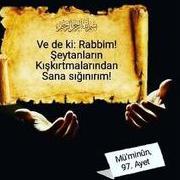
Recommended Posts
Join the conversation
You can post now and register later. If you have an account, sign in now to post with your account.
Note: Your post will require moderator approval before it will be visible.