Lingering Legacy Repack Darksiders
-
Similar Content
-
By _2024_
SARDU MultiBoot Creator PRO v5.3.0 Multilingual
SARDU MultiBoot Creator PRO v5.3.0 Multilingual
What can SARDU do?
MultiBoot Creator: everything you need for computer maintenance, always within reach on a USB Flash Drive with an easy to navigate MultiBoot menu
Who needs SARDU?
If you are a professional who is always on the lookout for the best solution to optimise your work flow, and need all the tools required for computer maintenance easy to hand, SARDU MultiBoot Creator is the solution to your problems.
If you are involved in digital forensics and are looking for a tool that will allow you to boot all your BIOS Legacy and UEFI PCs, SARDU MultiBoot Creator software is the right choice.
If you simply want to troubleshoot and resolve any issues you or your friends with your PCs, you will find SARDU MultiBoot Creator has your back.
What can SARDU do?
SARDU MultiBoot Creator is a Windows and Linux software with which you can create a USB Flash Drive which meets your needs by choosing from a catalogue of over 300 bootable ISO images.
Do you need to install Windows from a USB, booting from Legacy BIOS or UEFI*?
With the Pro version of SARDU MultiBoot Creator, it is both quick and simple to create a USB Flash Drive from which you can then select the version of Windows you want to install, hopefully after having recovered or secured all your data and documents.
You can take advantage of the speeds available on the latest USB media, with respect to DVDs, to get a new Windows installation in just a few minutes.
* Secure Boot must be disabled
With SARDU MultiBoot Creator there is no need to connect an external DVD player and/or carry around dozens of DVDs and/or other drives: you only need a single USB Flash Drive created with our software, which contains everything you need to carry out ordinary and extraordinary maintenance on a PC, and that you can then choose to boot from the easy to navigate MultiBoot menu and its 4 macro categories: Antivirus, Utility, Linux, Windows.
It doesn't matter if the system is so damaged as to make it impossible to boot Windows or Linux, the operating system has crashed, or even the hard disk is missing.
Using the same USB Flash Drive created with SARDU MultiBoot Creator you can: install Windows, debug, clone, make a backup and/or restore a Windows or Linux operating system - perhaps even Windows PE or one of the more than 200 Linux Live distributions, recover and save data, recover or change passwords, test your RAM and check the status of a hard disk, or give new life to an old PC.
SARDU MultiBoot Creator is the number one MultiBoot Creator software since 2008, used by leading IT professionals and companies in 237 countries.
What else?
SARDU MultiBoot Creator MultiBoot Creator is a portable software, which does not require installation.
Download it from our website, unzip the file and SARDU MultiBoot Creator is ready to go.
Test the security of your networks, browse anonymously with TOR, using the distributions used by hackers around the world.
Clone your discs, create incremental backups, protect and secure your data, restore backup copies of different operating systems. These tools are all at your disposal on a single USB Flash Drive created with SARDU MultiBoot Creator.
It uses the latest tools to test and troubleshoot various types of hardware, check hardware errors, faults and instability issues.
Do you have some old PCs lying around that you want to bring back to life? With a USB Flash Drive created with SARDU MultiBoot Creator, you can try different Linux distributions to use with older hardware, or perhaps even reinstall Windows XP (not nlited).
Use your work PC, booting from USB in secure mode, using it as a "Media Studio" multimedia player, or a "gaming" machine.
SARDU MultiBoot Creator has an advanced integrated downloader: create the list of ISO images, start the download and you will then see the list of downloaded images on your USB. Once you have downloaded the ISO images you have selected, SARDU MultiBoot Creator will then create your MultiBoot USB Flash Drive in one single step.
If you don't know the list of the ISOs managed by SARDU MultiBoot Creator, if you want to analyse their main features, visit this page, perhaps even taking advantage of the powerful search engine through the use of simple TAGs.
In PRO versions of the software, you can check the categorisations (TAGS); each time you hover the mouse over the name of an ISO, a window appears, displaying the name used by SARDU MultiBoot Creator to manage the ISO file and its relative TAGs.
SARDU ne yapabilir?
MultiBoot Creator: Bilgisayar bakımı için ihtiyacınız olan her şey, gezinmesi kolay MultiBoot menüsüne sahip bir USB Flash Sürücüde her zaman elinizin altında
Sardu'ya kimin ihtiyacı var?
İş akışınızı optimize etmek için her zaman en iyi çözümü arayan ve bilgisayar bakımı için gereken tüm araçlara ihtiyaç duyan bir profesyonelseniz, SARDU MultiBoot Creator sorunlarınızın çözümüdür.
Dijital adli tıpla uğraşıyorsanız ve tüm BIOS Eski ve UEFI bilgisayarlarınızı önyüklemenize izin verecek bir araç arıyorsanız, SARDU MultiBoot Creator yazılımı doğru seçimdir.
Siz veya arkadaşlarınızın bilgisayarlarınızla ilgili sorunlarını gidermek ve çözmek istiyorsanız, SARDU MultiBoot Creator'ın arkanızda olduğunu göreceksiniz.
SARDU ne yapabilir?
SARDU MultiBoot Creator, 300'den fazla önyüklenebilir ISO görüntüsünden oluşan bir katalog arasından seçim yaparak ihtiyaçlarınızı karşılayan bir USB Flash Sürücü oluşturabileceğiniz bir Windows ve Linux yazılımıdır.
Windows'u bir USB'den yüklemeniz, Eski BIOS veya UEFI * 'den önyükleme yapmanız mı gerekiyor?
SARDU MultiBoot Creator'un Pro sürümü ile, tüm verilerinizi ve belgelerinizi kurtardıktan veya güvenceye aldıktan sonra, yüklemek istediğiniz Windows sürümünü seçebileceğiniz bir USB Flash Sürücü oluşturmak hem hızlı hem de basittir.
Sadece birkaç dakika içinde yeni bir Windows yüklemesi elde etmek için dvd'lerle ilgili olarak en son USB ortamlarında bulunan hızlardan yararlanabilirsiniz.* Güvenli Önyükleme devre dışı bırakılmalıdır
SARDU MultiBoot Creator ile harici bir DVD oynatıcı bağlamanıza ve / veya etrafta düzinelerce DVD ve / veya başka sürücü taşımanıza gerek yoktur: bir bilgisayarda sıradan ve olağanüstü bakım yapmak için ihtiyacınız olan her şeyi içeren yazılımımızla oluşturulmuş tek bir USB Flash Sürücüye ihtiyacınız vardır. daha sonra gezinmesi kolay Çoklu önyükleme menüsünden ve 4 makro kategorisinden önyüklemeyi seçebilir: Antivirüs, Yardımcı Program, Linux, Windows.
Sistemin Windows veya Linux'u önyüklemeyi imkansız hale getirecek kadar hasarlı olması, işletim sisteminin çökmesi veya hatta sabit diskin eksik olması önemli değil.
SARDU MultiBoot Creator ile oluşturulan aynı USB Flash Sürücüyü kullanarak şunları yapabilirsiniz: Windows'u yükleyin, hata ayıklayın, klonlayın, bir Windows veya Linux işletim sistemini yedekleyin ve / veya geri yükleyin - belki de Windows PE veya 200'den fazla Linux Live dağıtımından biri, verileri kurtarın ve kaydedin, şifreleri kurtarın veya değiştirin, ram'inizi test edin ve bir sabit diskin durumunu kontrol edin veya eski bir bilgisayara yeni bir hayat verin.
SARDU MultiBoot Creator, 2008'den bu yana 237 ülkede önde gelen BT uzmanları ve şirketleri tarafından kullanılan bir numaralı MultiBoot Creator yazılımıdır.
Başka?
IdeaSARDU MultiBoot Creator MultiBoot Creator, kurulum gerektirmeyen taşınabilir bir yazılımdır.
Web sitemizden indirin, dosyayı açın ve SARDU MultiBoot Creator kullanıma hazırdır.
Dünyanın dört bir yanındaki bilgisayar korsanlarının kullandığı dağıtımları kullanarak ağlarınızın güvenliğini test edin, TOR ile anonim olarak göz atın.
Disklerinizi ideal hale getirin, artımlı yedeklemeler oluşturun, verilerinizi koruyun ve güvence altına alın, farklı işletim sistemlerinin yedek kopyalarını geri yükleyin. Bu araçların tümü, SARDU MultiBoot Creator ile oluşturulan tek bir USB Flash Sürücüde hizmetinizdedir.
IdeaIt, çeşitli donanım türlerini test etmek ve gidermek, donanım hatalarını, hataları ve kararsızlık sorunlarını kontrol etmek için en son araçları kullanır.
Etrafta hayata döndürmek istediğin bazı eski bilgisayarların olduğunu mu düşünüyorsun? SARDU MultiBoot Creator ile oluşturulmuş bir USB Flash Sürücü ile, eski donanımlarla kullanmak için farklı Linux dağıtımlarını deneyebilir veya hatta Windows XP'yi (nlited değil) yeniden yükleyebilirsiniz.
USB'den güvenli modda önyükleme yaparak, onu bir "Medya Stüdyosu" multimedya oynatıcı veya bir "oyun" makinesi olarak kullanarak iş PC'nizi kullanın.
IdeaSARDU MultiBoot Creator'ın gelişmiş bir entegre indiricisi vardır: ISO görüntülerinin listesini oluşturun, indirmeyi başlatın ve ardından usb'nizde indirilen görüntülerin listesini göreceksiniz. Seçtiğiniz ISO görüntülerini indirdikten sonra, SARDU MultiBoot Creator, MultiBoot USB Flash Sürücünüzü tek bir adımda oluşturacaktır.
FİKİRSARDU MultiBoot Creator tarafından yönetilen İso'ların listesini bilmiyorsanız, ana özelliklerini analiz etmek istiyorsanız, bu sayfayı ziyaret edin, hatta belki de basit etiketler kullanarak güçlü arama motorundan yararlanın.
Yazılımın PRO sürümlerinde kategorileri (ETİKETLERİ) kontrol edebilirsiniz; Fareyi her ISO adının üzerine getirdiğinizde, ISO dosyasını ve ilgili etiketlerini yönetmek için SARDU MultiBoot Creator tarafından kullanılan adı görüntüleyen bir pencere belirir.
Homepage
OS : Windows XP / Vista / 7 / 8 / 8.1 / 10 / 11 (x86-x64)
Language: ML / ENG
Exe - Hash
SARDU MultiBoot Creator PRO v5.3.0 Multilingual TEAM-Full
CRC32: 092A6D59
MD5: A34E510CE6E5E1B4981A2CBF433085A7
SHA-1: 376D8474F57DC6965D1795CE816380EB0B7D690F
Size: 35 MB
Download TEAM-Full
https://mir.cr/0JDRWHV4
-
By awengers44
Uzun bir aradan sonra yeni bir çalışma ile gelişen ihtiyaçları karşılamak için farklı bir yapı ile multiboot çalışmamızı sizinle paylaşıyoruz.
Sitede paylaşım halinde olan multiboot sistemlerdekinden temel farklılığı, sistemin üç (3) parçalı yapıdan oluşması ve boot edemediği yaptığımız testlerden sonra güncel donanımların daha az olacağı kanaati tarafımca hasıl olmuştur.
Sürekli gelişen ve zorlaştırılan sistem yükleme sorunsalı bana göre büyük ölçüde giderilmiş olacaktır.
Tabi sizlerden gelecek olan geri dönüşlere göre zaman içinde sistem değişiklikler gösterecek ve daha iyi olacaktır inşaAllah.
Sistem büyük ölçüde açık kaynak ve isteyen istediği gibi değiştirebilir, ancak tnctr,de veya başka birde yerde paylaşım olacaksa desteğini değişikliği yapan yapımcının vermesi gerekir.
Hala kullanan olabilir düşüncesi ile Windows Xp Sp3 ön hazırlık sistemde yapılmış olup, kullanmak istediğinizde paylaşım klasöründe olan xp ISO dosyasını _ISO klasörüne kopyalamanız yeterlidir.
Secure Boot sorunu her multiboot sistemde olduğu gibi bunda da olacaktır. Bu sebepten dolayı ön yükleme imza desteğinden geçmediği takdirde BIOS,a girip secure boot kapatın!!
----------------------------------------------------------------
Kurulum oldukça basit olup yapılacak ve dikkat edilecek tek kısım kurmak istediğimiz disk ve verdiğimiz rakam
Kurulumdan sonra varsayılan Disk isimlerini ASLA değiştirmeyin..
WinPE x64 aioboot ile birlikte ağ destekli kurulumlu olup bizzat @crasadure hoca tarafından sistemlerin testleri yapılmış ve bildirimlerine göre sistem en iyi hale getirilmiştir.
Sistemin tüm testlerinde emeği vardır, üstada çok teşekkür ederim.
Tayfun hocanın çalışma hakkındaki hazırladığı video anlatımı..
Sistemden görüntüler..
Vadi MultiBoot v4 indirme grup linki.
https://app.mediafire.com/fbkl8q3mm4wqy @Emre028 in isteğiyle Vadi v4 Ventoy sistemde birlikte çalışmaya uyarlanmış ve forum kullanıcılarına da hediye edilmiştir.
Öncelikle betik dosyasının çalışmasını engelleyecek herhangi bir güvenlik uygulamanız varsa geçici olarak devre dışı bırakın.
1- Üstteki paylaşım klasöründen Ventoy_1.0.91_Vadi_MultiBoot_v4_TR.7z indirin ve dosyayı zip ten olduğu gibi kendi klasörüne çıkarın. Ayrı bir klasör olacaksa da adında boşluk olmasın.!!
2- Vadi_Ventoy_TR.bat çalıştırın ve kurmak istediğiniz diski seçin.
3- VADI_EFI disk birimi için en az 1850 mb alan verin.
4- Dosyaların gerekli bölümlere kopyalanıp kurulumun tamamlanmasını bekleyin. Hayırlı olsun..
Ventoy'dan Vadi MultiBoot'a geçiş kısayolu: F6
Grub2FM'den Ventoy'a geçiş kısayolu: F5
Not: Bu sistemde Ventoy'da bulunan grubia32_real.efi ve grubx64_real.efi dosyaları sebebiyle AIO-Boot sistemde çalışan dosyaların haricinde (yapımcı değişikliğe gidinceye kadar) güncellenemiyor.
@mephistooo2 Üstad betik dosyasını kullanmama izin verdiği için ayrıca teşekkür ederim.
AIO-Boot WinPe11 veya *.vhd dosyasından dolayı benim tercihim AIO WinPE10 x64 sistemle tam uyumlu, winpe10x64 için değil ama winpe11x64 için yapımcısı tarafından sürekli geliştirilmektedir. Sisteminize eklemeyi ihmal etmeyin derim
Değişiklikler ve yapılan yeni güncellemeler;
AIO_Boot güncellemelerini kurmak için dosyayı MultiBoot_USB diskine kopyalayıp yönetici olarak çalıştırın.
-
By rulman
=============================================================================== | Index | Arch | Name =============================================================================== | 1 | x64 | Windows 8.1 Single Language | 2 | x64 | Windows 8.1 Pro | 3 | x64 | Windows 8.1 | 4 | x64 | Windows 8.1 Pro VL | 5 | x64 | Windows 8.1 Enterprise | 6 | x64 | Windows Embedded 8.1 Industry Pro | 7 | x64 | Windows Embedded 8.1 Industry Enterprise ===============================================================================
--------- LÜTFEN DİKKAT ---------
Üstteki Imaj Sadece o Ayki Güncellemeler Eklenirse Görünmekte.
Örneğin ;
Nisan 2022 kb5001403 yerine kb5012672 gelmiştir. Pakette bu sürüm mevcuttur! kb5012124 / kb5012139 / kb5012670 Her ay bunları eklemek veya ekleyip silmek ve tekrar eklememek adına Size bunlar olmayan ama tüm güncellemelerin yüklü olduğu sürümü paylaşıyorum.
İsteyen her ay güncel sürümleri ana pakete yükleyip kullanabilir.
Merhaba ; $OEM$ Silinebilir. install.wim dosyasına sadece .Net35 ve DirectX entegre edilmiş orijinal bir sürümdür. Pro VL sürümüne sadece "VL" yazdım diğeri ile çakıştığı için. Windows Telemetry Güncellemeleri Sonradan Silinebilir Windows Windows 8.1 güncel tutmak için Uyumluluk Güncelleştirmesi x64 Tabanlı Sistemler İçin Windows 8.1 Güncelleştirmesi (KB2976978) Windows 10'a yükseltme: SSS bölümünde özetlenmiştir x64 Tabanlı Sistemler İçin Windows 8.1 Güncelleştirmesi (KB3044374) Müşteri deneyimi ve tanı telemetry güncelleştirmesi x64 Tabanlı Sistemler İçin Windows 8.1 Güncelleştirmesi (KB3080149) En son uyumluluk tanımı Windows güncelleştirmesi KB3150513 $OEM$ veya Sysprep ile Entegre Edilebilir Windows için OneDrive masaüstü uygulamasının bazı sürümleri otomatik olarak güncelleştirilmez x64 Tabanlı Sistemler İçin Windows 8.1 Güncelleştirmesi (KB2990967)
tr_windows_8.1_with_update_x64_dvd_6051507 tr_windows_8.1_pro_vl_with_update_x64_dvd_6050906 tr_windows_8.1_enterprise_with_update_x64_dvd_6050609 tr_windows_embedded_8.1_industry_pro_with_update_x64_dvd_6052112 tr_windows_embedded_8.1_industry_enterprise_with_update_x64_dvd_6075568 L İ N K
https://www.mediafire.com/folder/pmh94xr40rfpd/Windows
-
By crasadure
Multiboot Toolkit v2.3.2(Multiboot USB Flash Drive for UEFI/Legacy Mode)
Download Link: Github (newest build) (son versiyon Link)
Changelog Multiboot Toolkit 2.3.2(work in progress)
Changelog Multiboot Toolkit 2.3.1( 01.07.2019)
Changelog Multiboot Toolkit 2.3.0(28.05.2019)
Changelog Multiboot Toolkit 2.2.0(28-05-2017)
Changelog Multiboot Toolkit 2.1.3(03-05-2017)
Changelog Multiboot Toolkit 2.1.2(28-04-2017)
Changelog Multiboot Toolkit 2.1.1(29-03-2017)
Changelog Multiboot Toolkit 2.1.0(18-03-2017)
Changelog Multiboot Toolkit 2.0.1(28-02-2017)
GRUB LOADER MANAGER - EKRAN GÖRÜNTÜLERİ
KURULUM İÇİN GEREKLİ BAZI ÖNEMLİ MODÜL DOSYALARI VE LİNKLERİ
İşletim sistemlerini ISO ve WIM'den kurulum için gereken Module Dosyaları(bootisox64.wim) || bootisox64_eng.wim ) Windows XP işletim sistemini ISO üzerinden kurulum için gereken dosyalar=NTBOOT.rar Açıklama: Yukarıdaki linkten indireceğiniz "WinSetup.ISO.Module_(ISO.method).7z" dosyasını Modules klasörüne atıp [ 02 ] modules_installer.bat dosyasını çalıştırırsanız, gerekli olan bootisox64.wim ve bootisox86.wim dosyaları flash belleğinizin WIM klasörü içine kopyalanacaktır)
WINPE SISTEMLERI INDIRECEGINIZ YENI GUNCEL LINKLER
> https://drive.google.com/drive/folders/0Byz_TcfuHxHXTGpsdHIwTkNfWHM Sergei Strelec Indırecegınız Adres LINK > http://sergeistrelec.ru/winpe_10_8/ DLC Boot Indırme Adresi LINK > http://dlcboot.com/download.html Anhdv Boot 2019 > https://anhdvboot.com/en/download/ Hiren's Boot CD PE x64 (v1.0.1) >https://www.hirensbootcd.org/download/ Diğer Tüm Modülleri İndirebileceğiniz Linkler( EXCEL Dosyası=(Google Sheets) Modules Module dowloads link > https://www.fshare.vn/folder/GVRZCG2LJNCJ ( fshare sitesinden indirdiginiz dosyalara ait rar şifresi = 2012mshs ) ESET Rescue CD Indırecegınız Adres LINK > https://www.eset.com/int/support/sysrescue/#download DİĞER GEREKLİ YAZILIMLAR
WinSetupFromUSB (download) YUMI boot (download) - Multiboot Toolkit does not support for UEFI YUMI Modules(download)-Module dowloads link Clover EFI bootloader (download) rEFInd boot Loader ( download ) Kaynak : https://niemtin007.blogspot.com.tr/2015/12/multiboot-usb-grub2-grub4dos-syslinux-refind-xorboot-uefi-legacy-mode.html
KURULUM VİDEOLARI :
Multiboot Toolkit v2.3.2 Kurulum ve Kullanımı Video15-VHD Manager Programı ve Sanal Diski Virtual Machine USB ile Calistirma Multiboot Toolkit v2.3.1 Kurulum videoları (sistem yapımcısına ait video serisi)
Multiboot Toolkit v2.3.0 Sistem ve Modüle kurulumu Multiboot Toolkit v2.2.0 Kurulumu Multiboot Tookit 2.1.0 Kurulum Videoları
Multiboot Toolkit 2.1.0 'a Güncelleme ve WIM yöntemi ile Windows Kurma ( [ 05 ] multiboot_update.bat dosyası ile Multiboot bir üst versiyona güncellenebilir) Wifislax64 - 1.0, Manjaro 17, Parrot OS 3.5 LIVE ISO ların Multiboot Toolkit ile Kurulumu ve Kullanımı Video8: Multiboot Menu Arayüzünü Türkçeleştirme Video9: Multiboot Toolkit 2.1.0 Kurulum-WIM-ISO ile Kurulum Video10:NT6 Yöntemi ile Legacy Sistem Kurulumu Video11: NT6 Yöntemi ile UEFI Sistem Kurulumu Video12:ISO Yöntemi ile UEFI yada LEGACY Sistemlerde Orjinal ve Modifiye ISO lar ile Sistem Kurulumu Multiboot Toolkit 2.0.1 Kurulum Videoları
Video1: Multiboot Toolkit Tanıtım videosu Video2: Multiboot Toolkit 2.0.1 Kurulum videosu Video3: Module Ekleme ve Kurulumu Videosu Video4: WINSETUP ile İşletim Sistemlerinin Multiboot Sisteme Entegre Etme videosu Video5: WIM Yöntemi ile İşletim Sistemlerinin (WIN7-WIN8-WIN10) ve ISO olarak XP Kurulumu videosu Video6: GRUB2 ve GRUB4DOS Tema Değiştirme - Otomatik Menü(ISO Mount) Modülünü Ekleme Video7: WinPE Sistemleri Ekleme-rEFIND Installer-Clover Installer-Multiboot Update videosu Video7.2 :rEFInd ve CLOVER Boot Loader'ın Multiboot Toolkit Sisteme Eklenmesi İşletim Sistemlerinin kurulum yöntemleri konusunda daha önce çektiğim videoları aşağıdaki konu başlığı altından inceleyiniz lütfen
-
By artae
Languages: English
File Size: 388 MB
The Best All-In-One. Screen Recorder and Video Editor. Camtasia 2021 makes it simple to record and create professional-looking videos. Camtasia 2021's new video templates make it easier than ever to create the video you need.
Start Fast
Camtasia is quick to learn. You don't need a big budget or fancy video editing skills. Start with a template or just record your screen and add a few effects.
Feel Confident
Whether you have experience or this is your first time making a video, we'll give you everything you need to make a high-quality video.
Engage Viewers
Create content your viewers actually watch. A video will give you more interaction and help your audience to learn more than with text alone.
The best screen recording software for...
- Video tutorials
- How-to videos
- Demo videos
- Meeting recordings
- YouTube videos
- Training videos
- Video lessons
- Webinar recordings
- Instructional videos
- Explainer videos
- Presentation recordings
- ...and more!
Simple, but full of features:
Templates
Pre-built video templates reduce editing time. Create custom templates for videos you frequently make.
Camtasia Packages
Share templates, libraries, themes, shortcuts, favorites, and presets in a single file.
Favorites & Presets
Instantly access your most used tools and effects. Save custom styles and configurations for frequent use.
Recording
Record anything on your computer screenwebsites, software, video calls, or PowerPoint presentations.
Simplified Editing
Camtasia's simple drag-and-drop editor makes adding, removing, trimming, or moving sections of video or audio a breeze.
Pre-Built Assets
Customize any of the royalty-free assets in the Camtasia library and add them to your video for a professional polish.
Options
Camtasia records exactly what you wantthe entire screen, specific dimensions, a region, a window, or an application.
Capture
Add a personal touch to your videos by adding crisp video and audio straight from your webcam.
(Mic + System)
Record and edit your audio clips using a microphone, the sound from your computer, or import clips to get the perfect audio for your video.
Music
Choose from our library of royalty-free music and sound effects to insert into your recordings.
Integration
Turn your presentation into a video. Record with the PowerPoint Add-In or import slides directly into Camtasia.
Media Import
Import video, audio, or image files from your computer, mobile device, or the cloud and drop them right into your recording.
Quizzing
Add quizzes and interactivity to encourage and measure learning in your videos.
iOS Capture
Connect your iOS device directly to your Mac, or Use the TechSmith Capture app for PC to record directly from the screen, then add gesture effects to simulate taps, swipes, and pinches in your video.
Annotations
Use callouts, arrows, shapes, lower thirds, and sketch motion to highlight important points in your video.
Transitions
Use transitions between scenes and slides to improve the flow of your videos.
Animations
Camtasia gives you pre-made animations that take your video to the next level. Customize your animation, create behaviors, or zoom in, zoom out, and pan animations to your screen recordings.
Cursor FX
Highlight, magnify, spotlight, or smooth the motion of your cursor to create a professional and polished look to any video.
Themes
Stay on the brand by creating themes to keep a consistent look and feel in your videos.
Device Frames
Apply device frames to your videos to make them appear as though they are playing on a desktop, laptop, or mobile device screen.
Video Table of Contents
Add an interactive table of contents to your video to create navigation points for your viewers.
Closed Captions
Add captions directly to your recordings to ensure your videos are understood by all.
(Green Screen)
Replace backgrounds and insert footage videos quickly and easily to add an extra wow factor to your videos.
Audio FX
Reduce background noise, even out audio levels, add audio points, adjust pitch and gain, and much more to ensure high-quality audio in your videos.
Options
Instantly upload your video to YouTube, Vimeo, Screencast, or your online video course.
Release Notes
https://support.techsmith.com/hc/en-us/articles/115006443267-Camtasia-Windows-Version-History
Build Information
General information:
Type: installation
Languages: english
Activation: SamuRa1
Command line options:
Silent installation: /S
Select installation location: /D=PATH
The /D=PATH parameter should be the last one
. For example: Camtasia.2021.v21.0.6.32207.exe /S /D=C:\MyProgram
System requirements:
10 (64-bit) Windows 10 1709; Microsoft Edge WebView2 Runtime ; VCR 2019 ; .NET 4.7.1
HOMEPAGE
https://www.techsmith.com
DOWNLOAD
(Buy premium account for maximum speed and resuming ability)
https://nitroflare.com/view/353D86C5F0118D7/nbhba.TechSmith.Camtasia.2021.21.0.17.35755.RePack.by.KpoJIuK.rar
https://rapidgator.net/file/49c46ac6b54bb2a417af746bc6ed15ac/nbhba.TechSmith.Camtasia.2021.21.0.17.35755.RePack.by.KpoJIuK.rar
-
-
Recently Browsing 0 members
No registered users viewing this page.

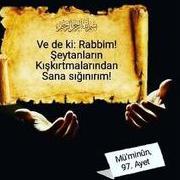
Recommended Posts
Join the conversation
You can post now and register later. If you have an account, sign in now to post with your account.
Note: Your post will require moderator approval before it will be visible.