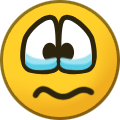predium
Üye-
Posts
5591 -
Joined
-
Last visited
Content Type
Profiles
Forums
Calendar
Everything posted by predium
-
Devious Machines Texture v1.8.10 TeamCubeadooby | 6 September 2023 | 679 MB A New Breed Of Effect Part FX plug-in, part-synth; Texture synthesises new layers which track the dynamics of your sound. Want to “glue” your hi-hat’s transients by adding dynamic filtered noise? Or how about beefing up that kick drum by automatically adding a low sine wave? Texture makes this easy, intuitive, and fast. Experimental musicians and sound designers will find a huge range of effects at their fingertips. How about having bubbling water track a keyboard part, or using an explosion to trigger a sequence of pitch-modulating aftershocks? Texture makes all this and more possible. Or import any sample as a texture source, with full access to Texture’s powerful granular synthesis engine. Enhance, Shape and Transform 340+ inspirational in-built sounds to choose from… … or import samples to trigger over existing audio Manipulate imported audio with four playback modes Entirely replace drum sounds with new ones, or simply add layers Use as a subharmonic synth for heavyweight bass Instantly add body or bite to drums Emphasise transients by triggering additional hits Add sonic glue to programmed drum tracks Overlay instant dirt with vinyl crackle, tape hiss and digital noise Increase width and depth with percussive reverb tails Generate radical new sounds from rhythmic source material Add organic layers including Foley, crowd noise and ambience Quickly whip up risers and pitch modulated special FX And much more… Whats new in this version Official site does not provide any info about changes in this version. System Requirements Windows 8 or newer PLEASE SUPPORT ME BY CLICK ONE OF MY LINKS IF YOU WANT BUYING OR EXTENDING YOUR ACCOUNT https://nitroflare.com/view/82A26FC54107970/Devious.Machines.Texture.v1.8.10.rar https://rapidgator.net/file/46505c4414f207414fd41cd7801247a4/Devious.Machines.Texture.v1.8.10.rar.html
-
SketchUp Pro 2023 23.1.315 (x64) Multilingual File size: 965 MB SketchUp is useful from the earliest stages of design to the end of construction. Programming, diagramming, design development, detailing, documentation, RFIs-wherever you need drawings, you need SketchUp Pro. SketchUp Pro The SketchUp you know and love... and so much more. 3D modeling for professionals? We've got you. A great mix of our classic desktop software, our shiny new SketchUp for Web modeler, and all sorts of things you've been asking for over the years - including the ability to publish, share, and store projects in the cloud with Trimble Connect. Tools for your 3D modeling toolbox SketchUp Pro for Desktop Fast, easy 3D modeling for anything you can imagine. SketchUp for Web Our powerful web modeler, with all the features you need to turn your designs into real things. Unlimited cloud storage Share, collaborate, and store your projects in the cloud. Gain flexibility and peace of mind. 2D design documentation Create scaled drawing sets in 2D with LayOut. VR model viewing Wow your clients with a walkthrough of their project on Microsoft HoloLens, HTC Vive, or Oculus, on your phone or tablet. Features that make your projects yours Make your project look like only you can with custom Styles, Materials, and Outliner. And, make that work smooth and easy with Dynamic Components. PLEASE SUPPORT ME BY CLICK ONE OF MY LINKS IF YOU WANT BUYING OR EXTENDING YOUR ACCOUNT https://nitroflare.com/view/23C68E8E54D09FF/SketchUp2023.rar https://rapidgator.net/file/12dfb30876d277976abdb0ca4de080f3/SketchUp2023.rar.html
-
Isotropix Clarisse 5.0 SP14 (x64) File size: 629 MB A fully interactive CG toolset for set-dressing, look development, lighting and rendering. Clarisse iFX is a powerful CG toolset trusted by internationally renowned creative studios. Built by artists for artists, it is designed to simplify today’s complex creative workflows, empowering users with interactivity, speed and power over datasets containing bazillions of polygons. Created in response to feedback from today’s front-line CG creatives, Clarisse iFX unifies powerful rendering, lighting and look development tools under a single, accessible package. Thanks to its integrated CPU based rendering engine, based on unidirectional path-tracing users can work interactively on rich, data-heavy environments, scenes and assets, with full visibility over their creative decision-making. Clarisse iFX fits seamlessly into the core of any modern production pipeline. It’s an intuitive, flexible and comprehensive toolset tailored to the needs of studios and production teams working in CG today – not ten years ago. WORK INTERACTIVELY ON FINAL RENDERED IMAGERY Shed light on the creative process via a state-of-the-art, lightning-fast CPU rendering engine. Creatives no longer need to work blind – they can interactively manipulate final imagery, seeing real-time updates directly in the viewport. This means up to nine times more creative iterations and a more flexible, unhindered approach to content creation. DEEPER COLLABORATION FOUNDED IN POWERFUL REFERENCING Automatically synchronize all assets existing in a scene with a single click. Clarisse iFX’s powerful hierarchical referencing workflow empowers a consistent, collaborative creative process: dozens of creatives can work simultaneously and seamlessly on a single environment while ensuring artists, technical directors and wider teams don’t become lost in the noise. This also enables freelancers to easily jump into a project and get to work, without any headaches. BURST THROUGH THE POLYGON BARRIER Extreme complexity made manageable via a memory-efficient procedural evaluation engine. Clarisse iFX lets artists work with bazillions of polygons while it handles data behind the scenes. Users experience fast, flexible creativity even when manipulating environments containing vast complexity, thanks to an advanced PBR and path-tracing renderer that won’t break a sweat. MULTIPLE WORKFLOWS, ONE APPLICATION Experience a tool created in response to the challenges of modern-day post-production. Clarisse iFX consolidates set-dressing, look development, lighting, rendering and layered-based pre-comp into a single, unified package. Archaic workflows defined by application hopping are a thing of the past; instead, users can focus on the singular task of creating incredible art. Whats New Licensing - Removed various licensing restrictions for Indy, Education, and Studio licenses, temporary and permanent, floating and nodelocked -- Licenses are no longer bound to hardware. -- Licenses are valid forever, including licenses that have already expired. Non-commercial licenses (Free Trial, Evaluation) are not concerned. (#12801) -- Removed the Personal Learning Edition (PLE) mode. Isotropix applications now require a valid license to run. The End User License Agreement (EULA) has been updated accordingly. (#12802) Geometry - Raytrace Tessellation Level for bundles is no longer clamped to 1. A value of 0 means tessellation will be disabled. In the same spirit, property driven subdivisions are also no longer clamped to 1. (#12819) - Animate menu now provides a Move Pivots submenu, that gathers all ways of centering the kinematic pivots, either on bounding box center or center of each side of the bounding box (former Ground option has been renamed as Bottom). (#12327) Shading Layer - Shading Layer Editor now provides a way to test rules. Select the rule(s) to test then press the new button in the toolbar to automatically select objects matching the rule. Use shift/ctrl modifiers to alter the selection instead. By default, the current context is used but additional controls in the toolbar allow to specify which object (Group, RenderScene, LayerScene or simply a context) provides the geometry set to check the rules on, and which context must be used to resolve relative rules. (#11254) PLEASE SUPPORT ME BY CLICK ONE OF MY LINKS IF YOU WANT BUYING OR EXTENDING YOUR ACCOUNT https://nitroflare.com/view/08FBB154F04EAC4/IsotropixClarisse5.0.SP14.rar https://rapidgator.net/file/ad59033b039c869fbd1a032e4b00b219/IsotropixClarisse5.0.SP14.rar.html
-
Graitec ArchiWizard 2024.0.1 v12.0.1 (x64) Multilingual x64 | Languages:Multilanguage | File Size: 778 MB GRAITEC announces the release of ArchiWIZARD. This solution provides accurate thermal, light, solar gains and shadows analysis, renewable energy simulation (photovoltaic & thermal solar systems). About Graitec ArchiWIZARD. ArchiWIZARD is a real-time 3D analysis software based on BIM model directly connected to the architectural CAD solutions. ArchiWIZARD provides accurate thermal, light, solar gains and shadows analysis, renewable energy simulation (photovoltaic & thermal solar systems). It embeds EnergyPlus v8.1 building energy simulation program (STD) to combine even more accurate building performance analysis still with the advanced usability of ArchiWIZARD user interface and interoperability capacities. ArchiWIZARD has been evaluated for french regulation RT2012 compliance by CSTB. From the sketch, for new constructions and refurbishment, ArchiWIZARD informs you about the relevance and performance of your architectural and technical choices regarding to energy performance, thermal and visual comfort, and bioclimatic quality. It comes with numerous building elements libraries and easy-to-use configuration, results visualization and reports production tools. About GRAITEC. Founded in 1986, GRAITEC is an Autodesk Platinum Partner in Europe and America and a long standing international Autodesk Partner and independent developer of high performance BIM Solutions for the AEC industry. Operating throughout 29 offices across 12 countries worldwide, GRAITEC offers its clients an extensive range of established software solutions combined with the full portfolio of Autodesk products and BIM suites which help address the most demanding projects needs and maximize productivity, efficiency and performance. GRAITEC is an innovation focused company whose products are used by more than 40,000 construction professionals worldwide. Whats New ArchiWIZARD 2024.0.1 update Improvements -Added hourly results for solar panel production -RE2020 energie[PROFESSIONAL + PREMIUM] Bugfixes -Correction to Ueq calculations for low floors over crawl spaces PLEASE SUPPORT ME BY CLICK ONE OF MY LINKS IF YOU WANT BUYING OR EXTENDING YOUR ACCOUNT https://nitroflare.com/view/0AEFEB3BE9AED64/ArchiWIZARD_2024.0.1_x64_12.0.1.rar https://rapidgator.net/file/1e24f9a34626470263aad7668ff9e606/ArchiWIZARD_2024.0.1_x64_12.0.1.rar.html
-
Exposure X7 Bundle 7.1.8.4 macOS File size: 649 MB The Exposure X Bundle is a photo editor and organizer that integrates all of Alien Skin’s award-winning photo editing apps into a single product.. The centerpiece of the bundle is Exposure X, the editing app that streamlines your workflow and provides a rich set of creative tools. Two additional apps expand the creative possibilities: Blow Up 3 enlarges your photos into large prints with the sharpest resizing technology available, and Snap Art 4 transforms your photos into gorgeous, handcrafted paintings. • Exposure X6 non-destructive RAW photo editor • Integrated Snap Art natural media • Integrated Blow Up high-quality photo enlargement • Exposure X6, Snap Art, and Blow Up plug-ins for Lightroom and Exposure X is a complete photo editing and organizing solution. It can also be used as a creative editing plug-in. The plug-in requirements are as follows - Adobe Photoshop CS6 or Adobe Photoshop CC 2015 or newer - Adobe Lightroom 6 or Adobe Lightroom CC 2015 or newer Supported Operation Systems macOS 10.10 or later PLEASE SUPPORT ME BY CLICK ONE OF MY LINKS IF YOU WANT BUYING OR EXTENDING YOUR ACCOUNT https://nitroflare.com/view/6B8B233976A6C54/Exposure_X7_Bundle_7.1.8.4.dmg https://rapidgator.net/file/4bc884eed0d300ccd2dff079f6fb3979/Exposure_X7_Bundle_7.1.8.4.dmg.html
-
Exposure Software Blow Up 3.1.6.0 macOS File size: 88 MB Blow Up keeps photos crystal clear during enlargement. Especially in large prints hung on a wall, the difference between Blow Up and Photoshop is astounding. Version 3 makes pictures even sharper without computer artifacts. If you understand Photoshop’s resize command then you already know how to use Blow Up. Our large library of standard paper sizes makes it even easier. With Lightroom and CMYK support, Blow Up fits into a professional workflow. We thoroughly test and support this product on the systems listed below. This product may also work in other configurations, but we do not guarantee it. Host Requirements Blow Up 3 is a plug-in and requires one of the following host applications • Exposure X or newer • Adobe Photoshop CS6 or Adobe Photoshop CC 2015 or newer • Adobe Lightroom 6 or Adobe Lightroom CC 2015 or new Supported Operation Systems macOS 10.10 or later PLEASE SUPPORT ME BY CLICK ONE OF MY LINKS IF YOU WANT BUYING OR EXTENDING YOUR ACCOUNT https://nitroflare.com/view/A5DB2C02426A876/Exposure_Software_Blow_Up_3.1.6.0.dmg https://rapidgator.net/file/cc08f92ae25842552c7042446558f557/Exposure_Software_Blow_Up_3.1.6.0.dmg.html
-
Exposure X7 v7.1.8.9 macOS File size: 551 MB Exposure is the best photo editor for creative photographers who want to create artistic images. Its large library of gorgeous looks provides inspiring starting points that you can customize. Unique creative tools not found in other photo editors help your photos stand out. And Exposure’s efficient workflow keeps you in the creative zone. Additional enhancements include the following - New masking tool that makes it easy to separate a subject from the background. Draw a rough border in just a few clicks to indicate the selected area and Exposure’s intelligent algorithm creates a precise mask - Selectable workspaces organize the panels needed for a particular task. Use the built-in layouts for culling, editing, and retouching, or create your own customized workspaces. - The crop and transform panels have been unified into a single easy-to-use interface. - New composition guides – golden ratio, golden spiral, golden triangle, and diagonal. - Defective pixel removal for raw photos. - More faithful color reproduction when using custom DCP color profiles. - Improved color fidelity with DNG files. - Fine texture noise can be added to recover detail with aggressive noise reduction. Exposure X7 is a complete photo editing and organizing solution. It can also be used as a creative editing plug-in. The plug-in requirements are as follows Adobe Photoshop CS6 or Adobe Photoshop CC 2015 or newer Adobe Lightroom 6 or Adobe Lightroom CC 2015 or newer Supported Operation Systems macOS 10.10 or later PLEASE SUPPORT ME BY CLICK ONE OF MY LINKS IF YOU WANT BUYING OR EXTENDING YOUR ACCOUNT https://nitroflare.com/view/F1F544A8FD79809/Exposure_X7_7.1.8.9.dmg https://rapidgator.net/file/c5d19868d3bfad303f3ce4d50444d077/Exposure_X7_7.1.8.9.dmg.html
-
SOFiSTiK 2024 SP0 Build 88 For Rhino 6-7 (x64) x64 | File Size: 173 MB Rhinoceros (Rhino) by Robert McNeel & Associates is a 3D, NURBS-based geometric modeler especially designed for the creation and handling of complex freeform shapes. It is used in a wide range of application from architectural to industrial design. Its strength is its intuitive handling, performance, diversity, extendibility, wide range of supported import and export formats and its relatively low cost. SOFiSTiK Rhinoceros Interface -The SOFiSTiK Rhinoceros Interface is a plug-in written in C++ for Rhino, extending the modelers core functionality by finite element (FEA) and structural analysis with SOFiSTiK. With the installation of the SOFiSTiK interface, Rhino will be fully integrated into the SOFiSTiK analysis environment (SOFiSTiK Structural Desktop), providing a seamless flow of geometric and semantic data between modeling, meshing and further analysis steps without having to manually exchange information between different programs. -The SOFiSTiK interface comes along with its own feature toolbox accessible by a range of commands, a toolbar for fast feature access and dialogs and settings to set-up and modify FEA and structural analysis from within Rhino. Geometric objects in Rhino like points, curves, surfaces or meshes can be seamlessly integrated into your SOFiSTiK analysis by being attributed with structural information like cross sections, material properties or boundary conditions. The interface allows you to trigger SOFiSTiK tasks like finite element mesh generation from within Rhino and is bi-directionally coupled with SOFiSTiK tools like teddy_large Teddy or sofistik_large SSD for the downstream set-up and processing of FEA and structural analysis of your geometric model. -Additional utilities in the SOFiSTiK toolbox of this extension allow the visualization of structural properties like beam cross sections, FE meshes or boundary conditions within Rhino (e.g. for rendering, documentation or visual evaluation purposes). Furthermore, a variety of extended utilities - e.g. specific type filters or annotations - are available for efficient model handling. -The utilities and additional structural information provided by this extension are exposed to the scripting and extendibility functionality provided by Rhino, e.g RhinoScript, Python scripting or Grasshopper. This allows to extend the functionality of the SOFiSTiK Rhino Interface and customize it to company or project specific needs. System Requirements -Installation of the SOFiSTiK 2024 analysis package. -McNeel Rhinoceros Version 6.0, 64bit for Windows or McNeel Rhinoceros Version 7.0 for Windows PLEASE SUPPORT ME BY CLICK ONE OF MY LINKS IF YOU WANT BUYING OR EXTENDING YOUR ACCOUNT https://nitroflare.com/view/C2F22C49267E846/sofi_rhino_2024.rar https://rapidgator.net/file/7c0aca245ca828c932a31a7475baa775/sofi_rhino_2024.rar.html
-
SOFiSTiK Structural Desktop 2024.0.1 SP0 Build 3 (x64) x64 | File Size: 557 MB Creation of formwork-, position- and shop drawings. Contains all functionalities and elements required for structural design drawings such as associative dimensioning, level marks, hatching, symbols, etc. SOFiCAD Reinforcement Reinforcement module for steel bars and mesh layout Steel bar and mesh layout for any reinforcing situation. Smooth integration in AutoCAD, flexible settings for office standards using styles, direct generation of the schedule, user-defined shapes, export of existing reinforcement for calculation according theory 2nd order, polygonal mesh layout, macros to create parametric members (For Macros Module Detailing is required). BAMTEC Check, Production and layout plans for BAMTEC tailored reinforcement carpets Fully automatic creation of carpets including all required drawings within one file, subsequent arrangement of areas, extensive editing functions, additional areas with different options. (As-value or diameter/number of bars) SOFiCAD Stahlbau SOFiCAD Steelwork Creation of plans and shop drawing with schedules. SOFiCAD Alignment Alignment Module Allows planning of highway structures according to user-defined alignments including axis, gradients and slope bands, tapered and widened regular cross sections including level marks, many arbitrary coordinate systems with additional constants and corresponding stakeout points. SOFiCAD Plan Management Simplified plan management Project journal, organisation of all the plan’s attributes, individual plotting, automatic update of plan data, management of all drawings of the project, search functionalities, direct opening of the drawings. SOFiCAD Quantities Bills of quantities out of any AutoCAD drawings. Positioning on the drawing in the form of tag. PLEASE SUPPORT ME BY CLICK ONE OF MY LINKS IF YOU WANT BUYING OR EXTENDING YOUR ACCOUNT https://nitroflare.com/view/71313F62536E97B/sofistik_2024.rar https://rapidgator.net/file/b0607c689bc1a5e34074c0d3eb407b08/sofistik_2024.rar.html
-
EFICAD SWOOD 2023 SP1.1 (x64) for SolidWorks x64 | File Size: 1.72 GB SWOOD boosts SOLIDWORKS woodworking projects from design to production. SWOOD Design makes it easier to achieve your woodworking projects. Design faster using drag & drop. SWOOD CAM manages NC machines dedicated to woodworking and their technologies. Create your programs and production documents directly inside SOLIDWORKS. SWOOD has two modules SOLIDWORKS SWOOD Design SWOOD Design is an add-on to the SOLIDWORKS software. It improves 3D furniture design processes by using special functions that extend the standard capabilities of SOLIDWORKS. Prefabs are configured to improve the automation and repeatability of design activities. Furniture design in SolidWorks SWOOD Design comes down to creating or choosing a ready-made case, and then equipping it with furniture fittings, shelves, partitions and other elements that retain the parametrics and connection with modifications and rebuilding of the model. Eccentric connections, pins? or lamella inserts can also be used using the Drag & Drop function, generating links between them and the mounting holes. SOLIDWORKS SWOOD CAM SolidWorks SWOOD CAM software assists in the transition from the design phase to direct manufacturing. Due to the possibility of using the full scope of available technologies, the user is able to correctly program the CNC woodworking machine. The end result of working in SolidWorks SWOOD CAM is the generated NC program and documentation for the production. Thanks to SolidWorks SWOOD CAM, you can quickly identify your own cutting tools, add them to the library and use in subsequent workflows. Thus, the created base of predefined tools, additionally enriched in the tree processing strategy, makes it possible to use the ready-made "Drag & Drop" technology together with the tree processing library. Compatibility: SolidWorks 2010-2024 Win64 PLEASE SUPPORT ME BY CLICK ONE OF MY LINKS IF YOU WANT BUYING OR EXTENDING YOUR ACCOUNT https://nitroflare.com/view/5CDC9C4210F1A83/EFICAD.SWOOD.2023.SP1.1.Win64-SSQ.part1.rar https://nitroflare.com/view/5F74E23098A179F/EFICAD.SWOOD.2023.SP1.1.Win64-SSQ.part2.rar https://rapidgator.net/file/b6b061b81b3ab9a2a758017df6cc8a1b/EFICAD.SWOOD.2023.SP1.1.Win64-SSQ.part1.rar.html https://rapidgator.net/file/775c996bdabb4c1f772409544d36c0ee/EFICAD.SWOOD.2023.SP1.1.Win64-SSQ.part2.rar.html
-
Mixland SUBLOOM v1.0.3 Win Mac MOCHA | VST3/AAX/AU | 187 MB SUBLOOM is a new drum mixing console that features a comprehensive set of tools for shaping drums, including EQ, transient control, saturation, and an extremely flexible sub synthesis channel with innovative new “Pitch Dive” feature that emulates the natural resonant behavior of live drum heads. In addition to its comprehensive feature set, SUBLOOM is also designed to be easy to use: Dial in the “raw” drum on the left side, then dial in the desired “sub” on the right side, finally blend them in together using the two channel volume faders! Subloom features a clear and intuitive interface, and the presets make it easy to get started. Features ✓ 2 channel console for mixing both your source drum and a triggered sine wave together for a massive sound ✓ “Pitch Dive” section that allows users to emulate the natural resonance of live drums. Adjustable Speed, range, and decay for crafting the perfect low end bloom ✓ Comprehensive EQ HPF & LPF with resonant control for fine-tuning low end “notes” Aggressive British style 3-band EQ Low (30hz, 60hz, 120hz) Mid (400hz, 800hz, 1200hz) High (3khz, 6khz, 12khz) Pre/Post EQ Option for placing EQ first or last in the circuit (before or after transient design and saturation) ✓ Meticulously-tweaked Transient Designer Pre/Post switch to place before or after saturation ✓ Gorgeous Saturation Circuit 3 Modes that range from subtle warmth to tube obliteration “Warp” feature that modifies the entanglement between the eq and saturation circuits ✓ Easy to use (even for beginners!) Clear and intuitive interface and a variety of presets to get you started. ✓ High-quality sound: SUBLOOM delivers high-quality sound that will make your drums sound their best. ✓ Available in AAX, VST3, and AU formats macOS M1 & M2 Native (Mac OS X 10.7 and higher) Windows 64bit (Windows 7 and higher) PLEASE SUPPORT ME BY CLICK ONE OF MY LINKS IF YOU WANT BUYING OR EXTENDING YOUR ACCOUNT https://nitroflare.com/view/5052C89273CC14C/Mixland.SUBLOOM.v1.0.3.rar https://rapidgator.net/file/1eea5e40d4f5c3dc8cb295ae469521e5/Mixland.SUBLOOM.v1.0.3.rar.html
-
PDQ Deploy 19.3.446 Enterprise File size: 83.06 MB PDQ Deploy is a software deployment tool used to keep Windows PCs up-to-date without leaving your chair or bothering end users. Deploy Almost Anything Silently deploy almost any Windows patch or application (.exe, .msi) to multiple Windows PCs simultaneously. Deployments can install, uninstall, execute scripts, reboot, copy files, sleep, send messages, etc. Instructions and files are sent to the target computer, executed, monitored, and reported. Set it ‘n Forget it Never miss a critical patch again! Common applications (including Windows Monthly rollups) can download automatically and deploy on your schedule or even when offline targets come online when integrated with PDQ Inventory. Rest assured your patch updates are going out even when you are not in the office. Isn’t it time for that much-needed vacation? Easily Execute Scripts Run and deploy common scripts like .vbs, .reg, .bat, and .ps1. Execute from a file, or write them on the fly. The possibilities are almost endless. PDQ also has many resources for PowerShell, too. Start honing those scripting skills. Ready-to-Deploy Applications We maintain a library of over 175 ready-to-deploy popular applications so you don’t have to. When a new version of an application is released, PDQ updates and tests them and makes them available as soon as possible. You’ll wonder how you ever lived without it. Email Notifications Wouldn’t it be nice to glance at the inbox on your phone and see that deployment or schedule was successful? You won’t even have to put down that drink or game controller. PDQ Deploy is the assistance you always wanted! Multi-Admin Access With a Shared Database Share deployments, schedules, lists, and even preferences between PDQ Deploy consoles by creating a server/client relationship. Processes are initiated via either the console or Command Line Interface (CLI) but use the Server’s database. Why do all the work twice? PLEASE SUPPORT ME BY CLICK ONE OF MY LINKS IF YOU WANT BUYING OR EXTENDING YOUR ACCOUNT https://nitroflare.com/view/73BC6E9E00D1CDE/Deploy.19.3.446.0.Ent.rar https://rapidgator.net/file/70dc3a4fe80e8bcc3767c9724111d56b/Deploy.19.3.446.0.Ent.rar.html
-
Wondershare PDFelement Professional 10.0.5.2453 Multilingual File size: 180.92 MB The PDF Experience, Simplified. The easiest way to create, edit, convert and sign PDF documents. Get control over PDFs like never before. The most Powerful and Simple PDF solution that changes the way you work with your important documents forever. Edit PDF Like Word Wondershare PDFelement enables you to edit PDF documents just as easily as you would in Word documents. Edit PDF Text Add, edit, remove text, link, watermark, header&footer, or bates numbers on your PDF easily. You can also edit the size, font, and color of the added content. When you need to change the background of the PDF file, you can also add or change the file's background with any color, PDF or image. Edit PDF Image Click on an image, then move, rotate, crop (resize), extract, replace, overturn or delete images in PDF. Even you can set the Z-Order of the image. Export each image in a PDF to a separate image file with "Convert" feature of Batch Process tool. Move and Align Objects It is easy to move an item forward or back just one level, or send it to the front or back of the stacking order of elements on the page. The Align properties options (in the right-hand panel on Windows version, or right-click to call up the Align properties) let you precisely align multiple objects on a side - left, right, top, bottom vertical center, and horizontal center. Edit PDF Pages Organizing pages in PDFelement is intuitively simple and fast. It is easy to sort, add, rotate, move, split, crop and delete PDF pages with PDFelement in a second, from anywhere. Edit PDF Forms PDFelement can help you create, edit PDF forms easily, also turn PDFs into fillable forms with "Recognize Form" tool or just add, delete, and drag and drop form fields or enable fields for e-signatures. You can even add calculations and data validation rules to your form. It is simple! Edit Scanned PDF When you open a scanned document for editing, you need to perform OCR feature(optical character recognition) on PDFelement. It can recognize text and characters from PDF scanned documents (including multipage files), photographs or digital camera captured images, so to make the PDF documents editable and searchable. Edit Password Protected PDF Unlock the PDF by entering the correct password so to access the file. Then you can edit, print, copy, comment, sign, organize the PDF file. You can also remove security from a PDF if you have the document password. Your Complete PDF Convert Solution Convert PDFs into secure file formats, like Microsoft Office, image, text etc. in high-quality and minimum effort. PDF to Word Batch-convert PDF files to Word documents without losing fonts and formats. It supports .docx, .doc. PDF to Excel Convert PDFs to Microsoft Excel files: xlsx, xls, XML. PDF to PPT Convert PDFs to Microsoft PowerPoint files: .pptx, .ppt. PDF to Image Convert PDFs as separate images or into one single image with any image quality you want. It supports JPG, PNG, BMP, GIF, and TIFF. PLEASE SUPPORT ME BY CLICK ONE OF MY LINKS IF YOU WANT BUYING OR EXTENDING YOUR ACCOUNT https://nitroflare.com/view/F6A99C73E438E76/PDFelement.Professional.10.0.5.2453.rar https://rapidgator.net/file/d386f2917e1b3fdb753c96d519a42333/PDFelement.Professional.10.0.5.2453.rar.html
-
Exposure Software Blow Up 3.1.6.0 Windows x64 | Languages: English | File Size: 40.33 MB Sharp Photo Enlargement at Any Size. Blow Up keeps photos crystal clear during enlargement. Especially in large prints hung on a wall, the difference between Blow Up and Photoshop is astounding. Version 3 makes pictures even sharper without computer artifacts. Image Quality In Blow Up 3 we found ways to make edges even sharper without introducing computery artifacts. The images below show the difference between Blow Up 3 and the traditional bicubic photo resizer used by Photoshop and other image editors. New! Simplicity Blow Up’s interface is deceptively simple. Just set your paper size as you would in Photoshop and optionally set a crop region. In version 3 we kept all the rocket science under the hood. New! Speed Blow Up 3 runs faster on both Macintosh and Windows computers. Huge Images You can resize up to 300,000 pixels per side, the maximum Photoshop can handle. Of course, Photoshop would choke on a square image that big, but if you are making a billboard that Photoshop can handle, so can Blow Up! CMYK Blow Up can handle CMYK images used in offset printing and 16-bit/channel images used by professional photographers. Presets Blow Up has presets for common paper sizes, including photo papers and standard US, European, and Japanese sizes. Output Sharpening Just choose your paper type and Blow Up sharpens the right amount to compensate for ink diffusion. System Requirements - Windows 11, 10 64-bit or newer - Intel Core 2 processor or newer - Monitor with 1280 x 768 resolution or greater - 8GB RAM minimum, 16GB recommended - For GPU support, a recent (2015 or later) OpenCL compatible GPU with 2GB RAM is recommended The plug-in requirements are as follows - Adobe Photoshop CS6 or Adobe Photoshop CC 2015 or newer - Adobe Lightroom 6 or Adobe Lightroom CC 2015 or newer https://exposure.software/blowup/ PLEASE SUPPORT ME BY CLICK ONE OF MY LINKS IF YOU WANT BUYING OR EXTENDING YOUR ACCOUNT https://nitroflare.com/view/F46EED673432F63/Blow.Up.3.1.6.0_x64.rar https://rapidgator.net/file/9b2194a21ced3d75fbf9a982edb37a72/Blow.Up.3.1.6.0_x64.rar.html
-
Analog Obsession - Bundle 09.2023 (x86/x64) (NoInstall, SymLink) | 32bit, 64bit | 1.06 GB A collection of free plug-ins from Analog Obsession There are more than 70 different pedal emulation plug-ins, channel-strips, compressors, limiters, etc. Some plugins have “hidden” oversampling. For example: Kolin, LALA, etc. To activate it, you need to click "Analog Obsession". The writing will turn red THE DISTRIBUTION HAS BEEN UPDATED, PLEASE DOWNLOAD THE NEW FOLDERS AAX AND VST3 Bundle v.3 - The structure of the folders has been changed (which is why some AAX, Pro Tools did not see). Updated and added plugins. Added a file describing some of them List of plugins (version, plugin type) Code: List of all Analog Obsession plugins Name | Ver | AAX | VST3| x64 | x32 | Bundle v.3 --------------------------------------------------- Amper | 2.0 | | + | + | | BESURE-N87 | 1.0 | | | + | + | BlackShow | 2.0 | | + | + | | BlackVibe | 2.0 | | + | + | | BLENDEQ | 2.0 | + | + | 1.1 | | Updated BritChannel | 7.0 | + | + | 6.2 | 6.2 | BritPre | 2.0 | + | + | 1.1 | | Britpressor | 3.0 | + | + | 2.1 | 2.1 | BUSTER | 7.0 | | + | + | 4.2 | BUSTERse | 7.0 | + | + | 6.2 | | BXQ | 5.0 | + | + | 4.3 | | Updated CHANNEV | 2.0 | + | + | 1.4 | | Chopa | 3.0 | | + | + | | COMPER | 1.1 | + | + | | | COMBOX | 5.0 | | + | + | | New? idk, mb miss dBComp | 2.0 | + | + | 1.0 | | Distox | 4.0 | | + | + | 2.1 | DoDoD | 1.0 | | + | + | | Dynasaur | 2.0 | | + | + | | FetDrive | 3.0 | + | + | 2.0 | | Updated FETISH | 6.0 | + | + | 5.0 | | Updated FetSnap | 3.0 | + | + | 2.0 | | Updated FILTEQ | 1.0 | | | + | + | FIVER | 4.0 | + | + | 3.2 | 3.2 | Updated FRANK | 3.0 | + | + | 2.0 | 1.0 | Updated FrankCS | 2.0 | + | + | 1.0 | | Updated G395a (GGGGa) | 2.0 | + | + | 1.1 | | Updated GrapHack | 1.1 | + | + | | | New plugin Gunner | 1.0 | | + | + | + | Harqules | 4.0 | | + | + | + | HLQSE | 4.0 | | + | + | 1.0 | JAMP | 2.0 | | + | + | | KABIN | 2.0 | | + | + | | Kolin | 5.1 | + | + | 4.0 | | Updated KolinMB | 1.0 | + | + | | | New plugin Konsol | 3.0 | | + | + | | LALA | 3.1 | + | + | 2.1 | | LCF | 1.0 | | | + | + | LOADED | 1.0 | | + | + | | LOADES | 1.0 | | + | + | | Lovend | 2.0 | | + | + | | MASBAX | 1.1 | | + | + | | MAXBAX | 1.2 | | + | + | | Updated Merica | 3.0 | | + | + | | Updated MPReq | 4.0 | | + | + | 3.0 | N492ME (NEQME) | 6.3 | | + | + | 3.0 | Updated NCAR | 1.1 | | | + | | OAQ | 4.0 | | + | + | 3.0 | OSS | 6.0 | + | + | 5.0 | 5.0 | OverDiver | 1.0 | | + | + | + | PEDALz | 1.1 | | + | + | | Pig-Pie | 2.0 | | + | + | | PreBOX | 1.0 | | + | + | | PREDD | 1.0 | | + | + | | Rare | 6.1 | | + | + | | RareSE | 5.0 | | + | + | 3.0 | REALIZER | 1.0 | + | + | | | ReLife | 1.2 | | + | + | | Rollamp | 1.0 | | | + | + | Room041 | 1.1 | | + | + | | SPECOMP | 2.0 | + | + | 1.1 | | SPre | | | + | + | | SSQ | 6.0 | | + | + | 3.0 | STEQ | 3.0 | | + | + | | SweetDrums | 4.0 | | + | + | 2.0 | SweetVox | 4.0 | | + | + | 2.0 | TILTA | 1.0 | | + | + | | Transature | 1.0 | | + | + | | TRAX | 1.1 | | + | + | | TREQ | 5.1 | | + | + | 2.0 | TUBA | 3.0 | + | + | 2.0 | | TuPRE | 3.0 | + | + | 2.1 | | UREQ | 1.0 | + | + | | | New plugin VariMoon | 6.0 | + | + | 5.0 | 3.0 | YALA | 6.0 | + | + | 5.0 | | Zupaa | 2.0 | | + | + | | Format : VST, VST3, AAX Bit depth : 32bit, 64bit Tablet : not required OS : * AAX, VST3 - Windows 10/11 * VST2 - Windows 7+ PLEASE SUPPORT ME BY CLICK ONE OF MY LINKS IF YOU WANT BUYING OR EXTENDING YOUR ACCOUNT https://nitroflare.com/view/2CE60890E0AC0BE/Analog_Obsession_0923.part1.rar https://nitroflare.com/view/74AB2AFFAC90283/Analog_Obsession_0923.part2.rar https://rapidgator.net/file/a2e5bb7499578ec939089253eca8c0c4/Analog_Obsession_0923.part1.rar.html https://rapidgator.net/file/de6bb68c8c448e8a02daaa72301a2dd6/Analog_Obsession_0923.part2.rar.html
-
Exposure X7 7.1.8.9 / Bundle 7.1.8.4 Windows x64 | File size: 483.73 MB / 499.59 MB Exposure is the best image editor for creative photo editing. Exposure combines professional grade photo adjustments, a huge library of gorgeous photo looks, and an efficient design that makes it a joy to use. New automatic adjustments streamline your workflow and keep you in the creative zone. Exposure X7 - Exposure X7 non-destructive RAW photo editor - Exposure X7 plug-in for Lightroom and Photoshop Exposure X7 Bundle - Exposure X7 non-destructive RAW photo editor - Integrated Snap Art natural media - Integrated Blow Up high-quality photo enlargement - Exposure X7, Snap Art, and Blow Up plug-ins for Lightroom and Photoshop Gorgeous Looks An extensive selection of beautiful film presets puts the history of photography at your fingertips. Carefully researched with the help of experienced film photographers, Exposure has the largest and most accurate selection of film looks available. Exposure’s creative looks go beyond film simulation from clean and elegant modern styles to eye catching color shifts. You can customize each of Exposure’s built-in looks, then save it as a unique look that expresses your own style. Reuse your customized presets to achieve consistent looks across all your work with a single click. Exposure has creative tools you won’t find in any other photo editor. These tools include a powerful color editor for sophisticated color adjustments, realistic film grain, creative lens focus and tilt-shift effects, and a huge number of overlays – light effects, textures, and borders. Exposure’s design encourages you to work creatively. Apply effects selectively to specific areas of your image with brushing and masking tools. Non-destructive layers enable you to blend presets and adjustments for an endless variety of looks. Exposure’s intuitive design helps you focus on creativity. Its workflow is reliable, efficient, and respectful of your hard drive space. This helps you spend less time managing files and more on creating beautiful images. Its new GPU optimized processing engine means less waiting, so you can focus on creative editing without distraction. Exposure puts everything you need onscreen in a single user interface that can be customized to suit your workflow preferences. Transition seamlessly between organizing and editing without having to switch between modules. Features - RAW Support - Complete non-destructive RAW photo editor - 500+ customizable presets - (new) GPU Optimized - Auto Adjustment - (new) One-click automatic adjustments - 3D Color Masking - Advanced masking tools - Photoshop and Lightroom plug-in support included - Non-destructive layers - Keywords, collections, and smart collections - Portrait retouching What's new System Requirements - Windows 11, 10 64-bit or newer - Intel Core 2 processor or newer - Monitor with 1280 x 768 resolution or greater - 8GB RAM minimum, 16GB recommended - For GPU support, a recent (2015 or later) OpenCL compatible GPU with 2GB RAM is recommended The plug-in requirements are as follows - Adobe Photoshop CS6 or Adobe Photoshop CC 2015 or newer - Adobe Lightroom 6 or Adobe Lightroom CC 2015 or newer PLEASE SUPPORT ME BY CLICK ONE OF MY LINKS IF YOU WANT BUYING OR EXTENDING YOUR ACCOUNT Exposure X7 https://nitroflare.com/view/B12D77499403E0A/Exposure.7.1.8.9_x64.rar https://rapidgator.net/file/54fb62d0bb482da0efd7a4112dca2f12/Exposure.7.1.8.9_x64.rar.html Exposure X7 Bundle https://nitroflare.com/view/8A9CFE69F6739F2/Exposure.Bundle.7.1.8.4_x64.rar https://rapidgator.net/file/827d2954af3c5828518efe82ea249b12/Exposure.Bundle.7.1.8.4_x64.rar.html
-
Tecplot RS 2022 R1 M3 v2022.1.0.28285 (x64) File Size: 255.5 MB Oil and gas reservoir models are getting larger and more complex, and the need for effective analysis and communication is becoming vitally important. Tecplot RS helps you manage and analyze large amounts of reservoir simulation data, uncover knowledge about reservoir model behavior, and communicate your results to colleagues and management with professional images and animations. Quickly Validate Your Results When you have finished running a reservoir simulation, you must be able to quickly validate your results, and make crucial decisions about your model. Visualization and analysis tools are crucial in the simulation workflow to help you fully understand your model. Working closely with the reservoir engineers over the past 15 years, our team has carefully studied typical reservoir simulation workflows. We have designed Tecplot RS specifically to streamline processes so that you get to your answers in just a few mouse clicks. Gain Crucial Insights through Powerful Analysis Important information extracted from your model can give you fresh insights about reservoir behavior, leading to new discoveries. Tecplot RS has built in statistical analysis tools that pull out detailed reservoir model characteristics, for example, integrating the total oil in place for a grid solution. High quality graphics allow you to view your reservoir from many different perspectives. Load Simulation Data from Many Sources Efficient methods for loading large data sets and an and easy-to-use interface help you quickly access the views you need to comprehend your data. As a full data visualization and analysis tool, Tecplot RS is compatible with many different sources of data. This industry compatibility makes it easy to standardize your results. It also facilitates cross team communication throughout the organization. Responsive Technical Support Take advantage of new software releases twice per year. See what’s new in the latest release. Get response from our technical support team in one business day or less. Get help with installation, troubleshooting and workflow issues specific to your workplace. View our Tecplot RS video tips, tutorials and webinars. Advisory Council Customer advisory council members (made up of our largest customers) have direct influence on the new feature design in Tecplot RS. Consulting with leaders in the oil and gas industry keeps us in sync with current issues in the industry. The Tecplot RS Solution Tecplot RS is an all-in-one XY, 2D and 3D solution. This one tool helps your team easily organize data results, have confidence in model predictions, collaborate across teams and communicate results to management. A short learning curve, full technical support and free online training, helps your team get up and running quickly. PLEASE SUPPORT ME BY CLICK ONE OF MY LINKS IF YOU WANT BUYING OR EXTENDING YOUR ACCOUNT https://nitroflare.com/view/6F07A1343316FEC/Tecplot.RS.2022.1.0.28285.rar https://rapidgator.net/file/aff4afd9384d0813f09d1d50eba88bb5/Tecplot.RS.2022.1.0.28285.rar.html
-
CHITUBOX Pro 1.4.1 (x64) Multilingual File size: 250.2 MB Revolutionary 3D data preparation software that can help you get to infinite potential in 3D printing. Supports mainstream CAD File Formats In addition to the traditional STL and OBJ files, CHITUBOX Pro supports a variety of common CAD file formats, including 3DS, 3MF, 3DM, STP, STEP, WRL, X3D, SAT, SAB, DAE, DXF, FBX, IFC, IGS, IGES, JT and more! Design well-structured supports easily CHITUBOX Pro is equipped with the brand new auto support feature, with smarter algorithm, faster speed, and sky-high freedom in support setting configuration. The Add and Edit Support tools have also been fully upgraded. Now they have more support styles and settings, making it easier for you to design and edit support structures. They can help you - Quickly detect and add supports for island overhangs; - Add up to 9 types of support structures, such as branch, tree-like, and contour supports; - Identify planes of symmetry smartly for you to add symmetrical supports. https://www.chitubox.com/en/page/chitubox-pro PLEASE SUPPORT ME BY CLICK ONE OF MY LINKS IF YOU WANT BUYING OR EXTENDING YOUR ACCOUNT https://nitroflare.com/view/9DD7E1B9684C8FA/CHITUBOX_Pro_WIN64_V1.4.1.rar https://rapidgator.net/file/1e594a60720c4a19d18d161e985b5158/CHITUBOX_Pro_WIN64_V1.4.1.rar.html
-
Symantec Endpoint Protection 14.3.10148.8000 (x64) File size: 173 MB The world's most advanced single-agent endpoint security with prevention, detection and response, deception and adaptation. Symantec is positioned by Gartner as the highest in execution and furthest in vision in the Endpoint Protection Platforms Magic Quadrant. Only Symantec can secure your endpoints via one single agent to - Beat crippling ransomware and unknown attacks with multilayered protection that combines signatureless and critical endpoint technologies. - Maximize protection and minimize false positives with advanced machine learning and behavioral analysis. - Block zero-day attacks that prey on memory-based vulnerabilities in popular applications with memory exploit mitigation. - Fine-tune your detection engines on the fly to optimize your security posture. Phish the Phishers with Deception - Detect attackers by luring them into a decoy minefield. - Reveal their intent, tactics, and targets—so security teams can pre-emptively adapt their security posture. - Set the trap as simply as flipping a switch. Cage Your Vulnerabilities. Unleash Your Applications. - Auto-classify risk levels of all endpoint applications, whether or not they're in use. - Use application isolation to limit exploits. - Implement hardening in minutes with an intuitive cloud console. Attack Your Stack to Kill Complexity - Detect and respond to threats anywhere by integrating SEP with network security infrastructure. - Built-in integration delivers prevention, Detection and Response (EDR), Deception, and Hardening with one single agent. - Use open APIs to coordinate with existing IT infrastructure for automation and orchestration. Stronger, Faster, Lighter - Reduces bandwidth usage and definition file sizes by 70 percent compared to SEP 12. - Enables faster scanning times using our proprietary real-time cloud lookup. - Reduces IT resource use via automated updates to lower costs. PLEASE SUPPORT ME BY CLICK ONE OF MY LINKS IF YOU WANT BUYING OR EXTENDING YOUR ACCOUNT https://nitroflare.com/view/9AFB05A18CA64CA/Symantec_Endpoint_Protection_14.3.0_RU8_All_Clients_EN.zip https://rapidgator.net/file/b5adeb0a256a766da500a8ebbd00f39e/Symantec_Endpoint_Protection_14.3.0_RU8_All_Clients_EN.zip.html
-
Boris FX Continuum Plug-ins 2023.5 v16.5.2.792 Languages: English File Size: 602.34 MB | 594.13 MB Continuum plugins are a one-stop shop for your content creation needs. The post production industry’s most complete plugin package includes over 300+ effects, 40+ transitions, and 5000+ presets. The speedy and easy to use toolset is fully GPU-accelerated with Adobe Multi-Frame Rendering and native Apple M1 support. Take the capabilities of any effect further with the implementation of Mocha masking in every one of Continuum’s effects. Import and export Mocha data from other hosts, easily set up offset tracking, and limit effects with complex masking driven by the award-winning art of planar tracking. Key Features - 15 new accelerated transitions & 5 effects - Lots of presets: 60+ new transition and effect presets including Video Glitch, Light Leaks, and Camera Shake - Speed improvements: Up to 35% quicker renders for all BCC+ effects - FX Editor: New user-friendly onscreen controls - Particle Illusion: UI improvements, Text/Mask Emitters and 3D model support - Mocha masking workflow improvements It All Starts with Transitions Every editor knows the importance of transitions to drive stories forward. Continuum 2023 includes 15 GPU-accelerated transitions to assist you in a variety of content creation. Transport viewers to another scene with Crash Zoom, use light leaks to elegantly move between scenes, and up your essential dissolve arsenal with both Film Glow and Prism Dissolve. Work faster with new FX Editor presets and even blend essential dip to color or blur effects to the mix. Take the Leap with 3D Models and Particle Illusion The next evolution of Particle Illusion brings 3D models to the user-friendly generator. Import Maxon Cinema 4D files and map particles to different surface setups for full creative particle control. After Effects users also have the ability to use text or masked shapes for line simulations. Essential Effects Rebuilt for Speed Continuum 2023 gives creators access to 5 rebuilt stylistic effects. BCC+Film Glow, Video Glitch, Light Leaks, Magic Sharp, and Radial Blur are reengineered to take full advantage of your GPU. Each effect contains new presets to help you visualize your imagery every step of the way. You can also save your own presets and share them with any host that runs Continuum. Major Speed Gains Continuum 2023 is the fastest version of the award-winning plugin collection yet. Get ready for dramatic speed gains inside After Effects with Adobe Multi-Frame Rendering support on over 350 effects, speedier workflows with native Apple M1 support, and overall performance boosts with the addition of more fully GPU-accelerated effects (BCC+). Movie Looks & Gobos The 2023 release adds 60+ film and TV-inspired color grades (BCC+Film Stocks) to help you transform your footage into iconic and fan-favorite looks with just one click. Highlighted presets include The Wizard of Oz, E.T., The Grand Budapest Hotel, Euphoria, and Stranger Things. System Requirements - OS: Windows 10 and Windows 11 (64-bit) - Processor: Apple M1, M1 Pro, M1 Ultra system, Intel or AMD CPU with four or more cores - Memory: 8 GB or more - Disk: High-speed disk array or SSD storage - Graphics Card: Most modern graphics cards from ATI, Nvidia and Intel are supported. PLEASE SUPPORT ME BY CLICK ONE OF MY LINKS IF YOU WANT BUYING OR EXTENDING YOUR ACCOUNT Boris FX Continuum Plug-ins for Adobe 2023.5 v16.5.2.792 https://fikper.com/gc9RRpcWXp/Boris_FX_Continuum_Plug-ins_for_Adobe_2023.5_v16.5.2.792.rar.html https://nitroflare.com/view/09771EAE1239E0E/Boris_FX_Continuum_Plug-ins_for_Adobe_2023.5_v16.5.2.792.rar https://rapidgator.net/file/ac0c8bf9c838481169271bee0001facb/Boris_FX_Continuum_Plug-ins_for_Adobe_2023.5_v16.5.2.792.rar.html Boris FX Continuum Plug-ins for OFX 2023.5 v16.5.2.792 https://fikper.com/EmBKcyCyFg/Boris_FX_Continuum_Plug-ins_for_OFX_2023.5_v16.5.2.792.rar.html https://nitroflare.com/view/2682358E9E3E5AB/Boris_FX_Continuum_Plug-ins_for_OFX_2023.5_v16.5.2.792.rar https://rapidgator.net/file/40262af6829fc8ef41e044864c979cbf/Boris_FX_Continuum_Plug-ins_for_OFX_2023.5_v16.5.2.792.rar.html
-
Adobe Substance 3D Modeler 1.4.0.133 (x64) Multilingual File size: 910 MB Modeler is a 3D modeling and sculpting application that helps you create across both desktop and VR.Modeler aims to make working in 3D as intuitive as working with clay in real life. To help achieve this, with Modeler you don't have to worry about tweaking vertexes or managing UVs, instead you can focus on the creative process. Modeler is a 3D modeling and sculpting application that helps you create across both desktop and VR. Modeler aims to make working in 3D as intuitive as working with clay in real life. To help achieve this, with Modeler you don't have to worry about tweaking vertexes or managing UVs, instead you can focus on the creative process. Liberate 3D modeling from technical constraints. With an intuitive design, Modeler frees you from the technical constraints of traditional 3D modeling. Focus purely on the creative process and create simple 3D models or complex, fully conceived 3D scenes. From concepting in 3D to sculpting an entire scene. Modeler is a flexible tool for creating concept art, sketching and prototyping, blocking out game levels, crafting detailed characters or props, or sculpting an entire scene. All in one app. Switch seamlessly between desktop and VR. The powerful tools in Modeler work seamlessly across both desktop and VR. Create with the hardware that empowers you best at each step of your creative workflow. The features in Substance 3D Modeler let you interact naturally with your art. Multisurface support Modeler allows you to switch at any time between VR and desktop, depending on the needs of your project, the task at hand, or your own preferred style of working. Symmetry and repetition tools Harness powerful symmetry and repetition capabilities to quickly assemble complex structures and craft with incredible detail. Hard-surface sculpting Create clear and decisive forms with a range of parametric primitive shapes, and easily add and cut them into more complex models. PLEASE SUPPORT ME BY CLICK ONE OF MY LINKS IF YOU WANT BUYING OR EXTENDING YOUR ACCOUNT https://fikper.com/Pk3bNiweSh/Substance3DModeler1.4.0.rar.html https://nitroflare.com/view/81CE4EB640B3267/Substance3DModeler1.4.0.rar https://rapidgator.net/file/dea978c1f6fc2547e21275f47369d636/Substance3DModeler1.4.0.rar.html
-
Adobe Substance 3D Sampler 4.2.0.3464 (x64) Multilingual File size: 1.0 GB Substance 3D Sampler allows you to create and iterate on material collections by tweaking and mixing existing materials, or by extracting new materials from scans (single or multiple images). A new set of powerful tools combining different technologies and creation methods (procedural-based, capture-based, AI-based and manual) will help you manage entire material libraries, and export them to other applications. Digitize and enrich assets for 3D. Substance 3D Sampler is at the heart of your 3D workflow. Easily transform a real-life picture into a photorealistic surface or HDR environment. Transform real-world pictures into 3D materials. Easily import a reference photo and transform it into a high-quality 3D material with features powered by Adobe Sensei. Closely match the original real-life surface and create seamless tileable materials from your captures. Combine and mix materials. Combine multiple materials and parametric filters to create more advanced surfaces. Access thousands of materials on Substance 3D Assets and Substance 3D Community Assets. The possibilities are endless. An extensive content library to get you started. Drag and drop your image, add a couple of prebuilt filters, and voila — a library of one-click generators, filters, and effects lets you quickly experiment and get results in just a few clicks. Send your assets directly to Substance 3D Painter and Stager. The heart of your 3D workflow. Use generators and filters from Designer, composite light environments for Stager, or send materials and lights to Painter. You can even edit your 2D inputs directly in Adobe Photoshop. Choose from a variety of export presets for all major 3D apps. The features in Substance 3D Sampler give you a complete material digitizer toolbox. AI-powered scan processing The Image to Material feature removes shadows and generates albedo, roughness, normal, and displacement maps with unparalleled accuracy. open ecosystem Use your content anywhere. Send your assets directly to Painter and Stager, or use them in your favorite 3D applications. IBL creation Create HDR environment lights in real time from 360° images. Enrich and edit them with parametric effects or even other lights. Edit in Photoshop Send any input image to Photoshop and take advantage of its extensive image editing toolset, with direct feedback in Sampler. Atlas Splatter Scatter leaves, pebbles, and more on your material. Choose from a vast library of atlases made by our team of 3D experts or use your own scanned content. Parametric effects Add filters. Combine weathering and natural effects such as moss, snow, water, or dirt with any existing material. PLEASE SUPPORT ME BY CLICK ONE OF MY LINKS IF YOU WANT BUYING OR EXTENDING YOUR ACCOUNT https://fikper.com/IIOyA9mEZS/3DSampler4.2.0.rar.html https://nitroflare.com/view/0190BF06AD65ED5/3DSampler4.2.0.rar https://rapidgator.net/file/a2cf5ed45d53578477e9f7d7edb1317c/3DSampler4.2.0.rar.html
-
Internet Download Manager 6.41 Build 19 Multilingual + Retail
predium replied to predium's topic in Program-Appz
Internet Download Manager 6.41 Build 19 Multilingual + Retail File size: 21.9 MB Internet Download Manager has a smart download logic accelerator that features intelligent dynamic file segmentation and safe multipart downloading technology to accelerate your downloads. Unlike other download accelerators and managers that segment files before downloading starts, Internet Download Manager segments downloaded files dynamically during download process. Features - All popular browsers and applications are supported! Internet Download Manager has been tested with the following browsers: Internet Explorer, MSN Explorer, AOL, Netscape Communicator, Netscape 6, Netscape 7, Mozilla, Mozilla Firefox, Mozilla Firebird, Opera, NetCaptor, UltraBrowser, Slim Browser, Avant Browser, MyIE2, Optimal Desktop, Ace Explorer, Advanced Browser, 27 Tools-in-1 Wichio Browser, WindowSurfer, 550 Access Browser, FineBrowser Freeware, Kopassa Browser, Fast Browser Pro, Enigma Browser, GoSuRF, K-Meleon, Smart Explorer, The Off By One Web Browser, Smartalec Voyager, CrystalPort AppCapture, The Family Browser, XANA Web Browser, Bluto, AutoSurf, 32bit Web Browser, BrowseMan, WrestlingBrowser, Eminem Browser, UltraBrowser, Cygsoft LDAP Browser, and Net M@nager. Internet Download Manager supports all versions of popular browsers, and can be integrated into any 3rd party Internet applications. - Easy downloading with one click. When you click on a download link in a browser, IDM will take over the download and accelerate it. IDM supports HTTP, FTP, HTTPS and MMS protocols. - Download Speed Acceleration. Internet Download Manager can accelerate downloads by up to 5 times due to its intelligent dynamic file segmentation technology. Unlike other download managers and accelerators Internet Download Manager segments downloaded files dynamically during download process and reuses available connections without additional connect and login stages to achieve best acceleration performance. - Download Resume. Internet Download Manager will resume unfinished download from the place where they left off. - YouTube grabber. Internet Download Manager can grab FLV videos from popular sites like YouTube, MySpaceTV, and Google Video. - Simple installation wizard. Quick and easy installation program will make necessary settings for you, and check your connection at the end to ensure trouble free installation of Internet Download Manager - Drag and Drop. You may simply drag and drop links to IDM, and drag and drop downloaded files out of Internet Download Manager. - Automatic Antivirus checking. Antivirus checking makes your downloads free from viruses and trojans. - Advanced Browser Integration. When enabled, the feature can be used to catch any download from any application. None of download managers have this feature. - Built-in Scheduler. Internet Download Manager can connect to the Internet at a set time, download the files you want, disconnect, or shut down your computer when it's done. - IDM includes web site spider and grabber. IDM downloads all required files that are specified with filters from web sites, for example all pictures from a web site, or subsets of web sites, or complete web sites for offline browsing. It's possible to schedule multiple grabber projects to run them once at a specified time, stop them at a specified time, or run periodically to synchronize changes. - IDM supports many types of proxy servers. For example, IDM works with Microsoft ISA, and FTP proxy servers. - IDM supports main authentication protocols Basic, Negotiate, NTLM, and Keberos. Thus IDM can access many Internet and proxy servers using login name and password. - Download All feature. IDM can add all downloads linked to the current page. It's easy to download multiple files with this feature. - Customizable Interface. You may choose the order, and what buttons and columns appear on the main IDM window. - Download Categories. Internet Download Manager can be used to organize downloads automatically using defined download categories. - Quick Update Feature. Quick update may check for new versions of IDM and update IDM once per week. - Download limits. Progressive downloading with quotas feature. The feature is useful for connections that use some kind of fair access policy (or FAP) like Direcway, Direct PC, Hughes, etc. - IDM is multilingual. IDM is translated to Albanian, Arabic, Azerbaijan, Bosnian, Bulgarian, Chinese, Croatian, Czech, Danish, Dutch, Farsi, French, German, Greek, Hebrew, Hungarian, Italian, Japanese, Korean, Lithuanian, Macedonian, Norwegian, Polish, Portuguese, Romanian, Russian, Serbian, Slovak, Slovenian, Spanish, Thai, Turkish, and Uzbek languages. PLEASE SUPPORT ME BY CLICK ONE OF MY LINKS IF YOU WANT BUYING OR EXTENDING YOUR ACCOUNT https://nitroflare.com/view/0130430B494B183/idman6.rar https://rapidgator.net/file/8a393edf0ac34a62989b0156cee52279/idman6.rar.html -
Enscape 3D 3.5.2.112393 (x64) File size: 114 MB Real-time Walk-through. With Enscape’s real-time technology, your project is visualized as a fully-rendered 3D walk-through, which can be navigated and explored from every angle, in any time of day. With the live link between Enscape and your CAD program, you can follow every update to your plan instantly. Add Enscape to your workflow to give yourself more time to create and innovate. Virtual Reality Explore your design in the compelling realism of virtual reality. Connect a VR headset like the Oculus Rift S or HTC Vive in a snap and get ready to walk or fly through your project. You won’t believe the extraordinary experience it will evoke. Export Functions Enscape offers a variety of options to share or collaborate with anyone; design teams, clients and other stakeholders can easily explore your 3D rendered design. And guess what: they won’t need any special software or superpowered computers. Clouds Travel through time: simulate lighting situations at different times of the day or check the artificial lighting concept your building at night. If you want to know the daylight conditions of any city of the world at any specific time: stray from the beaten track and specify a location. Asset Library Our ever-expanding Asset Library will help you to fill your scene with life and make it even more realistic. Browse through just a small selection of our collection, so you can get a feel for the available models. We’re always adding more and more … PLEASE SUPPORT ME BY CLICK ONE OF MY LINKS IF YOU WANT BUYING OR EXTENDING YOUR ACCOUNT https://nitroflare.com/view/EB92C270970DCE4/Enscape_3D_3.5.2.112393.rar https://rapidgator.net/file/579427439cbbc624002d55130bfd7ee0/Enscape_3D_3.5.2.112393.rar.html
-
FME Form Desktop 2023.1.0 (x64) x64 | File Size: 2.07 GB FME Desktop is a flexible and powerful spatial ETL toolset that makes it easy for you to translate, transform and integrate spatial data in any format or application. Everything FME begins here using a no-code, drag-and-drop approach for efficient workflow configuration. Quickly and easily translate data between many applications with readers and writers for over 325 data formats. Move beyond straight conversion and preserve data's rich details, transforming content and structure without writing a single line of code. Allow us to reintroduce ourselves Hi. We’re Safe Software. We provide data integration solutions through FME – the only enterprise integration platform with comprehensive support for spatial data… but, in human language, we help people better understand and use their data to find new solutions. Bring Life to Data Safe Software has rebranded with new logos, colors, and fonts to clarify its identity and demonstrate how FME brings life to data. The previous logos were created nearly 30 years ago and were difficult to apply to modern digital experiences, leading to misconceptions among customers. FME has also evolved into a true enterprise integration platform from its humble origins as a CAD-to-GIS migration tool. Today, no other solution comes close to FME’s spatial, no-code, and deploy-anywhere capabilities. Our new FME logo represents the platform, the relationship to Safe Software, and the infinite possibilities FME provides its users. FME Form (formerly FME Desktop) In FME Form, you inspect, ingest, transform, and deliver data where it needs to go. It’s where you give your data useful form. Homepage https://www.safe.com/ PLEASE SUPPORT ME BY CLICK ONE OF MY LINKS IF YOU WANT BUYING OR EXTENDING YOUR ACCOUNT https://nitroflare.com/view/19D30313F3A4F73/fme_form_2023.1_b23619_win_x64.part1.rar https://nitroflare.com/view/35264289A168B27/fme_form_2023.1_b23619_win_x64.part2.rar https://nitroflare.com/view/0F38C6C6736ACC7/fme_form_2023.1_b23619_win_x64.part3.rar https://rapidgator.net/file/d57dad9ca88bc8dbba502cc3881ddb2a/fme_form_2023.1_b23619_win_x64.part1.rar.html https://rapidgator.net/file/2199bd3360a872c3eec5b99dacd69b7d/fme_form_2023.1_b23619_win_x64.part2.rar.html https://rapidgator.net/file/177b96fe0be39a588b31de16cb5e50d4/fme_form_2023.1_b23619_win_x64.part3.rar.html