
artae
-
Posts
56041 -
Joined
Content Type
Profiles
Forums
Calendar
Posts posted by artae
-
-

n-Track Studio Suite 9.1.5.5385 (x64) Multilingual | 147.3 Mb
n-Track Studio 9 turns your PC into an easy to use multitrack audio recording studio. It is the perfect tool for professional quality audio recording, encoding, mixing and editing. Record, edit, overdub your audio tracks, apply effects, process audio live input, mix and then burn audio CDs or create mp3 files.
n-Track Studio is an Audio and MIDI Digital Multitrack Recorder that transforms your computer into a powerful audio recording studio. You can record, playback, overdub your audio tracks exploiting the flexibility and power of today's PCs for applying effects, realtime input processing, automated aux channels sends and returns, destructive and non-destructive wave editing. The program supports 24bit-192 khz recording, 64 bit mixing, multiple channels soundcards, live input processing, CD burning, mp3 encoding and more.
Main n-Track Studio features:
* Records and plays back a virtually unlimited number of audio and MIDI tracks
* DirectX, VST and ReWire effects can be added to each channel/track
* Built-in effects include Reverb, Compression, Parametric and Graphic EQ, Echo, Auto-volume, Pitch Shift, Chorus, Multiband Compression, Spectrum analyzer
* Supports 16 and 24 bit single and multichannel soundcards at sampling frequencies up to 192 Khz using Asio, WaveRT, WDM, MME and DirectSound
* Is compatible with multichannel Asio, WaveRT, WDM and MME audio drivers, which means that n-Track can work with almost any soundcard available today with the lowest possible latency
* Supports VST Instruments and DirectX Instruments synth plug-ins. Sample-accurate MIDI tracks can be sent to VSTi/DXi software MIDI synths, without the need of expensive hardware MIDI synths.
* Adjust the effect settings and listen to the result in real time.
* Built-in effects include Reverb, Compression, Parametric and Graphic EQ, Echo, Auto-volume, Pitch Shift, Chorus, Multiband Compression, Spectrum analyzer.
* Supports third party DirectX, VST 2.0 and ReWire plug-ins.
* Realtime Audio effects can be added to each channel.
* Supports 16 and 24 bit single and multichannel soundcards at sampling frequencies up to 192 Khz using Asio, WaveRT, WDM, MME and DirectSound.
* Input processing allows to process with plug-ins live signals. Record the 'dry' (unprocessed) signal while processing and reprocess the recording later - i.e. Play a guitar through a distortion plug-in then change the distortion after the recording!
More Features:
* Supports surround mixing for creating DVD audio projects using 5.1, 6.1 and 7.1 channels surround formats
* Each audio track includes a 20 bands parametric EQ with graphical frequency response view, a full spectrum analyzer and an automatic instrument tuner. Up to 32 aux channels with fully automated sends and returns.
* Supports multiple input and output soundcards or more than one soundcard. You can record multiple tracks at a time and output to more than one stereo output. Each output channels has its own master channel effects and volume control.
* Supports technology by Propellerhead Software AB. Mix signals in realtime with n-Track's own channels from other programs (such as Reason, Ableton Live, Fruityloops and many others).
* Import and export .wav, .mp3, .wma, .mid, .ogg, .flac, .aiff, .cda, .sng, .sgw audio files
* Import and export EDL multitrack song files for exchanging songs with other multitrack programs
* Sync to other programs or external devices using SMPTE/MTC or MIDI Clock sync, acting either as master or slave
* Loads and saves MIDI tracks to standard MIDI files
* Play Videos (AVI, MPEG) in sync with the song in a dedicated video playback window
* Automated volume, pan, aux sends and returns and effects parameters. You can "program" fade-in/outs, cross fades, boost the volume of a track when there is a solo etc.
Operating System:Windows 7, 8/8.1, 10
Home Page-https://ntrack.com/
DOWNLOAD
(Buy premium account for maximum speed and resuming ability)
https://nitroflare.com/view/84697FB6709CCA3/ijo88.nTrack.Studio.Suite.9.1.5.5385.x64.Multilingual.rar
https://rapidgator.net/file/5ac7c1f8120edc95c33dfa95ae3a01a6/ijo88.nTrack.Studio.Suite.9.1.5.5385.x64.Multilingual.rar
-

File size: 22 MB
Create gorgeous day & night map that matches of the day at your zone.
Works natively in Mojave & Catalina. Map also updates on your lock screen and will impress all by-passers.
Day & Night World Map Studio will create a dynamic wallpaper based on your zone and it will also update its clock to match of the day at your location. Quick & easy solution to get stunning map.
Features
- Export day & night dynamic wallpaper
- Export single day & night wallpaper that matches app launch
- Export map as series of images (Accessible from File menu)
- Take a map snapshot of at current (Accessible from File menu)
- Adjust date to match solar situation*
- Adjust the frequency of images ( interval)
- Focus map on America/Asia/P Meridian or on your zone
Top In-App Purchases: Full Version - included.
Supported Operation Systems
macOS 10.14 or later (Apple Silicon compatible)
DOWNLOAD
(Buy premium account for maximum speed and resuming ability)
https://nitroflare.com/view/0C52A51C0DC2A3F/ujh2a.Day..Night.World.Map.Studio.1.1.5.macOS.rar
https://rapidgator.net/file/bfa6a7f57899e4d1f60cf409889884fb/ujh2a.Day..Night.World.Map.Studio.1.1.5.macOS.rar
-

File size: 2.18 MB
Keep track of the number of days until your next important event by conveniently displaying it prominently in your menu bar.
Features
- Counts both days from / until an important date
- Ability to include recurring events on a weekly, monthly and annual basis.
- Seamlessly sync your events across all your devices
- Start the application automatically at login so that your favorite event countdown is always on display
Supported Operation System
macOS 10.15 or later
Apple Silicon or Intel Core processor
DOWNLOAD
(Buy premium account for maximum speed and resuming ability)
https://nitroflare.com/view/B73CABF0B974274/k80q9.Days..Countdown.for.Menu.Bar.1.4.1.MAS.rar
https://rapidgator.net/file/9f343bf250abc5d30bb824cdb5eeca01/k80q9.Days..Countdown.for.Menu.Bar.1.4.1.MAS.rar
-

Nasiboot Edition Win10PE 1Click
Windows x64 | File Size: 1.1 GB
Nasiboot Edition Win10PE 1Click (HDD, SDD, NVME, Gen11, Webcam) is a version for integrating hard drives into computers to recover and install Windows whenever a computer has a hardware failure problem.
This is the version that integrates the main features of the real Windows, which is integrated with basic and advanced features for casual and professional users because it's as easy as 1 click.
The Nasiboot Edition is written with code that identifies the computer you are using as Bios or Uefi to integrate the hard drive standard. You no longer have problems when you need to check Bios before creating a boot like Zenboot.
BASIC FUNCTIONS ALWAYS AVAILABLE
- Support for loading Legacy and Uefi standards in accordance with Microsoft standards.
- Run the setup.exe file from the installer that supports Gen 11,12 and skip By pass Window11.
- Win10PE was built from Windows 21H2 19044 Professional Media.
- Get sound on Gen11 and 12 with Toupad integration on all new models.
- Automatically receive Wi-Fi and enter the password if the password is saved on the device
- Super small WinPE kernel and very fast loading takes up 1 write RAM
PROFESSIONAL FEATURES
- All software is newly updated and integrated with new software code
- Micorsoft Net Framework and hard C++ integration no longer eats Ram.
- Support to run as administrator to run server management software or Unpack Crack.
- Integrated Camera, Ultrawier, Team Viewer, Microphone, Mstsc, etc.
- Supports phone connection and network sharing from phone to computer
- Supports iSCSI disk storage technology to connect to the server.
- Phone connection support (MTP) Share data by phone
- Support for telephone connection (RNDIS). Shared telephone network
- Support for Bitlocker unlock (dongle needed) and disk repair
- Support DrexX sound, play games (install Vga driver)
- Support on Lenovo Toupad and Raid Amd
- Update more Rst V19 for Intel 400 500 600 generation chip.
- Autonumpok desktop or laptop
- Integrated USB 3.1, 3.2 and M2 separately
- Integrated more display to support high resolution
Instructions for creating Boot 1Click
You just need to run the exe file and select drive B, D, E, etc. of your choice (do not select drive C). Wait for the running process to finish displaying the message board: SUCCESS
Note: Before starting, disable the virus browser, after creating it, you can open it again.
Whats New
Updates: official site does not provide any info about changes in this version
DOWNLOAD
(Buy premium account for maximum speed and resuming ability)
https://nitroflare.com/view/F644644507C420B/mmsl1.Nasiboot.Edition.Win10PE.1Click.part1.rar
https://nitroflare.com/view/44C96F945EC4566/mmsl1.Nasiboot.Edition.Win10PE.1Click.part2.rar
https://nitroflare.com/view/2B7611CB608D1DC/mmsl1.Nasiboot.Edition.Win10PE.1Click.part3.rar
https://rapidgator.net/file/75e0802bacf930e7ae43e889846ff108/mmsl1.Nasiboot.Edition.Win10PE.1Click.part1.rar
https://rapidgator.net/file/27ac1bdb3df53021a8132ea183e3807c/mmsl1.Nasiboot.Edition.Win10PE.1Click.part2.rar
https://rapidgator.net/file/a2c0430a3d295cf79cf2cc48d878696f/mmsl1.Nasiboot.Edition.Win10PE.1Click.part3.rar
-

EarthTime 6.15.3 Portable | 5.4 Mb
EarthTime displays the local time and date of any place in the world. It has a built-in database of thousands of cities worldwide but users can add any number of custom locations. EarthTime shows a map of the earth with daylight and night shadows, local weather conditions and optionally a cloud layer with current satellite cloud data. Alarms can be set on the local time of any city in the world. Many options allow flexible customization.
Key Features
Locations of more than 120.000 Cities with local time and date
Alarms for any place in the world
View of the earth at day and night
Current weather conditions (temperature, humidity, wind, air pressure, etc.) of any place in the world
Clouds (internet download of current satellite cloud data)
Full screen mode
Many options for full customization
Now with Windows 10 support!
System requirements
Supported operating systems (32 and 64 bit):
Windows Vista
Windows 7
Windows 8
Windows 10
Windows 11
Windows Server
Home Page-http://desksoft.com/
DOWNLOAD
(Buy premium account for maximum speed and resuming ability)
https://nitroflare.com/view/CD5555E6F1E33A2/8yi8i.EarthTime.6.15.3.Portable.rar
https://rapidgator.net/file/687f0b82ee1b38d3103e5d4c2c164232/8yi8i.EarthTime.6.15.3.Portable.rar
-

File Size : 214 Mb
OBS Studio is an application designed for gamers, artists, developers or amateur users who enjoy creating tutorials and streams that they share over the Internet. Create high quality recording with OpenGL or Direct3D on your desktop and stream them on the Internet via this intuitive software solution. Works with multiple streaming services, including Twitch The setup is quick and uneventful, so it is unlikely that you can encounter any issues at this stage. Upon launch, you are welcomed by a minimalistic, yet clean and intuitive interface that displays all available features and functions.
You should know that the program allows you to connect to the major streaming services, such as Twitch, YouTube or DailyMotion, for instance. Alternatively, you can add your custom streaming service or save the recordings on your local drives in high-quality formats (MOV, FLV, MKV, MP4, TS and M3u8).
As you would expect, the application permits you to configure the stream, so that you can be sure that the audience watching your live recording gets quality. Therefore, you can change the resolution, adjust the FPS, alter the delay and set the maximum bitrate, so that they are suitable for a wider range of devices.
Enables you to add multimedia files into the stream easily
Even though the primary goal of the initial releases was to make the application work on multiple platforms, there are some notable differences between this too and Open Broadcaster Software.
For starters, the program comes with a more dynamic API that enables developers to create their own plugins, so that they can have a more efficient control over the streaming experience. In addition, the Studio version allows you to include more type of files into the streaming, such as Audio Input and Output Capture, Display Captures, Images and Browser, for instance.
Perhaps the most noteworthy difference is the Studio mode that enables you to compare scenes and customize transitions with just a few clicks. It is worth mentioning that both applications allow you to record videos from various sources and integrate text, media, desktop recording, game capture or webcam streams into the content.
A tool that allows you to better manage the streaming process
Irrespective of whether you are creating a tutorial to upload for your gamers friends or you want to exhibit a highlight feature of a product that you want to launch in the near future, OBS Studio enables you to make live recordings that you stream or save locally effortlessly.
HomePage:https://obsproject.com
DOWNLOAD
(Buy premium account for maximum speed and resuming ability)
https://nitroflare.com/view/D05F29E34144E7E/54e1k.OBS.Studio.v27.2.3.rar
https://rapidgator.net/file/66c6facd5e08b2bd4528d9ec61181bbf/54e1k.OBS.Studio.v27.2.3.rar
-

TwistedBrush Pro Studio 25.11 | 35.2 Mb
TwistedBrush Pro Studio, a Program for Digital Artists of Any Level. With a strong focus on natural media painting, photo editing and illustrative styles, TwistedBrush has more than 9000 brushes in over 250 ArtSets! That's more brushes than included in any art software anywhere at any price. If that still isn't enough you can create your own brushes with the powerful brush effects system capable of representing fine watercolors, smooth pens, full algorithmic trees or even recorded brush strokes or image processing filters.
Thousands of Brushes
TwistedBrush Pro Studio includes as standard every brush available from Pixarra. Over 9000 at last count, covering every area of digital art from great natural media to wild brushes to brushes with that can build a random tree or whole city skyline with a single stroke.
64-bit Imaging
Internally a full 64 bits of color information is used per pixel to accomplish the incredible blending found in TwistedBrush.
Powerful Brush Engine
Perhaps the most powerful image editing brush engine in existence anywhere. A single system with the flexibility and performance to mimic full natural media brushes, complex blending operations, very specialize procedural object painting such as single stroke trees and everything in between. The scope of brush effects is mind blowing!
Drawing Tablet Support
Experience expressive drawing and painting with the drawing tablet support with high precision sampling and pressure sensitivity.
Color Palettes
A large array of color palettes, including, dynamic color palettes and mixing color palettes are included or create your own palettes from sampling an existing image or automatically creating ramps of colors.
Brush Editing
With TwistedBrush Pro Studio full brush editing capabilities are included. Using a specialized sequencing system over 400 brushes effects and 150 time envelopes modify the core brush types to produce the wide range of brushes. Share your brushes with other or import the brush codes from other users for an unlimited supply of brushes.
Layers and Transparency
TwistedBrush fully supports transparency and layers with all the standard layer mixing modes plus many unique mixing modes that can't be found anywhere else. Layers are accessed from either the layer mini bar on the left or the full Layer panel on the right.
Masks
TwistedBrush Pro Studio has extensive mask support for protecting and selecting parts of your images. Use the Magic Wand tool with the wide range of options for creating masks or use masking brushes to paint your masks. In addition to dedicated tools for masking there are masking (and unmasking) brushes as well as a special mask actions available from the Mask menu.
Extensive Tool Set
In addition to some of the tools already listed, a full range of tools are at your disposal including, Color Picker, Brush Cleaner, Selection, Crop, Move, Line, Rectangle, Ellipse, Paint Bucket, Gradients, Mask Rectangle, Mask Ellipse, Mask Wand, Image Warp, Script Brush, Copy tool, Paste tool, Text, Pan, Rotate Brush, Drawing Guides and Adjust Brush tools.
Image Processing Filters
Well over 200 image processing filters give you the tools to manipulate your photos or other work. From all the common image processing filters to exceptional filters found no where else such as the Value Blur, Photo Pop, Photo Detailer or Outliner filters. Shown on the right is the menu selection for filters. The Blur category of filters alone has 17 different types of blurs all of which can be configured is custom control panels. The depth of filters in TwistedBrush Pro Studio is amazing!
Clips
A fantastic productivity system that allows for easy storage and reuse of your clipped images and photo elements for use later.
Tracing paper
A drawing guide that allows you to see another image below your current image. Great when used with cloning brushes or just for a guide for proportions and layout.
Brush control
TwistedBrush Pro Studio Brush Control is a custom control panel that changes for every Pro brush. The brush editor allows the designer to define exposed control points for a brush to make it easy to tune a selected brush without needing to understand the details of brush editing.
Cloning
With the cloning brushes included in TwistedBrush Pro Studio and available for TwistedBrush Open Studio you can do all the standard cloning actions for photo touchup or convert your photos into the look of paintings or drawings.
Image formats
In addition to the TwistedBrush specific file format, TBR, all the leading industry standard image formats are supported including, JPEG, GIF, PNG, TIFF, TGA, PCX, PSD, BMP, PCD, WMF and EMF.
Brush modifiers
Hundreds of quick and easy brush modifiers for changes the brush shape, texture, size, rotation and color combinations.
Drawing guides
With over 40 guides drawing precise images is easy. From simple grids and snap to grids to complex 3D perspectives, all drawing guides can be layered together with 8 guides active and any one time.
Lua script filters
The growing standard of GLUAS for using the Lua scripting language for writing image processing filters is included. TwistedBrush extends the standard with additional methods for programmers to create even better filters for sharing with the TwistedBrush user base.
Solutions
A one click solution for complex actions. Apply frames, advanced image processing, layouts and other tasks that might normally require significant work have been record for your easy play back.
Adobe Photoshop (TM) compatible plug-ins
Use the wide range of industry standard plug-ins right in within TwistedBrush Pro Studio.
System Requirements:
Windows 7/ Windows 8 / Windows 10, Windows 11
500MB disk space
1024x768 minimum display resolution
4GB RAM (8GB or more recommended)
Home Page-http://www.pixarra.com
DOWNLOAD
(Buy premium account for maximum speed and resuming ability)
https://nitroflare.com/view/EAABD15EE45CB6E/tawv3.TwistedBrush.Pro.Studio.25.11.rar
https://rapidgator.net/file/aa04e32f45716c140fa2ed48d8c36fa7/tawv3.TwistedBrush.Pro.Studio.25.11.rar
-

PST Walker Enterprise 6.16 Portable | 16.4 Mb
View, search, and export email messages without Microsoft Outlook, The easiest way to open PST and OST files without Outlook is to use OST PST Viewer. PST Walker Viewer (pstwalker.exe) can be used as a portable application or installed as a Windows application. PST Viewer protects valuable file metadata, you can safely open an Outlook data file without leaving a digital footprint.
Portable viewer for .pst and .ost files
PST Viewer is a good solution, when you need to view your mailbox: emails, contacts, tasks and attachments all together in one place.
Show the emails in its original format, whether it's HTML, RTF or plain text. Reply, or Forward items using your default email client
Support for various encoding settings to correctly display regional characters (such as ü, ä, ø, etc.) and Asian language characters
Open healthy, password-protected, and corrupted PST and OST files
Find items that were permanently deleted instead of moving to the Deleted Items folder in Outlook (hard deleted items)
Find items that are no longer associated with any folder in Outlook (orphaned items)
Command line options to open, recover and export emails from PST and OST files
Excel-like filtering, Instant search
Need to find an important message in a folder with your email files? Sort and filter your emails using the PST Viewer Excel-like filtering interface. Your settings for sorting and arranging items in a Folder View apply until you change them.
Review highlighted keywords so you don't need to look for the search criteria
Refine your search using the boolean search operators and functions
Highly efficient search algorithms, you spend less time waiting for results
Instant access to email headers and all message properties
Email is the most utilized form of communication for businesses and individuals nowadays, and it is often exposed to illegitimate uses. If you are a forensic investigator, you are probably need to be able to determine if an email has or has not been falsified.
The first steps in any investigation are to identify all the potential sources of information. Outlook data files (.pst and .ost) contain numerous metadata fields (MAPI properties) that can be useful for digital
Operating System:Windows 11, 10, 8.1, 8, 7, Vista, XP, Server
Home Page -https://www.pstwalker.com/pstwalker.html
DOWNLOAD
(Buy premium account for maximum speed and resuming ability)
https://nitroflare.com/view/646CA1BA4F395B8/zajrd.PST.Walker.Enterprise.6.16.Portable.rar
https://rapidgator.net/file/5628481a6a4b14b847aae02a4cf675dd/zajrd.PST.Walker.Enterprise.6.16.Portable.rar
-

File size: 122.49 MB
DEX 3 is professional DJ Software for MAC that allows you to go far beyond simple DJing.
The most versatile do-it-all DJ software available, DEX 3 enables you to intuitively mix music, music videos and host karaoke with precision. Why settle for a product that has only one function or use multiple products DEX 3 is the only DJ software with all the features you require to make any every gig a total success.
With our beat-grid based automatic beat mixing and key detection it's easy to blend tracks, allowing you to focus on the other aspects of your mix. Your audience will enjoy superior sound quality made possible by DEX 3's industry-leading custom sound ee whether your mixing live or using automix.
Since DEX 3 offers no-latency playback and support for today's hottest DJ controllers; loops, hot cues, and all playback features are ultra-responsive. DEX 3 allows you to create mixes from your own music and music video library and/or iTunes using just a keyboard or mouse, or one of the 100+ supported DJ controllers.
Support for over 100
Automatic detection of arrival/removal of MIDI controllers
Headphone cueing and monitoring
Skin support change the appearance of DEX 3 (
Fully manual or automatic mixing (one-click beat-matching)
Built in Effects (Filter, Echo, Reverb, Flanger, Pan, Bitcrusher and more)
Key-Lock (Master Tempo) Very high quality option available!
ASIO/CoreAudio low-latency support
Video mixing (including pitch, break, reverse, scratch video)
Video effects, Video transitions and NEW Video Mix Recording
Create Text, Image and Video Overlays to display to audience on-screen
code vinyl/CD supprt
Robust library with format filters, search as you type, and tag editing (New: "List Mode")
Change font dynamically (in real-) in playlist/browser (press on the list to have focus and then press +/-/0 on your keyboard)
Store and recall cues and loops (and hot cues)
Seamless intelligent looping and beat-skip
Automatic grid-based BPM detection with batch processing
Automatic Key Detection for harmonic mixing
Vinyl simulation including scratch, pitch, reverse play, and brake
Karaoke Singer/Song History
Filler Music Player (for use in-between karaoke singers)
Analog input for microphone (with talk over),turntables, or CD player's
Pitch scaling for harmonic/key mixing
Key stepper configurable (full/half/quarter steps) with digital readout
Advanced auto-mixing including Mix-In/Mix-Out (Cue In/Out) points
Perceptual automatic gain (volume control)
Automix on Elapsed Option (IE: Fade to next track every 3 minutes)
Sample player load up audio clips and trigger them
Karaoke CDG (MP3+G Zip and uncompressed) and Multiplex karaoke file support
Record your mix to MP3, WAV or AIFF
Browsing system with unlimited lists, disk explorer, database, and iTunes library import support
Load the whole song in RAM for instant access
DEX 3 reads mp3, m4a, wav, aiff, ogg, flac, mp3 pro, wma, wma pro, mp4, mpeg, avi, mov, flv, mkv, wmv, mp3+G, zipped mp3+G and more!(Non DRM)
DEX 3 works cross-platform, so your purchase will work equally well on a Windows computer as it will on a MAC!
macOS 10.14 or later
Apple Silicon or Intel Core processor
DOWNLOAD
(Buy premium account for maximum speed and resuming ability)
https://nitroflare.com/view/BDCA0A4CC2D7659/75ct4.PCDJ.DEX.PRO.3.17.0.2.U2B.macOS.rar
https://rapidgator.net/file/1a7a30224dec74b97d50fb4e648c30b6/75ct4.PCDJ.DEX.PRO.3.17.0.2.U2B.macOS.rar
-

File size: 9.13 MB
Privacy Protector scans your entire PC looking for hidden traces of your private information and personal online activities that can be exposed to hackers. Privacy Protector will help you safely remove these traces so you can keep your privacy secure.
Keep your personal information and internet activities private.
Protect yourself from cyber criminals
Erase your online tracks
Defend your personal and financial information
Ultimate Privacy
Privacy Protector scans your drives to find privacy issues before hackers can. It scans for sensitive information like phone numbers, email, passwords and saved credit card information that have been stored on your computer that you may not know about. You can choose which personal information to delete and which information needs attention.
Powerful Protection
Privacy Protector will perform a deep sweep of your browser and find undesirable cookies that threaten your privacy and potentially expose your personal information to cyber criminals. You decide which website history, passwords, and usernames to delete. Cover your tracks and protect yourself from aggressive and malicious advertisers that want to jeopardize your privacy.
Full Control
Set Privacy Protector to start when your computer does for round-the-clock protection. Customize the scan to check certain areas of your hard drive or let it scan everything for ultimate protection. You decide the perfect privacy protection plan to help wipe out your digital footprint on the Internet.
Trusted and Recommended
WinZip products have been awarded the highest of accolades from industry experts. You can rest easy knowing your PC is in safe hands with Privacy Protector.
RELEASE NOTES:
Release notes were unavailable when this listing was updated.
Requirements:Windows 10, 8, 7, & Vista.
HOMEPAGEhttps://www.winzipsystemtools.com
DOWNLOAD
(Buy premium account for maximum speed and resuming ability)
https://nitroflare.com/view/5EAD7CFC12612F6/bo6l2.WinZip.Privacy.Protector.4.0.9.Multilingual.rar
https://rapidgator.net/file/573ea089969016af7bdc54b881d87fab/bo6l2.WinZip.Privacy.Protector.4.0.9.Multilingual.rar
-

File size: 1.82 / 3.67 MB
Split PDF file into multiple parts, extract specific pages from PDF file, and combine two or merge more PDF files into one.
Whats New
Updates: official site does not provide any info about changes in this version
HOMEPAGEhttps://www.bureausoft.com/
PDF Split & Merge Pro 7.0
PDF Split & Merge Pro 7.0 Portable
DOWNLOAD
(Buy premium account for maximum speed and resuming ability)
https://nitroflare.com/view/D599320C6EA338A/13qrp..BureausoftPDFSplitMergePro7.0.rar
https://nitroflare.com/view/5A12F348EFD025F/13qrp..BureausoftPDFSplitMergePro7.0Portable.rar
https://rapidgator.net/file/3dacd346052f23c98710dedfc0eec26e/13qrp..BureausoftPDFSplitMergePro7.0.rar
https://rapidgator.net/file/3cbcfd60d136144718c902ab4c90f171/13qrp..BureausoftPDFSplitMergePro7.0Portable.rar
-

NIUBI Partition Editor Unlimited Edition 7.7.0 | 11.6 Mb
If you provide IT technical service to your clients and need a powerful disk partition management toolkit, NIUBI Partition Editor Unlimited Edition is the best choice. This partition manager software is compatible with Windows Server 2022/2019/2016/2012/2008/2003 and Windows 11/10/8/7/Vista/XP. Local/removable hard disk, VMware, Hyper-V and all types of hardware RAID are all supported.
Better than other utilities, NIUBI Partition Editor integrated unique Roll-Back data protection technology, which is able to roll back the computer to the status before resizing automatically if any hardware issue occurred, so you don't need to worry about data safety. Furthermore, the built-in unique file-moving algorithm helps resize partition 30% - 300% faster than other tools. Time is important to you and your customer!
Operating System:
Windows 11/10/8/7/Vista/XP
Windows Server 2022/2019/2016/2012/2008/2003
Windows SBS 2011/2008/2003
Home Page-https://www.hdd-tool.com/
DOWNLOAD
(Buy premium account for maximum speed and resuming ability)
https://nitroflare.com/view/480885B40D50DE5/a9o6k.NIUBI.Partition.Editor.Unlimited.Edition.7.7.0.rar
https://rapidgator.net/file/815e5eee070e2dfc25e460570ce216c5/a9o6k.NIUBI.Partition.Editor.Unlimited.Edition.7.7.0.rar
-

Key Metric Software FolderSizes 9.5.379 Enterprise Edition
File size: 25 MB
Desktop PCs and servers can quickly end up accumulating large quantities of unused, temporary, and duplicate files. Before you know it, you're out of drive space, backups are taking far too long to run, and users can't find the data they need when they need it. You need a visual, interactive software tool to help you manage disk usage. You need FolderSizes. FolderSizes is an award-winning, network-enabled disk space analysis tool. It can quickly isolate large, old, temporary, and duplicate files, or even show file distribution by type, attributes, or owner. All with multiple export formats, command-line support, shell context menu integration, and much more.
FolderSizes goes far beyond the capabilities of competing solutions by combining several tools into one: Disk Space Explorer - Awesome detail view, coupled with stunning graphical bar and pie graphs Duplicate File Report - Quickly isolate and manage duplicate files within any folder or volume Largest Files Report - FolderSizes can quickly show you which files are eating up the most space Oldest Files Report - Use your own criteria to find old files that may no longer be needed Temporary File Report - Eliminate temp file clutter left over from software installs, downloads, browsing, etc. File Owners Report - Discover which users are consuming the most space on local and network drives File Types & Attributes Reports - See the distribution of disk space by file type or attributes Drive Space Monitor - Instant, at-a-glance view of any local, mapped, or removable disk File Sizes, Names & Dates Reports...
" Powerful, Intuitive, and Incredibly Fast "
FolderSizes provides an engaging, interactive disk space analysis experience that you must try yourself to truly appreciate. More than just a series of great-looking reports, FolderSizes allows you to visualize your disk space usage from multiple perspectives.
FolderSizes has a world-wide user base of IT professionals, power users, and enterprises of all sizes - each looking to maximize their storage resources and minimize waste. It employs an amazing, multi-threaded file system scanning engine that shows you results immediately - as the scan is progressing!
Benefits & Solutions:
Explore, visualize, and comprehend local and network storage
Reclaim gigabytes of drive space - fast!
Improve storage capacity planning capability
Find the disk space hogs with just a few clicks
Manage and monitor disk space across the network (Pro edition only)
Publish disk usage reports right to your web server share
Streamline file systems to optimize backups
Monitor and enforce employee data storage policies
Find excessively long file names that interfere with CD storage, etc.
Find recently saved files without knowing their names (find recently modified)
Find files owned by a specific individual or group
View the "size on disk" (actual space consumed) for any file or folder
Visualize the distribution of files by file type, age, and size
Find and eliminate empty folders
Search files by nearly any file attribute combination
Schedule the generation of nearly any FolderSizes report (Pro edition only)
Features:
Hierarchical folder map visualization (based upon treemap technology)
Integrated scheduler (Pro edition only)
Unicode file and folder name support
Interactive, dynamic, full-color bar and pie graphs
Fast, multi-threaded, network-aware file system scanning
Isolate largest, oldest, duplicate, and temporary files
View disk space utilization by file type / attributes
View local & network disk space usage by owner / group
Command line interface for scripting & integration (Pro edition only)
FilterZip regular-expression based compression system
See total & free space for fixed, removable, network drives
Export reports in HTML, XML (Pro edition only), CSV, and more
Integrates with the Windows shell context menu (32 and 64 bit support!)
Extremely configurable - colors, fonts, print options, etc.
Flexible, multi-path oriented search and file reporting systems
Strong support for viewing allocated disk space (e.g. "size on disk")
"Command Prompt from Here" in all context menus
Super-fast, in-memory database provides stunning performance
Support for direct entry of UNC network paths in all reports
Optional symbolic link skipping
DOWNLOAD
(Buy premium account for maximum speed and resuming ability)
https://nitroflare.com/view/038117C5B4D3329/81r3n.Key.Metric.Software.FolderSizes.9.5.379.Enterprise.Edition.rar
https://rapidgator.net/file/b35b0f5d7c1de22c20773c250d7f2b88/81r3n.Key.Metric.Software.FolderSizes.9.5.379.Enterprise.Edition.rar
-

File Size : 77.4 Mb
Microsoft Support and Recovery Assistant (SaRA) is a desktop client that enables Microsoft customers to troubleshoot and diagnose their issues.
Many issues today can be resolved using troubleshooters, including in Windows 10, but not everything.
Microsoft Support and Recovery Assistant can help you fix problems, install, uninstall, activate, and more. Open the app, and click on the Microsoft product you need help with.
Microsoft Support and Recovery Assistant can help with
Teams
Office
OneDrive
Dynamics 365
Outlook on the web
Advanced diagnostic
Windows
Outlook
Skype
Mobile devices
Outlook for Mac
Whats New
Updates: official site does not provide any info about changes in this version
DOWNLOAD
(Buy premium account for maximum speed and resuming ability)
https://nitroflare.com/view/046122FA612FEEC/xyl5g.Microsoft.Support.and.Recovery.Assistant.17.00.8006.010.zip
https://rapidgator.net/file/40eaa97d2616b40c7f272d742e2f204f/xyl5g.Microsoft.Support.and.Recovery.Assistant.17.00.8006.010.zip
-

Rectangle Pro 2.2.2 | macOS | 17 mb
(Formerly Hookshot) Snap windows faster in this featureful Rectangle superset. Toss windows in the right places with cursor movement, move multiple windows with one command, create custom shortcuts, and more.
Features:
16 window sizes & positions
No need to remember a ton of keyboard shortcuts, but those are all here, too
Keyboard shortcuts
Drag windows to screen edges to snap
Move and resize by holding a key and moving your cursor
Snap windows under your cursor, even if not in focus
Custom shortcuts for any size & position
Compatibility: macOS 10.12 or later (Apple Silicon compatible)
DOWNLOAD
(Buy premium account for maximum speed and resuming ability)
https://nitroflare.com/view/3D8183B4EDF67CB/s6lsy.Rectangle.Pro.2.2.2.macOS.rar
https://rapidgator.net/file/4923ef71a95a874e55dd7e3aeec9b38c/s6lsy.Rectangle.Pro.2.2.2.macOS.rar
-

MailStyler Newsletter Creator Pro 2.22.02.21 Multilingual | 116.6 Mb
A revolution in the world of newsletters is there. It's called MailStyler. The only drag-and-drop editor that lets you create a newsletter dynamically, interactively, and incredibly quickly.
Create
Choose between default items or custom items and drop them into your work area. Building your newsletter has never been so easy.
Customize
Change colors, images and the content layout. Work like a professional graphic designer with a very intuitive dashboard that's simple for everyone.
Export
Save your newsletter and export it into your favorite email marketing programs. Your files will always be lightweight with an impeccable design in every email client.
Revolutionary dynamic image management
Reposition and resize your images directly inside your newsletter. Forget third party software. Adjust your photos in a super dynamic, real-time dashboard and choose the result you prefer.
Totally customizable blocks
Compose your newsletter with the new useful preset blocks customizable in every way! Your changes will be automatically generated in HTML code with inline CSS style to guarantee newsletters that are always perfectly displayed.
Graphic effects for texts
Build your banners and ads directly with MailStyler! Thanks to the new graphic effects for texts you can apply preset styles and designs created for you by top graphics experts. Unleash your imagination and assemble images and texts in seconds like a real pro.
Customizable social icons
Personalize your social icons with just a few clicks. Change colors, size or shape and match them perfectly with your newsletter design.
Saving your items
Every customized item can be saved in your personal library. You can re-use them whenever you need them.
Resizing spaces
Freely resize your newsletter and columns. MailStyler will automatically reorganize all the contents, keeping your newsletter tidy and balanced.
Preset styles
Apply beautiful preset styles to your newsletter. With the practical preview tool, you can see the colors and final rendering in advance.
What's changed in MailStyler 2?
Everything. Only the simplicity has remained the same because email marketing has to be easy. The new version of MailStyler contains new powerful features designed to make the creation of your newsletters even easier than before.
What can you do differently?
- Insert images, icons and elements in preset blocks.
- Merge or separate multiple cells, and adjust spaces and sizes.
- Add predefined graphic styles to texts.
- Overlay text on images to create dynamic banners.
- Play with transparency and opacity on photos and text.
- Copy the style of a cell or a block to another cell or block.
- Export templates in pdf format.
- Enjoy advanced management of social icons.
- Optimize .png files when exporting.
System Requirements:
- Windows Vista, 7, 8, 8.1, 10, 11; Windows Server 2008, 2008 R2, 2012, 2012 R2, 2016
- Internet Explorer 9 or greater
- .NET Framework 3.5 SP1 or greater
- Monitor 1366 x 768
HOMEPAGE
Home Page -http://www.newslettercreator.com/
DOWNLOAD
(Buy premium account for maximum speed and resuming ability)
https://nitroflare.com/view/9895EFD3F1D4935/9x80h.MailStyler.Newsletter.Creator.Pro.2.22.02.21.Multilingual.rar
https://rapidgator.net/file/d8e8db0049b128660c4cc0dcc9786671/9x80h.MailStyler.Newsletter.Creator.Pro.2.22.02.21.Multilingual.rar
-

InventorCAM 2021 SP4 | 4.8 Gb
Product:InventorCAM
Version:2021 SP4 Build 127189
Supported Architectures:x64
Website Home Page :www.solidcam.com
Languages Supported:multilanguage
System Requirements:PC *
Software Prerequisites:InventorCAM 2018-2022
Size:4.8 Gb
Languages Supported: 中文, Čeština, Dansk, Nederlands, English, Français, Deutsch, עברית, Magyar,
Italiano, 日本語, 한국어, Polski, Português, , Español, Türkçe
SolidCAM is pleased to announce the availability of new version CAM software - InventorCAM 2021 SP4. Base release added Powerful New Tool Table - ToolKit (important especially for Mill-Turn & Swiss-Type customers) and also provides additional advanced functionality in all modules - 2.5D Milling, HSR, HSM, Sim. 5x, Mill-Turn and Swiss-Type.
[b[i]InventorCAM 2021 SP4 Release Notes - Date: February 15, 2022[/i][/b]https://paste2.org/KVjm2nDk

SolidCAM is a CAM softwarethat integrates directly into SolidWorks andInventor.Officially approved partners and all that. Their CNC programming toolsets look and feel like the CAD systems as much as possible, making the learning curve shorter. You define, calculate and verify all your machining operations without leaving the CAD environment. They can handle programming 2.5- to 5-axis machining, high-speed surface milling, wire EDM, etc. Their models are fully associative, so your toolpaths update when you make a part change. There are no import/export hassles, and you don't have to learn some CAM system's idea of a CAD application to make them work.
SolidCAM 2021 is BEST version ever. It has a Powerful New Tool Table - ToolKit (important especially for Mill-Turn & Swiss-Type customers). It also provides additional advanced functionality in all modules - 2.5D Milling, HSR, HSM, Sim. 5x, Mill-Turn and Swiss-Type.
What's New in SolidCAM 2021 - NEW SolidCAM Simulator
SolidCAM Incis a world leader in advanced tool path generation technology (CAM) running directly inside SolidWorks. SolidCAM features a full line of CNC machine programming software solutions ranging from 2 axis lathes and 3 axis mills to extremely complex multi-axis MillTurn machines and Wire Edm. All products run directly inside SolidWorks and provide the user with a true "SolidWorks look and feel" for ease of use and maximum efficiency. Along with the integrated interface and scalability for new machines, SolidCAM also has its patented "iMachining" that powers users to new levels of productivity and profits, through unmatched cycle time reduction and unrivaled tool life.
DOWNLOAD
(Buy premium account for maximum speed and resuming ability)
https://nitroflare.com/view/8895A9394522EDA/n7wmf.InventorCAM.2021.SP4.Build.127189.Win.x64.part1.rar
https://nitroflare.com/view/D7C8FDDD3EC2DEA/n7wmf.InventorCAM.2021.SP4.Build.127189.Win.x64.part2.rar
https://nitroflare.com/view/523772AC2F41715/n7wmf.InventorCAM.2021.SP4.Build.127189.Win.x64.part3.rar
https://nitroflare.com/view/93CDAE47E4DD7F3/n7wmf.InventorCAM.2021.SP4.Build.127189.Win.x64.part4.rar
https://nitroflare.com/view/AB907BDFE342E80/n7wmf.InventorCAM.2021.SP4.Build.127189.Win.x64.part5.rar
https://rapidgator.net/file/a41d4f0e6becc6bd86b555861e6b5f8a/n7wmf.InventorCAM.2021.SP4.Build.127189.Win.x64.part1.rar
https://rapidgator.net/file/521de995bec273e924f11de7462cc9be/n7wmf.InventorCAM.2021.SP4.Build.127189.Win.x64.part2.rar
https://rapidgator.net/file/c166a8934531615cbf5be70d3e84d132/n7wmf.InventorCAM.2021.SP4.Build.127189.Win.x64.part3.rar
https://rapidgator.net/file/4a8af0d9bd1a806f89b4ce8f1d4d79d3/n7wmf.InventorCAM.2021.SP4.Build.127189.Win.x64.part4.rar
https://rapidgator.net/file/7aa5ba285c961cd7cca65f54284b24b7/n7wmf.InventorCAM.2021.SP4.Build.127189.Win.x64.part5.rar
-

x64 | File Size: 1.36 GB
PowerDesigner is a leading SAP application management for architecture, data and architecture information and architectural organization and modeling data . This software is capable with most programming environments such as .NET, Java, Eclipse and interact. PowerDesigner SAP software is used primarily for designing and implementing the database and your database through which you can not be fully controlled. SAP PowerDesigner software can also draw diagrams and modeling the ERD.
Facilities and features of SAP PowerDesigner
-Create view 360 degrees of assets key
-Implementation of data on the best way to manage the flow of information between all phases of the business
-Recording , speech management and to share all levels of metadata
-Provide information consistent , time and place needed , to improve decision -making
-Implementation of governance and accountability in the assets of key data and support compliance of regulations
-The ability to share and move data with high security
-Support the needs of productivity and collaboration and transparency
-Leverage asset information to support the goals of the business and strategy
System Requirements
OS:Microsoft Windows 7, 8, 8.1 or 10 or Microsoft Windows Server 2008 or 2012 (32-bit or 64-bit)
CPU:2 GHz processor
Memory:3 GB RAM
GPU:SVGA or higher-resolution graphics adapter and compatible color monitor (800x600)
Space:1GB disk space for installation of all the core modules (and demonstration videos).
DOWNLOAD
(Buy premium account for maximum speed and resuming ability)
https://nitroflare.com/view/91BD285E4996E54/7eub1.SAP.PowerDesigner.16.7.5.0.SP05.part1.rar
https://nitroflare.com/view/8A3BEAE5EFBFC59/7eub1.SAP.PowerDesigner.16.7.5.0.SP05.part2.rar
https://rapidgator.net/file/d670f091520115b7e88243e876bb2727/7eub1.SAP.PowerDesigner.16.7.5.0.SP05.part1.rar
https://rapidgator.net/file/1e9ff85130845d891f7819981ca7cacc/7eub1.SAP.PowerDesigner.16.7.5.0.SP05.part2.rar
-

Qimage Ultimate v2022.119 | File size: 21 MB
Qimage Ultimate is the most advanced photo printing software in the world. Continuing the Qimage legacy that has seen more than a decade of experience and innovation in photographic printing, it is the most frequently recommended photo printing software on the web. Used by everyone from casual shooters to professional photographers and studios, Qimage Ultimate is for people who recognize the importance of quality when it comes to photographic prints as they are the culmination of your efforts behind the lens.Uncompromising in its quality and control, Qimage Ultimate combines incredible power and performance with a purpose built interface designed specifically for photo printing. Once you see how easy it is to fly through print jobs, sizing on the fly, refining and correcting photos (even raw photos and 3D photos) as you go, you'll wonder why the other tools make it so difficult.
Whether you print your own photos or you are prepping photos to be printed online or in-store, you need Qimage Ultimate to ensure that the end result of your efforts is the best it can be. Qimage Ultimate offers everything you need to go from the photos on your flash card all the way to print, including powerful raw photo tools, editing tools, job logging, custom layout creation, full ICC aware color management, ability to print larger than your driver will allow, even HDR, exclusive tone targeted selective sharpening, and much more so be sure to check the menu at the top of this page to explore.
Features of Ultimate Version:
Full color management for monitor, printer, and images
Ability to print posters and print to image files for online printing
Easily auto-arrange multiple prints with a variety of styles
Vector, Pyramid interpolation for pro print quality/sharpness
Latest "Hybrid" interpolation method: incredible quality/speed
Individual color management settings on a print-by-print basis
Automated job logging (jobs automatically saved for later recall)
Batch conversion of multiple images
Ability to quickly rate images with 1-5 rating
Edit and search IPTC data
Soft Proofing
Raw image support for more than 300 cameras
"Hybrid SE" interpolation method: smoother with no artifacts
Organize photos using user defined photo albums
Ability to tag prints with custom copyright/signature
Ability to specify any size mirror borders/edges for canvas wraps
Hyper printing: dual core/HT technology for faster printing
Rulers and "snap" feature on full page editor
Ability to define up to 100 print sizes (Lite/Pro limited to 10)
New streamlined user interface
New image databasing: add & search folder/photo descriptions
Photo mats for unlimited (even or uneven) borders, text boxes, etc.
Grouping via placement on templates/photo mats
Thumbnail sorting by EXIF date shot
New print-to-file UI walks you through prepping for online printing
Exclusive Fusion interpolation offers incredible print detail
Exclusive DFS halo-free sharpening for incredible detail
More accurate color engine for all ICC profiles
New raw engine with auto-fill, HDR, highlight recovery, and more
On Deck area to defer printing/processing to a later date
New Instaview: hold mouse button over thumb/print for preview
Print quality meter: hold mouse over any print to evaluate
Darkroom skin for incredible UI clarity
Canvas shrinkage compensation corrects canvas length errors
Lightning Raw: view, print, and edit raw photos instantly
View, crop, and print 3D photos (MPO files) from 3D cameras
Built in FlashPipe image downloader
Tone targeted sharpening: selective sharpening
High precision sizing/positioning in metric mode (0.1mm)
EXIF data carried through to converted images
Ability to tally paper/ink usage from job logs
100% netbook and tablet compatible
Simple "codeless" registration and update process
Fast track updates: the "latest and greatest" new features
What's New
- Adds a powerful new multi-job planner to allow printing of multiple saved jobs in one go.
Homepagehttp://www.ddisoftware.com/
DOWNLOAD
(Buy premium account for maximum speed and resuming ability)
https://nitroflare.com/view/30A6FCBD0CCF8E6/u9tmf.Qimage.Ultimate.v2022.119.rar
https://rapidgator.net/file/882e964804ba47e7e2789f880fa79abc/u9tmf.Qimage.Ultimate.v2022.119.rar
-

WinCatalog 2021.1.0.218 Multilingual + Portable | 89.3/92.7 Mb
Looking for a reliable and powerful disk catalog software to organize your huge collection of disks? WinCatalog 2019 disk cataloger is a perfect solution! On the market since 2001. Automatically create a catalog of all files, stored on your disks (HDDs, DVDs, CDs, network drives and other media storage devices): WinCatalog will automatically grab ID3 tags for music files, Exif tags and thumbnails for photos, thumbnails and basic information for video files, e-books, contents of archive files, thumbnails for images (pictures) and PDF files, ISO files, and much more.
Organize your file catalog, using virtual folders, tags (categories) and user defined fields, and find files in seconds, using powerful search, even when disks are not connected to the computer. Also easily use WinCatalog as a duplicate file finder. Your disk catalog can be automatically updated through Windows task scheduler.
And no matter how huge your collection of disks is - you will always have your file catalog on hand, perfectly organized.
Main features of WinCatalog Disk Catalog Software:
Ability to extract and store in a catalog thumbnails of graphic files (photos, pictures, RAW-images), as well as EXIF data of digital photos.
Thanks to WinCatalog 2019 disk catalog software you can automatically create and store thumbnails of graphic files (images, photos) saved in all popular formats (JPEG, PNG, BMP, ICO, GIF, Tiff, WMF, and EMF) or RAW image formats produced by most of modern digital photo cameras. You can also save EXIF data (, resolution, [photo camera model, focal distance, and other parameters) for photos.This means you can preview picture thumbnails in the catalog without the need to open the particular media. And it will allow you to quickly and easily locate a photo or an image in your image and photo catalog!Automatically extract supplemental information from music, video, HTML, TXT files during scanning a disk and creating a catalog.WinCatalog 2019 can display ID3 tags including artist name, song, album, disk cover and other information for music files in the following formats: MP3, WAV, WMA, OGG, OGA, ASF, M4A, M4B, M4P and MP4.For video files WinCatalog extracts and adds to video catalog basic information including thumbnail, codec, video frame resolution, audio tracks information, etc. So you can successfully use WinCatalog as a video catalog software.For E-books WinCatalog extracts a title, a description, author's names, and a cover image. The supported formats of e-books are Epub, Mobi, and FB2.For HTML files WinCatalog extracts and stores headings and tags.For text files WinCatalog extracts a part of text and creates a preview that is displayed when you search for a particular document.For PDF files Wincatalog creates thimbnail for the first page.The advanced catalog search algorithm, search results filtering, simultaneous multi-search, duplicate file finderWinCatalog implements both the typical search algorithm using simple queries and the advanced search using logical operators AND, OR, parenthesis and quotes - it makes the search more precise and provides exactly matching catalog search results. And since you can filter search results any way you want, you can find the desired catalog element almost instantly. Besides, search results can be grouped together using one or more criteria to find duplicate files quickly.Unlimited disk catalog size meets unprecedentedly high operating speedThe main advantage of WinCatalog 2019 is extremely high operating speed while processing disk catalog, thanks to industrial database standards and SQLite DBMS. Using this advantage, you can find any object (a disk, a folder or a file) in your catalog in a matter of seconds!Extremely simple and intuitive user interfaceWe put much into developing as simple and straightforward interface as possible in order to let you enjoy all functions of WinCatalog 2019 disk catalog software right after installation.Contacts, tags and storage management (including virtual folders usage)Contact management allows you to control who you give a certain disk to.Tag management allows you to assign a set of keywords (tags) to every element for quicker and more accurate search. While arranging the collection across virtual folders using drag'n'drop leaving the actual file and folder structure intact allows you to manage your disk catalog better.Storage management allows you to add all possible disk storage places to the program. This could be, for instance, "box #1", "DVD holder #2", shelf for hard disk drives #1, etc., and to assign matching collection elements with every storage place. This is an enormous time saver when you have hundreds of disks and other media.Report generation and XML, HTML or CSV (e.g. for MS Excel and other applications) export and printingThis function allows you to create nice reports, containing your file and disk catalog, to send to your friends, publish online, print or perform in-depth processing in MS Excel.[b]Operating System:[/b]Windows 10, 8.1, 8, 7, Vista, XP
Home Page-https://www.wincatalog.com/
DOWNLOAD
(Buy premium account for maximum speed and resuming ability)
https://nitroflare.com/view/9C7E6A1B2A181D2/5ggpp.WinCatalog.2021.1.0.Portable.rar
https://nitroflare.com/view/DA1E531964E8B84/5ggpp.WinCatalog2021.rar
https://rapidgator.net/file/42519f6f0cd8044c1f19bc878ae3c6e6/5ggpp.WinCatalog.2021.1.0.Portable.rar
https://rapidgator.net/file/cb9912d73d83d24fc59d01ee10537300/5ggpp.WinCatalog2021.rar
-

Artstudio Pro 4.0.6 | macOS | 238 mb
introducing Artstudio Pro, the most powerful painting and photo editing app available for both macOS and iOS .
The successor to our famous ArtStudio app has been redesigned brig many new features and improvements taking full advantage of the latest technologies Metal, iCloud Drive, and optimized for multi-core processors to achieve the smoothest possible workflow.
Hundreds of assets are included and users have the ability to import resources in the most popular formats (ABR, TPL, PAT, GRD, ASE, ACO) giving instant access to millions of brushes, patterns, gradients, color swatches and fonts. It will boost your creativity and help you bring your ideas to life quickly and easily.
The powerful GPU accelerated ArtEe developed by Lucky Clan is 5-10 s faster than the previous ee. It allows working with multiple documents, supports large canvas sizes and an unlimited number of layers. Incredible optimization ensures smooth work even with large canvases.
Multiple open documents
Canvas size: 256Mpix
Unlimited layers
27 tools: Move, Select, Crop, Eyedropper, Paint, Wet Paint, Eraser, Bucket/Pattern/Gradient Fill, Smudge, Dodge, Burn, Sponge, Text, Heal, Clone, and more
: macOS 10.15 or later (Apple Silicon compatible)
DOWNLOAD
(Buy premium account for maximum speed and resuming ability)
https://nitroflare.com/view/33AB1D0F54BB4D9/bgzq2.Artstudio.Pro.4.0.6.macOS.dmg
https://rapidgator.net/file/664adadbc6923128970bf7fb59afd7f3/bgzq2.Artstudio.Pro.4.0.6.macOS.dmg
-

File Size: 50.5 MB
Fast Video Downloader is software, which allows you to download videos from youtube, dailymotion, vimeo, metacafe, facebook, bing and many more video sites and convert them to iPhone, iPad, iPod, Android, psp device compatible format. You may schedule your download list.
Featured :
Download videos from Youtube, Dailymotion, Vimeo, Metacafe, Facebook, Bing & more video sites.
Multiple download
Download one or more video simultaneously on same time.
Download HD Video
Download high resolution, Full HD (1080p), HD(720p) videos from YouTube and other videos sites (if video site supports High Definition Videos).
Download schedule
Schedule your download video.
Video Search
This is very smart feature. You may search videos & add to download list in a single click.
Paste Video URL
Automatically paste video URL which you copied.
Convert Videos
Convert downloaded videos to Iphone, Ipad, Ipod, Android, psp device compatible format. You can also convert videos to 3gp, AVI format.
Convert Video Resolution
Change resolution of the video without changing format.
Convert Video Format
Automatic convert videos when download complete. Convert for iPhone, iPad, iPod, Android, PSP device compatible format. You can also convert videos to 3GP, AVI format.
Fast Speed
Application does not apply any restriction on download speed of the videos. So video download will complete in less time.
Proxy Setting
If you use proxy for connecting to internet then you can specify that proxy to download videos.
Submit Feedback
Send and share your using experience for improvement also report video URL, if have any error.
Whats new:
Updates: official site does not provide any info about changes in this version.
HOMEPAGEhttp://fastpctools.com/fvd/
DOWNLOAD
(Buy premium account for maximum speed and resuming ability)
https://nitroflare.com/view/C5DA8A4CD104FD7/18awg.Fast.Video.Downloader.4.0.0.23.Multilingual.rar
https://rapidgator.net/file/9ed1575f710b2b8e2b3b6db0f59b6373/18awg.Fast.Video.Downloader.4.0.0.23.Multilingual.rar
-

WIndows (x64) | File size: 74 MB
PDF Annotator lets the user open any PDF file and add annotations, using the mouse or a Tablet PC pen, directly on the PDF file's pages.
The annotated documents can then be saved directly back to PDF format. In this way, anyone can read or print the annotated PDF documents. Annotated documents can also be easily attached to emails.
Previously, annotating, commenting or proofreading a document received for review in PDF file format was possible only by using multiple software products in a rowor only by printing the document and adding manually. With PDF Annotator, annotations can also be added in a natural wayusing a penbut everything remains in digital format. PDF Annotator allows commenting of PDF files in a single step.
Annotation Manager in the Sidebar Get a quick overview of all annotations in a document.
Navigate to any annotations quickly.
Perform operations on any selection of annotations.
Filter Annotations Only display a filtered subset of your annotations in the new Annotations sidebar.
Filter by type, color, or page number.
Print Annotations Overviews Print a detailed list with small previews of every single annotation in a document.
Print an overview only outlining the pages containing annotations.
What's New
DOWNLOAD
(Buy premium account for maximum speed and resuming ability)
https://nitroflare.com/view/3A1BEE3CCBF3F17/fp24m.PDF.Annotator.8.0.0.834.Multilingual.rar
https://rapidgator.net/file/02fc7142e0fa0b247592a7bbe2b2e1a9/fp24m.PDF.Annotator.8.0.0.834.Multilingual.rar
-

GoodSync Enterprise v11.10.5.5 Multilingual | File Size: 46 MB
GoodSync is an easy and reliable file backup and file synchronization software. It automatically analyzes, synchronizes, and backs up your emails, precious family photos, contacts, MP3s, financial documents, and other important files locally - between desktops, laptops, servers, external drives, and Windows Mobile devices, as well as remotely through FTP , SFTP, WebDAV, and more. GoodSync file synchronization software combines bulletproof reliability with an extremely easy to use interface to compare, synchronize, and backup your emails, contacts, photos, iTunes, MP3s, and other important files.Automatically synchronize and back up your important files between desktops, laptops, servers, and external drives over a network or the Internet. Using an innovative synchronization algorithm - GoodSync file sync software is years ahead of the pack when it comes to file synchronization.
Key features:
bidirectional synchronization to prevent data loss
unidirectional synchronization for backup
Synchronize folders, not only Windows, but also FTP, WebDAV, SFTP
Synchronization with smartphones and PDAs to the Windows platform
Selective File Synchronization
Flexible and Easy Sync Automation
Whats Newhttps://www.goodsync.com/news-windows
Homepagehttps://www.goodsync.com
DOWNLOAD
(Buy premium account for maximum speed and resuming ability)
https://nitroflare.com/view/D5AA777A55C01F5/u3ilw.GoodSync.Enterprise.v11.10.5.5.Multilingual.rar
https://rapidgator.net/file/6a793c05af76252853ba2bb6d543c162/u3ilw.GoodSync.Enterprise.v11.10.5.5.Multilingual.rar




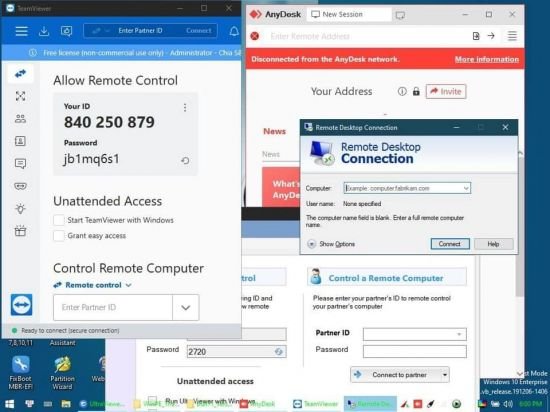
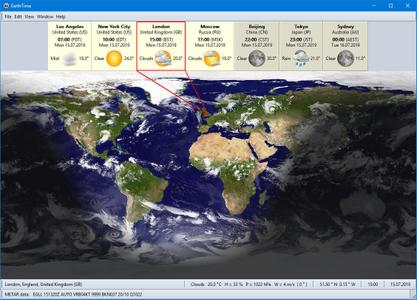
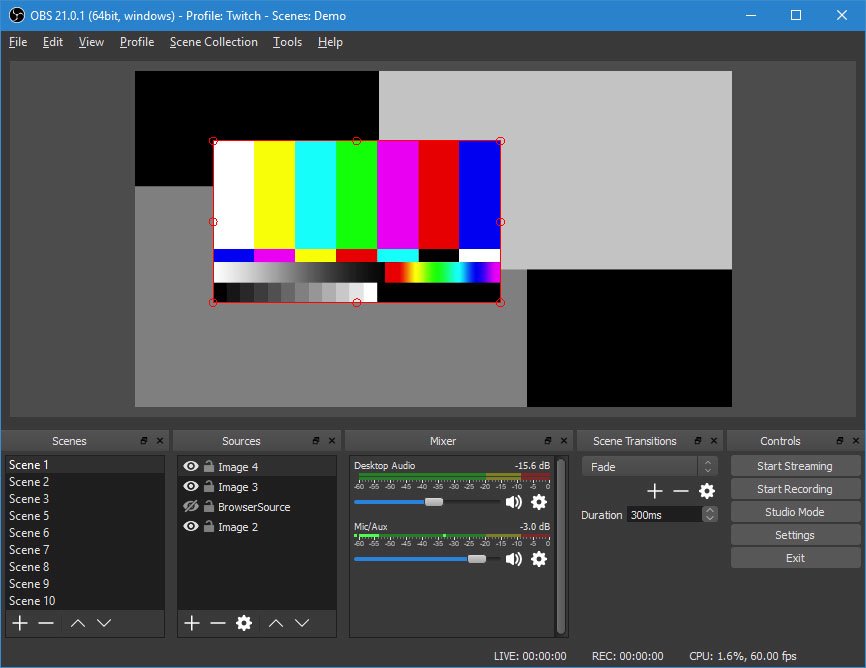

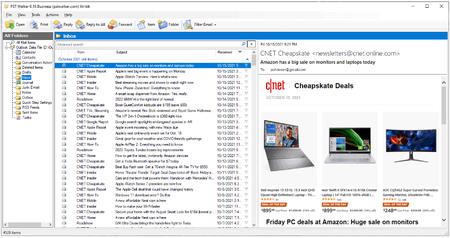

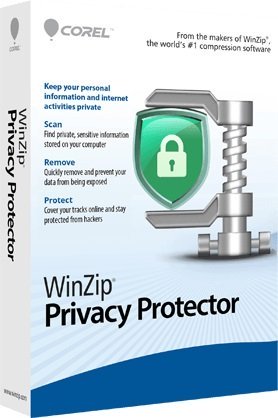
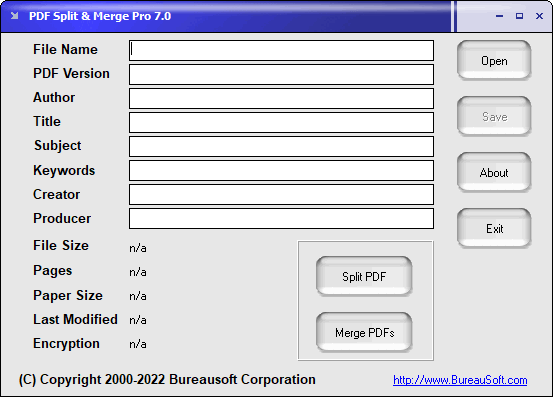

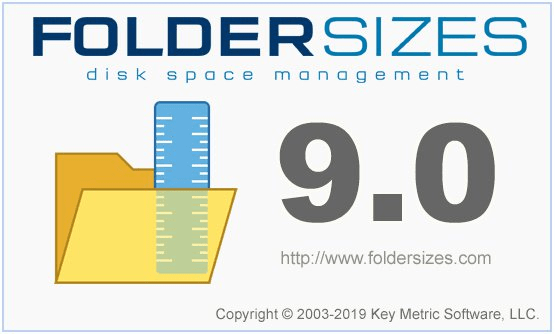
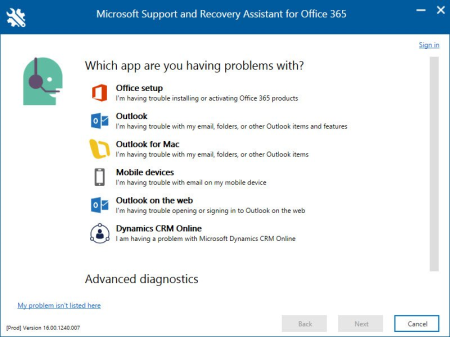


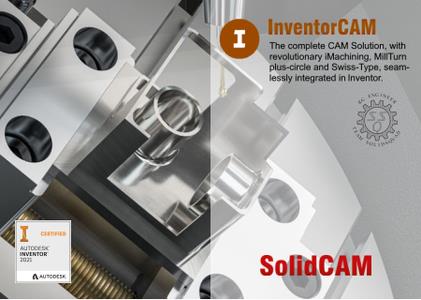
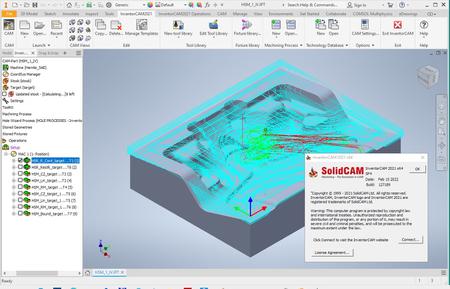
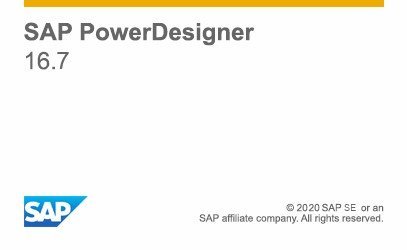
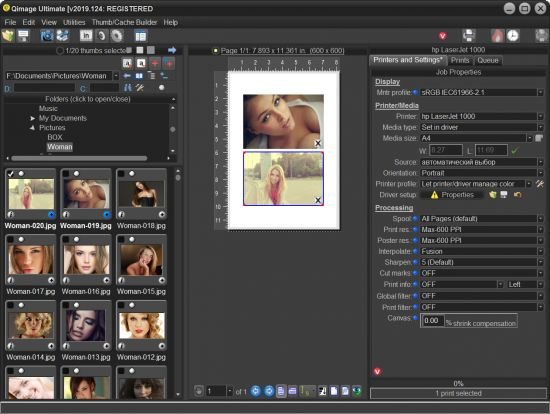
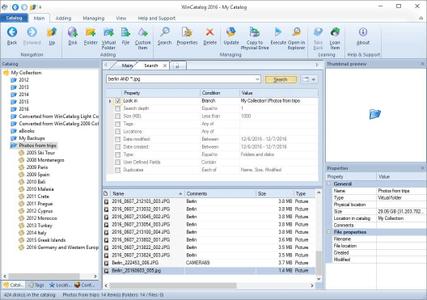


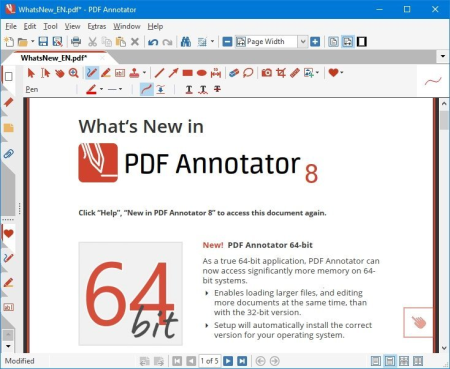
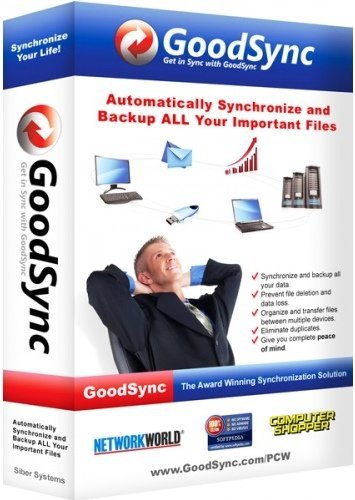
Thundersoft Apple Music Converter 2.21.28.2030
in Program-Appz
Posted
File size: 48 MB
Apple music is drm protected, with ThunderSoft Apple Music Converter for Windows, you can convert Apple music(.
m4p files) to drm-free MP3, AAC, M4B, M4A, WAV, FLAC and other popular audio format, which you can play with other audio players, such as iPod, PSP, Zune, and mobile phones.
Features
Convert drm protected Apple music(.m4p files) to drm-free MP3, AAC, WAV and other audio format
Allow import music from iTunes
Keeps original Apple music quality
Keeps ID3 tag information (include title, artist, album and album picture)
Very fast convert speed
Batch conversion is available
Whats New
Updates: official site does not provide any info about changes in this version.
DOWNLOAD
(Buy premium account for maximum speed and resuming ability)