
artae
-
Posts
56041 -
Joined
Content Type
Profiles
Forums
Calendar
Posts posted by artae
-
-

File size: 101 MB
The fastest and most reliable iPhone/iPad/iPod Touch data retrieving software the world over. After testing Aiseesoft FoneLab millions of times, we guarantee this software is no harm to your iOS devices and data. Aiseesoft FoneLab can help iPhone/iPad/iPod touch users to recover the lost or deleted data on the device. It supports the recovery of 19 file types, including text messages, multi-media messages, WhatsApp messages, contacts, call history, photos, notes, calendar, voice memo, or APP data.
So if your iPhone, iPad or iPod touch is accidentally crashed, smashed, broken or lost, you can retrieve data by this iPhone Data Recovery software. Moreover, this amazing software can rescue your iOS device data lost due to jailbreak, iOS upgrade, etc. With this Data Recovery software for iOS device, it is an easy thing to recover Photos, Videos, Contacts, SMS, Call History, Memos, Calendars, and even Safari Bookmarks.
- Get back 12 types of data directly from iPhone 4/3GS, iPad 1 and iPod touch 4
- Directly recover 7 kinds of files from iPhone 6/6 Plus/5s/5c/5/4S, iPad 4/3/2/mini and iPod touch 5
- Extract 11 types of data from iTunes backup for all iOS Devices
- Preview lost files before recovery
FoneLab can recover your lost data through two ways:
1. Directly from iOS devices: For the device of iPhone 5s/5c/5/4s, iPad mini, iPad with Retina display, The New iPad, iPad 2 & iPod touch 5. If you lost your data by deleting your data carelessly or forgotten the passcode but you connected your device to your iTunes before, you can recover Contacts, Messages, Call history, Calendar, Notes, Reminder, Safari bookmark easily. For the iPhone 4/3GS, iPad 1 and iPod touch 4. This powerful iOS data recovery software can directly scan and recover data from iOS device without iTunes backup files, even when your device is crashed, smashed or broken. It supports to recover the following 12 kinds of data: Text content: Contacts, Messages, Call history, Calendar, Notes, Reminder, Safari bookmark. Media content: Camera Roll, Photo Library, Photo Stream, Message attachments, Voice memos.
2. Recover from iTunes backup files: In this mode, you can not recover data that you deleted from your device but also the data existing in the backup files. Supported iOS devices: iPhone 6/6 Plus/5s/5c/5/4S, iPad mini, iPad with Retina display, The new iPad, iPad 2/1 and iPod touch 5/4. Supported 11 kinds of files: Camera Roll, Photo Stream, Contacts, Messages, Message attachments, Call history, Calendar, Notes, Reminder, Voice memos and Safari bookmark.
Get back lost files directly
Get back what's been lost or deleted directly from iPhone, iPad and iPod.
Extract iTunes Backup
Extract the backup data from iTunes.
Preview before recovery
Preview to make sure you are retrieving the right file.
System Requirements:
Supported OS: Windows 10, Windows 8.1, Windows 8, Windows 7, Windows Vista, Windows XP (SP2 or later)
iOS Version: iOS 5 and above, iOS 10.3, iOS 11, iOS 12 included
iTunes Version: iTunes 10.7 or above. The latest version is recommended.
Whats New:
Updates: official site does not provide any info about changes in this version.
HOMEPAGE
http://www.aiseesoft.com
DOWNLOAD
http://nitroflare.com/view/2E3B25894938BAE/zdfty.Aiseesoft.FoneLab.iPhone.Data.Recovery.10.2.78.Multilingual.rar
https://rapidgator.net/file/2da836de434ff58c63bd6f62082df100/zdfty.Aiseesoft.FoneLab.iPhone.Data.Recovery.10.2.78.Multilingual.rar
-

Assimilate Scratch 9.3 Build 1049 (64bit) | 179 MB
Buy and learn one tool to use, from on-set throughout the entire post-production pipeline. SCRATCH covers all bases and can be the foundation of your workflow while still integrating with other dailies- and editorial-system or specialized post-tools.
ON-SET DAILIES
Format support - SCRATCH supports almost all professional media formats around from RAW, to traditional intermediates dpx, EXR, QuickTime, etc. to compressed like XAVC and other H264 variants.
Live View - ingest the SDI signal of a camera directly to manage on-set looks or green-screen testing.
Flexible transcoding to any (intermediate) format - MXF, ProRes (also on Windows!), H264, etc. - in multiple resolutions in one go, including grades and burn-in titling.
Manage looks, import and export CDL or LUT and use the match-functions to ensure looks created on-set can be easily used further down the pipeline.
Fully customizable reporting in html or directly online, including proxy images and all shot meta data.
On-Set Dailies
EDITORIAL AND CONFORM
SCRATCH has its own online editor but can also import a timeline from your favorite offline editor.
Flexible conform options to assemble your timeline from Final Cut, Media Composer or Premiere.
Navigate through your Multi Layered timeline and easily navigate your tracks down to any composite element of your shots.
GRADING
Primary- and secondary grading: qualifiers, curves, vectors, unlimited grading layers and masks in any (free form) shape.
Flexible and fully automated Color space management covering all major color spaces, including ACES. Support for a wide variety of LUT formats.
Versioning: easily create, manage, compare and switch between versions of shots.
Full support for grading panels and surfaces.
COMPOSITE
Shape tracking and animation of any effect, grade and layer geometry.
Support for third party OpenFX plug-ins. SCRATCH standard comes with a paint module, a text module, bicubic layers to warp any surface.
Easily navigate and view complex composite trees while in the context to the full timeline.
Nest and cache a node to preserve realtime playback with complex composites.
Manage your Stereo 3D project almost just as easy as any standard 2D production with automated convergence.
FINISH
Create and manage complex output trees / templates for all deliverables.
Multiple resolutions, formats and framerates - QuickTime, MXF, dpx, EXR, DCI compatible J2k, and more - all in one go.
Add subtitles, logo's or deliverable specific grades.
Publish directly to YouTube, Vimeo, Facebook or SCRATCH Web.
DATA MANAGEMENT
Easily manage thousands and thousands of shots in a single project.
Import/export, search, edit all available shot meta data.
XML Scripting to integrate the power of SCRATCH into your (automated) pipeline and link it to other tools.
COLLABORATION
SCRATCH Remote; connect multiple SCRATCH systems from all around the world for a creative grading session.
Store your user settings online - grades, gallery items, panels settings in the cloud so you can take place behind any SCRATCH system anywhere and enjoy your own setup
Publish to SCRATCH Web to share content online in a secure manner.
AND LAST BUT NOT LEAST.
Playback: Single view, split-view, A/B view, Reference monitor or projector, SDI output - SCRATCH offers it all.
Playback revisited: smooth while grading or compositing - instant response when adjusting any grade parameters.
Handle any image resolution - no need to stop at 4k.
Widest hardware support for graphic cards, grading panels and video-IO industry wide.
Our support team - always available to guide you and help out with any issue you might encounter.
System Requirements:
- SCRATCH is optimized for Windows 7 or higher , 64-bit operating system.
- Processor: Single Xeon i5 or i7 is minimum spec. Recommend dual.
Homepage -http://www.assimilateinc.com
DOWNLOAD
http://nitroflare.com/view/B31C75AB9338538/uyb50.Assimilate.Scratch.9.3.Build.1049.64bit.rar
https://rapidgator.net/file/d110bcb5c051c071f94a23bd4050bbc4/uyb50.Assimilate.Scratch.9.3.Build.1049.64bit.rar
-

File size: 5.4 MB
Process Lasso is a unique new technology that will, amongst other things, improve your PCs responsiveness and stability. Windows, by design, allows programs to monopolize your CPU without restraint - leading to freezes and hangs. Process Lassos ProBalance (Process Balance) technology intelligently adjusts the priority of running programs so that badly behaved or overly active processes won't interfere with your ability to use the computer!
Process Lasso also offers an assortment of ways to take full control of how your CPUs are allocated to running programs. You can choose at what priority processes should run, and which CPUs (cores) should be assigned to them. You can also disallow certain programs from running, log all programs run, and so much more (see list below).
Once you install Process Lasso, it'll just start working. More advanced users can tweak the configuration, but you needn't touch anything to have it instantly improve your system responsiveness and prevent stalls in high load situations.
For network admins, Proces Lasso works wonderfully on Terminal Servers and in multi-user environments. We have many clients that have been using Process Lasso on their Terminal Servers for years.
Best of all, Process Lasso is written in native C++, not .NET. This means it consumes very few system resources - considerably less than any similar software.
Process Lasso Features:
Prevent processes from monopolozing the CPU(s)
ProBalance dynamic priority optimization
CPU throttling (new)
Save process priorities for future instances
Save process CPU affin
Whats New
https://bitsum.com/changes/processlasso/#latest
HOMEPAGE
https://bitsum.com
DOWNLOAD
http://nitroflare.com/view/735B8665456B74E/eahu4.Bitsum.Process.Lasso.Pro.9.8.8.27.BETA.Multilingual.rar
https://rapidgator.net/file/0e80993591187ae8b2cddc55ea274015/eahu4.Bitsum.Process.Lasso.Pro.9.8.8.27.BETA.Multilingual.rar
-

Freemake Video Converter 4.1.12.16 Multilingual | File Size: 54 MB
Freemake Video Converter - Convert video to AVI, MP4, WMV, MKV, 3GP, DVD, MP3, iPad, iPhone, PSP, Android phones. Video to MP3 with one click! Rip & burn DVD. Convert YouTube to MP4, AVI, etc. with Freemake! Guaranteed result.
200+ Input Formats:
Input any video files: AVI, MP4, MKV, WMV, MPG, 3GP, 3G2, SWF, FLV, TOD, AVCHD, MOV, DV, RM, QT, TS, MTS, etc. Import music (MP3, AAC, WMA, WAV), and photos (JPG, BMP, PNG,GIF) to turn them into video free and easily! All supported formats
Output to AVI, MP4, MKV, FLV, 3GP, MP3, HTML5:
Convert video free to the most popular video formats. Rip DVD movie (unprotected) to AVI, WMV, MP4, MPEG, MKV, FLV, SWF, 3GP. Convert video to Flash and embed it directly to your web page. Create HTML5 video (Ogg, WebM, H.264) for modern web browsers.
Convert Free to iPod, iPhone, iPad, PSP, Android:
Optimize videos for Apple, Sony, and Android devices. Convert videos free to iPod Classic, iPod Touch, iPod Nano, iPod 5G, iPhone, iPad, Sony PSP, PS2, PS3, BlackBerry, Samsung, Nokia, Xbox, Apple TV, Android mobile devices, smartphones, etc.
Fastest Video Converter with CUDA and DXVA:
Freemake is the only free video converter that features integrated both CUDA and DXVA technologies for the fastest ever video conversion and less CPU usage. The software automatically detects the optimal conversion parameters and switches on/off CUDA and DXVA for better conversion results.
Burn Blu-ray Video:
Convert your movies to video Blu-ray format and burn high-quality BDs for free. Create Blu-ray discs out of any input content: video, audio, photos, URLs. Burn multiple Blu-ray copies and save the resulted Blu-ray video to HDD as an ISO image or Blu-ray folder.
Burn DVD - up to 40 hours:
Unlike other software, our free video converter doesn't have a two-hour limit and can burn DVD video up to 20h to a Standard DVD or 40h to DVD-DL. With our free video converter, you can make multiple DVD copies and save the output DVD video to your PC as an ISO image or DVD folder.
Video Converter with Subtitles Support:
Convert DVD, MKV, MOV with embedded subtitles to any video format or device for free. Add SSA/SRT/ASS external subtitles to any video with our free video converter.
Advanced Preset Editor:
Take total control of the output result by customizing conversion parameters. Create your own presets by establishing video and audio codecs, frame size, etc. Choose an icon, and save you custom preset for further usage with our free video converter.
Upload Photos and MP3 to YouTube:
Upload videos, photo slideshows, MP3 to YouTube with our free video converter. Upload AVI, WMV, MP4, 3GP, JPG, BMP, GIF, MP3 to YouTube. The program will cut videos (if required) into 15-minute parts and insert them into one YouTube playlist.
Make Slideshows and Visualizations:
Turn photos and MP3 into slideshows with background music for free. Edit your slideshow: add, delete, and shuffle photos, enable panorama effect. Create music visualizations and upload photos to YouTube for free!
Cut, Join, Rotate, Limit size, Adjust to aspect ratio:
Cut video parts from your file. Flip or rotate video. Join several videos into one file, add transitions between parts. Fit the output file size to any limit (e.g. 700 Mb, 1.4 Gb, 4.7 Gb). Adjust output video to the established aspect ratio: add black bars, stretch, zoom, auto-adjust.
Whats New
http://www.freemake.com/freemake_video_converter_changelog
HOMEPAGE
http://www.freemake.com/
DOWNLOAD
http://nitroflare.com/view/692845C9189B609/b7vo4.Freemake.Video.Converter.4.1.12.16.Multilingual.rar
https://rapidgator.net/file/cf7974f24a9249b59511288230ed6033/b7vo4.Freemake.Video.Converter.4.1.12.16.Multilingual.rar
-

File Size: 58.7 MB
Granted it is easy to lose track of time watching videos on YouTube when you have a reliable Internet connection. However, if you need to be offline but still want to enjoy playlists, user channels or a new artist, then rest assured that you can use tools such as Free YouTube to MP3 Converter and grab the audio from your favorite YouTube content.
Convert YouTube to MP3. Fast. Free. The Best!
Download original quality files without conversion.
Get Insane and Extreme MP3 hi-fi files, nobody does it, but we!
Convert to AAC, OGG, M4A, FLAC and WAV lossless audio.
Convert any YouTube playlist to MP3.
Bulk download
Get the whole world of MP3s. Find playlists and channels to match your mood. Download and convert YouTube Playlist to MP3. This is the unique feature of the program.
Pure sound
Convert to lossless and lossy. Formats available: MP3 (Lame Insane and Extreme Profiles), M4A (AAC), WAV, FLAC and OGG. Download the original stream to get hi-fi sound within the reach of the audiophile.
Functional
Enjoy multithreaded downloading. Download playlists and separate links - all at once. Customize output names easily. Fill MP3 tags and artworks automatically.
Whats New
https://www.dvdvideosoft.com/products/dvd/Free-YouTube-to-MP3-Converter.htm
HOMEPAGE
https://www.dvdvideosoft.com
DOWNLOAD
http://nitroflare.com/view/A9273A4630B2917/wxvd2.Free.YouTube.To.MP3.Converter.4.3.37.1221.Premium.Multilingual.rar
https://rapidgator.net/file/c9e62b960297b35f94e70d2d5b5466f2/wxvd2.Free.YouTube.To.MP3.Converter.4.3.37.1221.Premium.Multilingual.rar
-

File size: 7 MB
The Unarchiver - Unzip RAR ZIP is a very easy-to-use app that allows you to decompress dozens of archive formats.
such as: Rar, Zip, 7z, Tar, Xz, Iso, Lha, bz2, Lzh, cab, cpio, jar, exe, pkg, dms, tbz, swf, Gzip, Bzip2. and it can also compress and encrypt any files to make private files more secure.
● Support preview and decompress dozens of archive formats.
● archive files quickly.
● Encrypt the archive file.
Unzip more formats,Encryption.
macOS 10.12 or later 64 bit
DOWNLOAD
http://nitroflare.com/view/891A7ABFE6494D4/amizb.The.Unarchiver..Unzip.RAR.ZIP.3.1.3.macOS.dmg
https://rapidgator.net/file/ea0ba8c1c7fc98862589b9cd387ce155/amizb.The.Unarchiver..Unzip.RAR.ZIP.3.1.3.macOS.dmg
-

iTubeGo YouTube Downloader 4.2.6 (x86) Multilingual + Portable | 83.7/90 Mb
Best way to download online videos from 1000+ streaming websites. iTubeGo YouTube Downloader is a powerful downloader tool allows you save video and audio for free. The high-speed converter output format is high-quality MP4, MP3. Fully compatible with iPhone, iPad, iTunes, iMovie, Android Phone and more.
Download Videos From 1000+ Sites
Support most of video sites like YouTube, Facebook, Instagram, Dailymotion, Vimeo, Einthusan, NicoNico, Ok.ru, VK, Twitter, Fox, Lynda, YouKu, Yahoo Video, Bilibili, Coub, Vlive.TV, Liveleak, Reddit, Mgoon, Sportstadio, mediaset and more.
Download Music as MP3
Download songs, background music, sound effects, etc. for free from music sharing sites and save as MP3. Supported sites: SoundCloud, MixCloud, FreeSound, bandcamp, VEVO and more.
Download 4K & Full HD Video
iTubeGo HD Video Downloader fully supports downloading various SD or HD videos. You can download high quality videos without any loss and convert to MP4 format. No matter 720p, 1080p, 4K can be downloaded without any hassle.
Convert Video to MP3
iTubeGo provides a one-click conversion to MP3 function, so that you can directly convert videos to MP3 format after downloading from YouTube or other sites. iTubeGo perfectly preserves the original audio quality and supports high-quality 320kbps Mp3. Have high-definition music enjoyment!
1-Click to Download YouTube Playlist
iTubeGo YouTube Downloader can help you download entire YouTube playlists with one click. You only need to copy and paste one video playlist URL, eliminating the hassle of pasting video links one by one. Easier and save time.
Download Multiple Video/Audio in Bulk
You can enter multiple video or audio URLs in our iTubeGo downloader and download them to your computer in batches. iTubeGo does not limit the number of your URLs, you can download an unlimited amount.
Support Multi-Task Download
iTubeGo YouTube Downloader uses advanced technology to achieve multi-tasking download. You can set the number of multi-tasking to improve download efficiency. Multitasking will not affect your computer's performance, which will greatly speed up downloads.
Manage All Downloaded Media
iTubeGo YouTube downloader comes with a file manager. The downloaded audio and video will be automatically saved to the library in chronological order. You can search, play or delete media in the manager.
Operating System: Windows 7, 8/8.1, 10
Home Page -https://itubego.com/youtube-downloader/
DOWNLOAD
http://nitroflare.com/view/235A207C7669E2B/xtsz1.iTubeGo.YouTube.Downloader.4.2.6.Portablex86.rar http://nitroflare.com/view/2C9198225E3CE67/xtsz1.iTubeGoYouTubeDownloader4x86.rar
https://rapidgator.net/file/13a10b10ffaafd226d571a259eded056/xtsz1.iTubeGo.YouTube.Downloader.4.2.6.Portablex86.rar https://rapidgator.net/file/090b36bf583d11a8147e48b1b432c7c2/xtsz1.iTubeGoYouTubeDownloader4x86.rar
-

File size: 61.3 MB
Granted it is easy to lose track of watching videos on YouTube when you have a reliable Internet connection.
However, if you need to be offline but still want to enjoy playlists, user channels or a new artist, then rest assured that you can use tools such as Free YouTube to MP3 Converter and grab the audio from your favorite YouTube content.
Convert YouTube to MP3. Fast. Free. The Best!
original quality files without conversion.
Get Insane and Extreme MP3 hi-fi files, nobody does it, but we!
Convert to AAC, OGG, M4A, FLAC and WAV lossless audio.
Convert any YouTube playlist to MP3.
Bulk
Get the whole world of MP3s. Find playlists and channels to match your mood. and convert YouTube Playlist to MP3. This is the unique feature of the program.
Pure sound
Convert to lossless and lossy. Formats available: MP3 (Lame Insane and Extreme Profiles), M4A (AAC), WAV, FLAC and OGG. the original stream to get hi-fi sound within the reach of the audiophile.
Functional
Enjoy multithreaded ing. playlists and separate links - all at once. Customize output names easily. Fill MP3 tags and artworks automatically.
Updates: official site does not provide any info about changes in this version
DOWNLOAD
http://nitroflare.com/view/4383F969F340472/yb04p.Free.YouTube.To.MP3.Converter.4.3.38.1224.Premium.Multilingual.rar
https://rapidgator.net/file/2b0e1a5573e85b9162832067a2daa27f/yb04p.Free.YouTube.To.MP3.Converter.4.3.38.1224.Premium.Multilingual.rar
-

File size: 305 MB
MOBILedit Forensic Express is a phone and cloud extractor, data analyzer and report generator all in one solution. A powerful 64-bit application using both the physical and logical data acquisition methods, Forensic Express is excellent for its advanced application analyzer, deleted data recovery, wide range of supported phones including most feature phones, fine-tuned reports, concurrent phone processing, and easy-to-use user interface. With the password and PIN breaker you can gain access to locked ADB or iTunes backups with GPU acceleration and multi-threaded operations for maximum speed.
Forensic Express offers maximum functionality at a fraction of the price of other tools. It can be used as the only tool in a lab or as an enhancement to other tools through its data compatibility. When integrated with Camera Ballistics it scientifically analyzes camera photo origins.
All-in-one tool used to gather evidence from phones
With MOBILedit Forensic Express, you can extract all the data from a phone with only a few clicks. This includes deleted data, call history, contacts, text messages, multimedia messages, photos, videos, recordings, calendar items, reminders, notes, data files, passwords, and data from apps such as Skype, Dropbox, Evernote, Facebook, WhatsApp, Viber, Signal, WeChat and many others.
MOBILedit Forensic Express automatically uses multiple communication protocols and advanced techniques to get maximum data from each phone and operating system. Then it combines all data found, removes any duplicates and presents it all in a complete, easily readable report.
Phone unlocking
Forensic Express has a built-in phone unlocking feature for many phone models, allowing you to acquire a physical image even when the phone is protected by a password or gesture. It can bypass the lock-screen on a wide range of Android phones. It is ready to utilize the full potential of modified recovery images in order to perform physical acquisition with just a few clicks. Lock-screen patterns, gestures, PINs and passwords are no longer an obstacle in your way of acquiring any data from a wide variety of Android devices.
Physical data acquisition and analysis
In addition to advanced logical extraction we also provide Android physical data acquisition, allowing you to extract physical images of investigated phones and have exact binary clones. Physical analysis allows you to open image files created by this process, or those obtained through JTAG, chip-off or other tools to recover deleted files plus all other deleted data where our product is known to be excellent.
Advanced application analysis
The use of apps to communicate and share has grown rapidly. Many apps are released or updated everyday. It is obvious that the analysis of apps is vital to retrieving as much evidence as possible. This is the strongest point of MOBILedit Forensic Express, we dedicate a large part of our team specifically for application analysis. We employ adaptive and in-depth methods to ensure you retrieve the most data available for each app- especially recovering deleted data. Data is analyzed for its meaning so you see it on a timeline as a note, a photo, a video or a flow of messages no matter what app was used to send them.
Live Updates
The use of apps to communicate and share has grown rapidly. Many apps are released or updated everyday. It is obvious that the analysis of apps is vital to retrieving as much evidence as possible. This is the strongest point of MOBILedit Forensic Express, you get updates of application analysis live and as often as needed. Data is analyzed for its meaning so you see it on a timeline as a note, a photo, a video or a flow of messages no matter what app was used to send them.
Deleted data recovery
Deleted data is almost always the most valuable information in a device. It often hides in applications; and because this is our strongest expertise, we deliver great results in finding deleted data. Our special algorithms look deeply through databases, their invalidated pages and within caches to find any data that still resides in a phone. MOBILedit Forensic Express retrieves the deleted data and presents it clearly in a special section of the report.
Fine-tuned reports
A tremendous amount of effort has been dedicated to refining reports so they are customizable, easy to read, concise and professional. An enhanced report configurator allows you to define exactly which data will be extracted from the phone and how the report will look. Each report is divided into sections, labeled with icons, pictures, and highlighted relevant data so you can find evidence quickly. A complete, configurable and comprehensive list of all events with a time-stamp is shown on a timeline and messages can be filtered by conversation or by contact names.
Reports are available in PDF, XLS, or HTML formats, and you can generate data exports compatible with the other data analysis tools you use in your lab, such as UFED.
Password breaker with GPU acceleration
Gain access to locked backups of a phone by using our password and PIN breaker. Passwords can be cracked by performing a dictionary attack using our built-in dictionary, or you can use your own dictionary for other languages. Password breaker uses GPU acceleration and multi-threaded operations for maximum speed. Although iOS has well-protected data due to its on-the-fly hardware encryption, MOBILedit Forensic Express is able to penetrate this protection and retrieve the data using the lockdown method.
Concurrent extractions and new 64-bit engine
The new 64-bit engine provides stability and the ability to analyze huge amounts of data, apps with hundreds of thousands of messages, photos and other items, plus several phones at once. Speed up your investigation process by extracting multiple phones at the same time, and generating multiple outputs for each one. All you need is a USB hub, cables and a computer powerful enough to perform concurrent jobs. You can finish a week's worth of work overnight!
Easy to use UI
Having the right tool is not enough, you need the right staff to work with it. The shorter the learning curve the better. Because we have designed software for millions of consumers, it was a welcome challenge for us to make MOBILedit Forensic Express the most user-friendly forensic tool available. With a straightforward interface, each step is simple and guided with clear instruction. It is also optimized for touch screens allowing for easy use in the field.
Camera Ballistics - scientific image analysis
When combined with Camera Ballistics you are able to identify which images present on the analyzed phone were actually taken by the phone's camera using a sensor fingerprint. This process delivers new insight into the images such as make, model, GPS, camera settings, mean square error, fingerprint presence result, probability, and correlation will be organized into a well designed and comprehensive PDF report suitable for submission as evidence.
and more...
DOWNLOAD
http://nitroflare.com/view/BEDD13F1A095AE2/kq0l4.MOBILedit.Forensic.Express.Pro.7.3.1.19815.64bit.rar
https://rapidgator.net/file/d6a6b192fe9546c200470c1a3a021424/kq0l4.MOBILedit.Forensic.Express.Pro.7.3.1.19815.64bit.rar
-

File Size: 21.22 GB
As I hope you know, the Adobe Master Collection 2021 does not officially exist in nature, Adobe has never released it. But, nevertheless, he is in front of you! Moreover, it is assembled on the basis of a modern installer, produced by Adobe, the use of which for this assembly became possible thanks to the joint efforts of your humble servant and many well-known PainteR'a.
What is changed by the author of the assembly:
- I, m0nkrus, discovered a hidden ability to use the standalone Adobe installer for multi-installation, and PainteR "caught" the missing syntax for its initialization.
- The assembly is based on the Adobe standalone installer version 5.3.1.470, which is not available to the general public.
- With the exception of the required minimum, the Adobe Desktop Common module was cut from the installer, which is installed by the original installer without fail.
- The Adobe Creative Cloud module is completely cut from the installer, which is installed by the original installer without fail.
- The installer has been revised so that a message about the end of the trial period is not displayed on programs authorized using Adobe ID.
- The installer provides a choice of installation path and program interface language.
- In the installer window, I launched a "carousel" of Creative Cloud logos, which does not let you get bored during installation.
- If possible, all language packs are excluded from the distributions included in the assembly, except for Russian and English.
- For programs that need it, the offline installer integrates into Windows 7 a certificate confirming the modern Adobe electronic signature.
- For some programs, the ability to install on Windows 7 with SP1, 8.x and Windows 10 lower versions is unlocked.
- The distribution kit of the Adobe Fuse program is specially adapted for the modern type of installer to become part of this assembly.
- Adobe Acrobat Pro DC has been updated to version 20.13.20074.
- Adobe After Effects 2020 has been updated to version 17.5.1.47.
- Adobe Animate 2021 has been updated to version 21.0.1.37179.
- Adobe Audition 2020 has been updated to version 13.0.12.45.
- Adobe Bridge 2021 has been updated to version 11.0.0.83.
- Adobe Character Animator 2020 has been updated to version 3.4.0.185.
- Adobe Dimension has been updated to version 3.4.0.2791.
- Adobe Dreamweaver 2021 has been updated to version 21.0.0.15392.
- Adobe Fresco has been updated to version 2.1.0.352.
- Adobe Fuse has been updated to version 2017.1.
- Adobe Illustrator 2021 has been updated to version 25.0.1.66.
- Adobe InCopy 2021 has been updated to version 16.0.1.109.
- Adobe InDesign 2021 has been updated to version 16.0.1.109.
- Adobe Lightroom Classic has been updated to version 10.1.0.202012012023.
- Adobe Media Encoder 2020 has been updated to version 14.7.0.17.
- Adobe Photoshop 2021 has been updated to version 22.1.0.94.
- Adobe Prelude 2020 has been updated to version 9.0.2.107.
- Adobe Premiere Pro 2020 has been updated to version 14.7.0.23.
- Adobe Premiere Rush has been updated to version 1.5.40.35.
- Adobe XD has been updated to version 35.3.12.2.
- The Adobe Camera Raw helper has been updated to version 13.1.0.64.
- The Adobe CCX Process helper has been updated to version 4.1.0.36.
- The Adobe CC Library Helper has been updated to version 3.9.27.3.
- The Adobe CoreSync helper has been updated to version 4.3.71.1.
- Maxon Cinema 4D included with Adobe After Effects 2020 has been updated to version S23.008 and treated.
- Fixed issue in Adobe Photoshop 2021 with missing ippCV libraries when using AMD processors.
- Disabled auto-update service Adobe Acrobat DC, by default launched by the original installer of the program.
- Disabled the Adobe Genuine Software Integrity Service, which is started by default by the original Adobe Acrobat DC installer.
- The Log Transport Application spyware module is disabled for most programs.
- For most programs, when authorized with your Adobe ID, the "Library" panel (CC Library) becomes available. For some, saving projects and settings in the cloud.
- All programs have already been treated. Start windows (initial screens) work for almost all programs.
DOWNLOAD
http://nitroflare.com/view/6A06E6A5F20B46D/q7z8p.Adobe.Master.Collection.2021.RUSENG.by.m0nkrus.part01.rar http://nitroflare.com/view/3121CDDE714D693/q7z8p.Adobe.Master.Collection.2021.RUSENG.by.m0nkrus.part02.rar http://nitroflare.com/view/FF288807BEFECFD/q7z8p.Adobe.Master.Collection.2021.RUSENG.by.m0nkrus.part03.rar http://nitroflare.com/view/CA3CC37AFFCECEF/q7z8p.Adobe.Master.Collection.2021.RUSENG.by.m0nkrus.part04.rar http://nitroflare.com/view/4CDC9E59E6FAD05/q7z8p.Adobe.Master.Collection.2021.RUSENG.by.m0nkrus.part05.rar http://nitroflare.com/view/19D9EB5F04267A9/q7z8p.Adobe.Master.Collection.2021.RUSENG.by.m0nkrus.part06.rar http://nitroflare.com/view/3EB88DA10B8C774/q7z8p.Adobe.Master.Collection.2021.RUSENG.by.m0nkrus.part07.rar http://nitroflare.com/view/AC21AB83AA549AC/q7z8p.Adobe.Master.Collection.2021.RUSENG.by.m0nkrus.part08.rar http://nitroflare.com/view/A32084FE6AA1DCE/q7z8p.Adobe.Master.Collection.2021.RUSENG.by.m0nkrus.part09.rar http://nitroflare.com/view/E91EB0599059E26/q7z8p.Adobe.Master.Collection.2021.RUSENG.by.m0nkrus.part10.rar http://nitroflare.com/view/7B1BD55E689589F/q7z8p.Adobe.Master.Collection.2021.RUSENG.by.m0nkrus.part11.rar http://nitroflare.com/view/5247FFE81C8D896/q7z8p.Adobe.Master.Collection.2021.RUSENG.by.m0nkrus.part12.rar http://nitroflare.com/view/FC5D311A7936BE4/q7z8p.Adobe.Master.Collection.2021.RUSENG.by.m0nkrus.part13.rar http://nitroflare.com/view/1AFA24F59B3D321/q7z8p.Adobe.Master.Collection.2021.RUSENG.by.m0nkrus.part14.rar http://nitroflare.com/view/ED575269124B99D/q7z8p.Adobe.Master.Collection.2021.RUSENG.by.m0nkrus.part15.rar http://nitroflare.com/view/B123576943DFECE/q7z8p.Adobe.Master.Collection.2021.RUSENG.by.m0nkrus.part16.rar http://nitroflare.com/view/50C1F3B75B398BC/q7z8p.Adobe.Master.Collection.2021.RUSENG.by.m0nkrus.part17.rar http://nitroflare.com/view/10BFB99C3338286/q7z8p.Adobe.Master.Collection.2021.RUSENG.by.m0nkrus.part18.rar http://nitroflare.com/view/904F6CC2F42FA7F/q7z8p.Adobe.Master.Collection.2021.RUSENG.by.m0nkrus.part19.rar http://nitroflare.com/view/FD28F3D96569201/q7z8p.Adobe.Master.Collection.2021.RUSENG.by.m0nkrus.part20.rar http://nitroflare.com/view/7C11C620FD704DF/q7z8p.Adobe.Master.Collection.2021.RUSENG.by.m0nkrus.part21.rar http://nitroflare.com/view/F9DEC7F4E24DE96/q7z8p.Adobe.Master.Collection.2021.RUSENG.by.m0nkrus.part22.rar
https://rapidgator.net/file/c4a51eeface10691b65cc7d47be4e253/q7z8p.Adobe.Master.Collection.2021.RUSENG.by.m0nkrus.part01.rar https://rapidgator.net/file/73381a02c8d8290794773115865cbf36/q7z8p.Adobe.Master.Collection.2021.RUSENG.by.m0nkrus.part02.rar https://rapidgator.net/file/21e2e131d67f677c2faad2272ee4020d/q7z8p.Adobe.Master.Collection.2021.RUSENG.by.m0nkrus.part03.rar https://rapidgator.net/file/8628c4b22ef83233c858380628d51aee/q7z8p.Adobe.Master.Collection.2021.RUSENG.by.m0nkrus.part04.rar https://rapidgator.net/file/d018f532038faa8b64a1b5a1e067e4f2/q7z8p.Adobe.Master.Collection.2021.RUSENG.by.m0nkrus.part05.rar https://rapidgator.net/file/651010ff1e06f15d366efb2946ebc9ef/q7z8p.Adobe.Master.Collection.2021.RUSENG.by.m0nkrus.part06.rar https://rapidgator.net/file/65ff27ecab03587b2cdd0340f4dd6104/q7z8p.Adobe.Master.Collection.2021.RUSENG.by.m0nkrus.part07.rar https://rapidgator.net/file/062ae3cc42c375082814522a2275602f/q7z8p.Adobe.Master.Collection.2021.RUSENG.by.m0nkrus.part08.rar https://rapidgator.net/file/78f60f416297462a9c99bf9cda47b281/q7z8p.Adobe.Master.Collection.2021.RUSENG.by.m0nkrus.part09.rar https://rapidgator.net/file/b1cb01f079e869a408a7934746fb9384/q7z8p.Adobe.Master.Collection.2021.RUSENG.by.m0nkrus.part10.rar https://rapidgator.net/file/7abc6fded82bb7808eb97e20c1f261f2/q7z8p.Adobe.Master.Collection.2021.RUSENG.by.m0nkrus.part11.rar https://rapidgator.net/file/bdaf8501877d77789947841f81ac5f89/q7z8p.Adobe.Master.Collection.2021.RUSENG.by.m0nkrus.part12.rar https://rapidgator.net/file/12663220382a11735a411dea91692ef9/q7z8p.Adobe.Master.Collection.2021.RUSENG.by.m0nkrus.part13.rar https://rapidgator.net/file/d198282b7fcca3ce3d1b62a1c7ea94db/q7z8p.Adobe.Master.Collection.2021.RUSENG.by.m0nkrus.part14.rar https://rapidgator.net/file/9c6d7153b94aabe10758fc11791c197c/q7z8p.Adobe.Master.Collection.2021.RUSENG.by.m0nkrus.part15.rar https://rapidgator.net/file/3c45ed162c9f3ef14c361d64981665d8/q7z8p.Adobe.Master.Collection.2021.RUSENG.by.m0nkrus.part16.rar https://rapidgator.net/file/ac6fd6ced8af879545bcbed2ce6f5f14/q7z8p.Adobe.Master.Collection.2021.RUSENG.by.m0nkrus.part17.rar https://rapidgator.net/file/88e1ddb52e8c84f290a8b5f5634c24bc/q7z8p.Adobe.Master.Collection.2021.RUSENG.by.m0nkrus.part18.rar https://rapidgator.net/file/9d1614ffda87fc984a4b53dea7e5380f/q7z8p.Adobe.Master.Collection.2021.RUSENG.by.m0nkrus.part19.rar https://rapidgator.net/file/11e622b513ec859b9cf6389a0778b44c/q7z8p.Adobe.Master.Collection.2021.RUSENG.by.m0nkrus.part20.rar https://rapidgator.net/file/30acda1ce85e6f1cf33626c343dc50b5/q7z8p.Adobe.Master.Collection.2021.RUSENG.by.m0nkrus.part21.rar https://rapidgator.net/file/95b2dc8f7ad3b2c65110618e8dbf1cd1/q7z8p.Adobe.Master.Collection.2021.RUSENG.by.m0nkrus.part22.rar
-

iPixSoft GIF to Video Converter 3.1.0 | File size: 7.02 MB
iPixSoft GIF to Video Converter is a easy to use GIF to Video converter. It helps to convert image file such as gif, jpeg,bmp,png to video format file such as avi,mp4,wmv,mkv,flv,mov,mpg. With iPixSoft GIF to Video Converter, you can perfectly convert animated gif picture to video format file and it support bitch converting feature.
Key Features
Conversion Function:
Convert GIF image to MP4 Video
Convert GIF image to PSP Video MP4
Convert GIF image to AVI Video
Convert GIF image to WMV Video
Convert GIF image to MKV Video
Convert GIF image to FLV Video
Convert GIF image to MOV Video
Conver tGIF image to MPEG(PAL) Video
Convert GIF image to MPEG(MTSC) Video
Setting Function:
Set SWF frame rate, image format ,image quality
Set output directory
Set background color
Other Highlights:
Batch convert
RELEASE NOTES
official site does not provide any info about changes in this version.
HOMEPAGE
http://www.ipixsoft.com/
DOWNLOAD
http://nitroflare.com/view/9B422092B623355/9u7qq.iPixSoft.GIF.to.Video.Converter.3.1.0.rar
https://rapidgator.net/file/162731abb4e50507c5c05acd924fa41a/9u7qq.iPixSoft.GIF.to.Video.Converter.3.1.0.rar
-

iPixSoft GIF to SWF Converter 3.1.0 | File size: 7.12 MB
iPixSoft SWF to GIF Converter is a lite version of iPixSoft SWF to video converter. It helps to convert Adobe Flash SWF to GIF format file with rich editing functions such as crop, add watermark.
Many other SWF converters can not convert complicated SWF files such as music swf controlled by action script, no end game flash file needs people's joining to play, SWF file which link external videos, SWF file which are embedded some high clear video internally. But with iPixSoft SWF to GIF Converter, you can perfectly convert all these complicated SWF files.
Features :
Conversion Function :
Convert Flash SWF to Aminated GIF
Edit Function :
Crop Flash movies freely before you convert Flash to video files
Add watermark, logo, copyright image onto the created video to mark them as your own
Adjust the position and transparency of watermark
Setting Function :
Support adopting different video encoder
Able to customize the size for output video files
Output with no audio
Other Highlights :
Supports batch conversion
Perfectly convert embedded Flash videos (FLV) or linked Flash videos (FLV).
Support Flash movies in Macromedia Flash V6, V7 (MX), V8 (MX 2004) and V9 (CS3) format.
The Flash file with human interaction can be captured interactively or frame by frame before Flash conversion
Support Flash movies including Action Scripts, movie clips, and sound
What's new
official site does not provide any info about changes in this version
HOMEPAGE
http://www.ipixsoft.com
DOWNLOAD
http://nitroflare.com/view/C89574EB5F8A5D1/5v27n.iPixSoft.GIF.to.SWF.Converter.3.1.0.rar
https://rapidgator.net/file/72739ac55ee8cf73e486e84501eb6e46/5v27n.iPixSoft.GIF.to.SWF.Converter.3.1.0.rar
-

NCH DrawPad Pro 6.58 | File size: 5.8 MB
DrawPad is an easy-to-use image composition and manipulation program, and an essential tool for all types of graphic design projects.
Features:
Pencil and brush tools for drawing, sketching and painting
Ability to edit pencil & brush strokes
Tablet & touchpad pressure sensitivity
Work with both raster and vector images
Image layers allow for non-destructive editing
Layers allow you to easily rearrange elements
Add effects such as bevels and shadows
Fill areas with solid colors, gradients, patterns or textures
Editing features including crop, rotate, resize and flip
Insert shape objects, including circles, rectangles, polygons, stars, word/thought bubbles and more
Insert text and edit the font, size, color and weight
Save graphics as png, bmp, jpg, gif, pdf, or svg files
Choose a design template to get your project started
Supported Input Formats
Scalable Vector Graphics (*.svg)
Graphics Interchange Format (*.gif)
JPEG Image (*.jpg; *.jpeg)
Windows Bitmap Image (*.bmp)
Microsoft Icon (*.ico)
PNG Image (*.png)
Tagged Image File Format (*.tif; *.tiff; )
Most major graphic file formats
Supported Output Formats
PNG Image (*.png)
JPEG Image (.jpg; *.jpeg)
Windows Bitmap Image (*.bmp)
Microsoft Icon (*.ico)
Scalable Vector Graphics (*.svg)
Portable Document Format (*.pdf)
Encapsulated Postscript (*.eps)
Whats New:
https://www.nchsoftware.com/drawpad/versions.html
HOMEPAGE
https://www.nchsoftware.com
DOWNLOAD
http://nitroflare.com/view/AE44A6F6D86C25A/baypv.NCH.DrawPad.Pro.6.58.rar
https://rapidgator.net/file/d73a950934cb3f214ecf77c72155a489/baypv.NCH.DrawPad.Pro.6.58.rar
-

PhoneTrans 5.1.0.20201224 (x64) Multilingual | 193.3 Mb
From Phone to Phone, Transfer as You Like. PhoneTrans bridges the gap, and makes it one-click easy to migrate everything you need freely across iOS and Android phones & tablets, in any way you want. PhoneTrans offers 3 device-to-device migration options for you to transfer data directly from phone to phone. No matter you want to move everything in one click or just certain data you need, and no matter you want to 1:1 clone data and settings of your previous phone to the new one or merge the content of two phones, it goes as you like, easily and immediately.
Direct Phone to Phone Transfer in Your Preferred Way
PhoneTrans offers 3 device-to-device migration options for you to transfer data directly from phone to phone. No matter you want to move everything in one click or just certain data you need, and no matter you want to 1:1 clone data and settings of your previous phone to the new one or merge the content of two phones, it goes as you like, easily and immediately.
Transfer What You Really Need Efficiently
Just want to migrate what really matters to you instead of making a full restore? Need to switch from iPhone to an Android phone, or vice versa? PhoneTrans fulfills your dreams. It lets you freely select and transfer content you want, like contacts you saved, photos you shot, music you collected, etc. So you can save a huge amount of data migration time.
1:1 Clone of Data and Settings in One Tap
If you want to set up a new phone, this is your best choice. PhoneTrans lets you 1:1 clone data and settings of your previous phone to your new phone, in a simple tap. The calls you made yesterday, the important messages you kept for a long time, and the custom ringtones you used are all in the right place waiting for you.
Merge Data of Multiple Devices to Your New Phone
Apart from 1:1 clone, PhoneTrans can also merge data of two phones, which means content from both phones will be well organized on your desired one without data overwriting. So, even if your new phone is already in use, you can still make migration without losing any data. Or, if you need to merge data from multiple devices to your daily used one, it's a few clicks away. More intelligently, PhoneTrans skips duplicates automatically on the fly.
Move Apps to New iPhone at One Go, WhatsApp Data Included
Suffered enough of wasting time and bandwidth to redownload apps one by one on your new iPhone? Well, don't have to endure such pain now. As the only solution available, PhoneTrans moves all the apps from the previous iPhone/iPad straight to your new iPhone/iPad at one go. Want to transfer WhatsApp messages? Sure. No matter you're moving from an Android phone or iPhone, the entire chat history will be transferred to your new iPhone seamlessly with one click.
Back Up and Restore What You Want to New Phone
In addition to direct phone-to-phone transfer, you can also make data migration by restoring from a backup. So even when your previous phone is not around, you can still migrate your important data, files, and settings to your new phone.
Why Do You Need PhoneTrans to Create Backups?
It's the most complete and flexible backup solution out there. PhoneTrans backs up more types of data than iTunes, like imported photos, music, videos, ringtones, etc. You can also make backups the way you want - apart from whole content, PhoneTrans lets you back up one or several specific types of data as well. This way, the backup is faster, more space-saving, and more in line with your needs. You know what? You can even save backup files to an external drive if you like.
Restore from Any Backup Any Way You Want
No matter your required data lie in an iTunes backup or PhoneTrans backup, and whether you want a full restore or just certain data, PhoneTrans can always get what you need onto your phone the way you want. You can also select different data you need from different backups and restore them to the same device without erasing any data. Even seamlessly restore an iOS/iPadOS backup to your Android device, or restore an Android backup to iPhone/iPad. Yes, you can.
Transfer Data from iTunes Library, iCloud, and Google Account as Well
PhoneTrans integrates multiple sources, trying its best to help you migrate all the data and files you want to the new iOS/Android device, even if they are scattered in different places. Imagine that, you can transfer your favorite songs from iTunes library, download important contacts from iCloud, and save precious memories from Google Photos. Isn't it great? Actually, there's something better - you don't have to worry about compatibility issues, since all the data will be automatically converted to a format that's supported by your phone.
System Requirements
- Windows OS: Windows 10, 8, 7, 64bit (support for 32bit is coming soon.)
- iOS: Phone Clone & Phone Merge features: iOS 9 - iOS 14, other features: iOS 7 - iOS 14
- iPadOS: iPadOS14, iPadOS 13
- Android: Android 5 and above
- CPU (Windows): 1GHz (32 bit (Coming Soon) or 64 bit) or above
Supported Languages:
- English
- Japanese
- German
- French
- Arabic
Home Page -https://www.imobie.com/phonetrans/
DOWNLOAD
http://nitroflare.com/view/C69F7C7C793EA9C/cxfem.PhoneTrans.5.1.0.20201224x64.Multilingual.rar
https://rapidgator.net/file/dffc88dad3e72dd982e44f78e8f091df/cxfem.PhoneTrans.5.1.0.20201224x64.Multilingual.rar
-

Description:Turbo Studio (formerly known as Spoon Studio) - with this app you can combine files needed to make an app run into a package that is ready for use without deployment. The application allows you to create a virtual container and run programs in a virtual environment without the installation and make changes in registry and system.

Features:
Run .NET Without .NETMigrate to Windows 10Deploy Anywhere#1 in CompatibilityEasy to UseEliminate Conflicts
Release Name: Turbo Studio v20.11.1409.3
Size: 29.8 MB
Links:Homepage
DOWNLOAD
http://nitroflare.com/view/B3F99278589575E/67y1s.Turbo.Studio.v20.11.1409.3.rar
https://rapidgator.net/file/ea1354e22dbaad6db9d03773f8ee3a55/67y1s.Turbo.Studio.v20.11.1409.3.rar
-

File size: 479.2 MB
Magic Partition Software for Windows PC.
System C drive becomes full and no free space to install Updates or applications? Don't worry, NIUBI Partition Editor Professional Edition helps you solve this problem easily. Better than other utilities, this magic partition manager software integrated unique Roll-Back data protection technology, which is able to automatically roll back computer to the status before resizing in ONE second, if any software error or hardware issue occurred, so you don't need to worry about data safety. Optimized file-moving algorithm helps resize partition at least 30% faster than ANY other tools.
Working similarly with but much powerful than Partition Magic. This partition manger software supports Windows 10, 8, 7, Vista, XP (both 32 & 64 bit). NIUBI Partition Editor Professional Edition is not only a partition resizer, but also an All-in-One toolkit. It helps copy partition to migrate data, create, delete, format, hide, active, defrag, convert partition and much more to better manage disk partitions and improve system performance.
What's it all about and what it can do for you
Just like most other comprehensive disk management tools out there, it too can help you resize, create, hide, format, move, rename, delete and performs a wide array of other operations on your computer's partitions, mostly without forcing you to reboot your PC.
Additionally, it's also capable of migrating data and chag the partitions' statuses between Logical and Primary without requiring anything more than a few mouse clicks on your part. What's more, it can just as easily convert NTFS drives to FAT32 and vice-versa.
Other noteworthy features include the app's Virtual mode that allows you to avoid potentially catastrophic disk management mistakes (meaning you can redo your steps before proceeding forth with the changes). It also comes with support for multiple storage options such as internal and external hard disk drives (Hyper-V, VMware virtual disk, all types of Hardware RAID).
A few insights regarding its installation and user interface and, more importantly, the paid editions
We're happy to report that NIUBI Partition Editor is just as user-friendly and as widely-accessible like most similar solutions of this sort, even though, you may have preferred it in a tad bit more stylish package.
Installation is simple when it comes to all its versions, and there aren't that many changes regarding overall user experience between the tiers. Since we're on the subject, we would like to point out that, unsurprisingly, some advanced features are only available through the paid versions.
For instance, by opting for one of the paid versions, you're provided with the useful RollBack data protection feature, as well as with the possibility of creating all sorts of bootable media. There's also a Server Edition that, as its name suggests, brings forth all the advantages of the Professional edition with the added bonus of being capable of running on Server editions of Windows. More information about the product's editions can be found here.
Comprehensive disk management tool that's well worth your attention, even though it's not all that different from the competition
To conclude, NIUBI Partition Editor is an all-in-one disk management solution that boasts enough useful and advanced features, available through various editions, that should come in handy to both day-to-day and professional users.
Updates: official site does not provide any info about changes in this version.
DOWNLOAD
http://nitroflare.com/view/FB4AD0A0D7E539D/nev9r.NIUBI.Partition.Editor.Technician.Edition.7.4.x64.Boot.ISO.iso
https://rapidgator.net/file/b6dc9fca3e4acfafe9e6bb92d9536a7c/nev9r.NIUBI.Partition.Editor.Technician.Edition.7.4.x64.Boot.ISO.iso
-

File size: 105 MB
All-in-one Video Converter to convert 4K/1080p HD video to over 500 formats at 70X faster speed, rip any DVD disc/movie to any mainstream video & audio format, copy DVD to ISO/Folder in 1:1 ratio, edit and compress full HD video.
Support 4K/1080p HD
This impeccable 4K UHD Video Converter supports converting video to 4K/2K UHD and HD videos like 1080p, 720p, 480p, and make a conversion from HD/SD to 4K videos, like 4K with VP9, 4K H.265/HEVC Video(*.mp4), 4K H.264/MPEG-4 AVC Video (*.mp4), 4K H.264 FLV Video, WebM-VP9 4K WebM Video (*.webm), AVCHD, MP4, AVI, MOV, MKV, WMV and so on.
Support Any Format
AnyMP4 Video Converter Ultimate enables you to convert any popular video format including MP4, AVI, MKV, MOV, MKV, WMV, WebM, M4V, FLV, RMVB, SWF, VOB, TS, M2TS, MTS, MXF, MPG, 3GP, and audio format like MP3, FLAC, WMA, OGG, AAC, ALAC, AIFF, M4R, etc. With this powerful Video Format Converter, you can easily change the format of your media file.
Support Any Device
It has the ability to convert 4K/HD videos to any format for easy playback on any mainstream devices, players or game consoles like iPhone 11/11 Pro/11 Pro Max/XS/XS Max/XR/X/8/7/6s/6/SE, iPad, Samsung, HTC One, LG, Google Pixel XL, Huawei, Xiaomi, Motorola, Xbox 360, PS4, Wii, iMovie, Final Cut Pro, Adobe Premiere Pro, Avid Media Composer, 4K TV and more.
70x Faster Video Converting Speed
This amazing Video Converter tool is well-known as the fastest 4K/HD video converting for PC. With the world's most advanced hardware-accelerated 4K video/audio processing of AMD, Intel HD Graphics, NVIDIA CUDA, NVENC, and NVDEC, you can make a lossless conversion at 70x faster speed. It can also make full use of multi-core processor on your computer to make a batch conversion faster with different cores.
10x Faster DVD Ripping Speed
This simple-to-use DVD Ripper software supports batch conversion, multi-core CPUs and GPU accelerations, which makes DVD ripping easy and fast. With the help of GPU accelerations powered by Intel (QSV), NVIDIA (CUDA/NVENC) and AMD (APP), this DVD Ripping software offers 10x faster DVD ripping speed than other competitors.
Rip any DVD to MPG with Lossless Compressor
This professional DVD Ripper provides one-click solution to rip DVD into MPG at 10X faster speed without transcoding and quality loss, then you can make a full and uncompressed copy of the original DVD.
Copy any DVD to ISO and Folder
You are able to copy the DVD movie to ISO and folder with the original structure. You are in full control of the complete DVD structure including audio tracks, menus, chapters, subtitles and all audio and video parameters, without any quality loss.
Multiple Editing Features Act As Video Editor
It enables you to quickly edit the video and DVD movie with the built-in Editor. You can easy to cut, trim, crop, rotate your video, adjust brightness, contrast, saturation, hue of the video as well as the sound volume, add a special watermark to your DVD movie, choose the suitable and audio tracks for the output video. Moreover, you are capable of merging multiple DVD titles and exporting them into a single video file.
Cut Video
Whether you want to cut a long 4K UHD/1080p HD video into parts, or create a long video collection with the clips, this Video Converter can be as the Video Clipper to trim a long video to several segments, rearrange clips in new sequence, trim video length, chop any unwanted part, etc.
Whats New:
Updates: official site does not provide any info about changes in this version/
HOMEPAGE
http://www.anymp4.com
DOWNLOAD
http://nitroflare.com/view/87B42575FB97BCF/y6r87.AnyMP4.Video.Converter.Ultimate.8.1.16.x64.Multilingual.rar
https://rapidgator.net/file/4759ccf4d162398fb540d81dc2b628c5/y6r87.AnyMP4.Video.Converter.Ultimate.8.1.16.x64.Multilingual.rar
-

CLO Standalone 6.0.374.32341 Win x64
Title: CLO Standalone 6.0.374.32341 Win x64
Info:
This is 100% 3D. And the result of over 10 years of R&D in cutting-edge computer graphics technology. Our sophisticated algorithm simulates the physical properties of fabrics to accurately visualize the way they drape in real-life.
DOWNLOAD
http://nitroflare.com/view/7D6A87BD38730DC/t8s63.CLO.Standalone.6.0.374.32341.Win.x64.part1.rar http://nitroflare.com/view/3ACB9EFE2ABF650/t8s63.CLO.Standalone.6.0.374.32341.Win.x64.part2.rar http://nitroflare.com/view/985C81F79090B4B/t8s63.CLO.Standalone.6.0.374.32341.Win.x64.part3.rar http://nitroflare.com/view/B0B5C7D8C1793C5/t8s63.CLO.Standalone.6.0.374.32341.Win.x64.part4.rar
https://rapidgator.net/file/50986ffa3b7198298b568e02711d6edc/t8s63.CLO.Standalone.6.0.374.32341.Win.x64.part1.rar https://rapidgator.net/file/24a9406094ae2601768e7388786e40d4/t8s63.CLO.Standalone.6.0.374.32341.Win.x64.part2.rar https://rapidgator.net/file/d7cd34bccba68e9ea4c5aaa79a629eab/t8s63.CLO.Standalone.6.0.374.32341.Win.x64.part3.rar https://rapidgator.net/file/b112c06732f4d9b65dcfdaabd8333c73/t8s63.CLO.Standalone.6.0.374.32341.Win.x64.part4.rar
-

Sharp World Clock 9.2.1 | File size: 13.5 MB
Do you have friends, relatives or business partners all over the world or in different time zones? Is it important for you to know the exact time in the world - on the other side of the globe or in a different state or time zone of your own country? Is dealing with different time zones essential for your work as a manager, broker, stock trader or currency trader? Are you disappointed in slow, ad-cluttered online time services and want to try something better and more refined? How would you like a state-of-the-art, fully customizable and elegant little international world time clock program for your Windows desktop? Look no further, you have come to the right place! Sharp World Clock is probably the most sophisticated and beautiful time zone clock program for the Windows desktop, perfectly designed for the demanding private and business user.
Features:
- Clocks can be undocked from the main window (and docked again later)
- You never need to update the daylight saving rules again - Windows time zone information are applied
- Clocks can be freely floating - no background any more! Background and clock face transparency can be adjusted separately
- Clocks feature smooth shadows, like in the Vista clock (Windows Vista / 7 only)
- Different clock hands (9 styles included for each hour/minute and second hand)
- User definable presets in the design configuration - edit existing designs and add your own
- Editable, resizable numbers on the analog clock faces (you do not have to use background images anymore if you want numbers)
- Resizable country flags on clock faces
- Newly designed time zone calculator, with intuitive meeting scheduler
- Unlimited alarms with single / count-down / daily / weekly / monthly / annual / periodic alarms
- Separate (optional) date label additionaly to the time label
- Spoken time and read-aloud messages in the alarm center... and more!
Whats New
http://www.sharpworldclock.com/#version-history
HOMEPAGE
http://www.programming.de
DOWNLOAD
http://nitroflare.com/view/4E0116EFF508B62/9hb7a.Sharp.World.Clock.9.2.1.rar
https://rapidgator.net/file/50dac3bb7091c88032acf3773f0eb556/9hb7a.Sharp.World.Clock.9.2.1.rar
-

File size: 56.7 MB
FlixGrab, unique and powerful application for downloading entire NetFlix serials, TV shows, documentaries, movies, music using the fastest multistream FreeGrabApp application engine. With our magnificent application, you can download and watch any NetFlix video offline on any device without spending internet traffic, and without disrupting NetFlix limitations!
Top features of this attractive application are:
*Totally new, nice and user-friendly interface! We hope you'll enjoy it!
*Support downloading HD NetFlix video! FlixGrab allows you to choose the original quality video from Low Quality (240p) up to High Definition (HD - 1080p or 720p)!
*Support downloading Dolby Digital Surround Audio 5.1!
*Support fast multi-stream downloading! FlixGrab is able to download multiple videos at the same time!
*Automatic selection of the optimal voice quality and language!
*Loading lists from a file!
*Managing the download priority! You can easily stop and resume the downloading process, choose video's original language and much more!
*Easy to use! Just copy any NetFlix video URL, paste it, click the 'Download' button, wait for a little and enjoy it!
Whats New:
official site does not provide any info about changes in this version.
HOMEPAGE
https://freegrabapp.com/product/flixgrab/
DOWNLOAD
http://nitroflare.com/view/F70706E55301C6C/f3vyt.FlixGrab.5.1.7.1225.Premium.rar
https://rapidgator.net/file/2c917fb4110d3f37a0d158d7b15c4be4/f3vyt.FlixGrab.5.1.7.1225.Premium.rar
-

File size: 47 MB
File Synchronization and Backup Software.
Easily back up and sync your files with GoodSync. Our simple and secure file backup and synchronization software will ensure that your files are never lost.
File Backup
An easy, fast, and secure way to automatically back up all of your data to multiple destinations and to restore it when needed.
File Synchronization
Real- and automated data replication for one-way or two-way synchronization across multiple destinations and platforms.
REAL DATA TRANSFER
Automated, scheduled, and real- backup and synchronization with no user interaction required.
BLOCK LEVEL DATA TRANSFER
Propagates only the data blocks changed since the last analysis, significantly reducing backup , network consumption, and storage requirements.
UNATTENDED SERVICE
Runs as a background service, perfog automated, scheduled, and real- backups with no user interaction required.
END TO END ENCRYPTION
Improves security by applying AES-256 bit encryption to your mission critical data in transit and at rest.
VERSION HISTORY CONTROL
Saves single or multiple versions of your data change history, ensuring maximum protection and minimal data recovery .
DOWNLOAD
http://nitroflare.com/view/1C87D765D7DA6F5/wzz5k.GoodSync.Enterprise.11.5.3.3.Multilingual.rar
https://rapidgator.net/file/ac26d9448df1023a1da16a9a412ee5c7/wzz5k.GoodSync.Enterprise.11.5.3.3.Multilingual.rar
-

File size: 64 MB
dotConnect for SQLite is a high-performance ORM enabled data provider for SQLite that builds on ADO.
NET technology to present a complete solution for developing SQLite-based database applications. It introduces new approaches for designing application architecture, boosts productivity, and facilitates the development of database applications.
Our ADO.NET SQLite provider supports a wide range of SQLite-specific features, such as user-defined functions, CEROD, SQLiteCrypt, and SEE encryption extensions, support for enabling SQLite extensions with connection string parameters, etc.
Advanced Visual Studio Integration
dotConnect for SQLite provides a vast number of GUI tools that increase your productivity. For example, it includes DataSet tools, such as DataSet Wizard, DataSet Editor, DataSet Manager, provide you an easy way to create and edit typed and untyped DataSets.
SQLite ADO.NET Provider supports advanced Visual Studio integration (DDEX), and provides convenient visual component editors to simplify component tweaking.
Broad Compatibility
dotConnect for SQLite was the first SQLite database provider to support .NET Core and Entity Framework Core, and we work hard to support new platforms and development technologies as soon as they are released.
Visual Studio support: 2008 - 2019
Platforms support:
.NET 5.0
Full .NET Framework 2.0 - 4.8
.NET Core 1.x, 2.x, and 3.1
DOWNLOAD
http://nitroflare.com/view/80F6F65EB661527/9yfhz.dotConnect.for.SQLite.5.17.1782.Professional.rar
https://rapidgator.net/file/0d715fdc2f544125cde9a1bb45843263/9yfhz.dotConnect.for.SQLite.5.17.1782.Professional.rar
-

File Size: 5.2 MB
XYplorer is a file manager for Windows. It features tabbed browsing, a powerful file search, a versatile preview, a highly customizable interface, optional dual pane, and a large array of unique ways to efficiently automate frequently recurring tasks.
It's Tabbed
Tabs let you switch between folders most easily. Drag them around, hide them, lock them, name them, or drop files onto them. The tabs remember their configuration individually and across sessions. On top of this you get tabsets and dual pane.
It's Functional
XYplorer has been designed to make you faster. Numerous usability enhancements in an attractive interface help to streamline your workflow and increase your efficiency. You will definitely save a lot of time.
It's Scriptable
Yes, you can program this app. Individual solutions for individual tasks. No plugins needed, scripts run out-of-the-box. Even beginners can benefit from this feature since many ready-to-use scripts are available in the forum.
It's Fast
Speed has always been a major design goal with XYplorer. The code is constantly optimized for performance, zero tolerance for slowness. On top of that the app uses very little RAM, the executable is light (7 MB), and it loads almost instantly.
It's Reliable and Robust
You can trust XYplorer. It works as intended and expected, and is very hard to destroy. Any issues are immediately attended and usually fixed within hours. A large community is closely watching the development and permanently testing the frequent beta versions.
It's Customizable
You can fine-tune the app to look and behave exactly as you want it. This ranges from fonts and colors to custom toolbar buttons and even file icons and program associations. And every bit of it is fully portable. Even the dark mode.
It's Responsive
Your customer voice is listened to and taken seriously, most of the time you get instant feedback, and your wish might actually get implemented sooner than you'd think.
Whats New
https://www.xyplorer.com/whatsnew.php
HOMEPAGE
http://www.xyplorer.com
DOWNLOAD
http://nitroflare.com/view/DC8F5161C96DAB6/3gdh4.XYplorer.21.40.0000.Multilingual.rar
https://rapidgator.net/file/d5c05e2ceb25d8a59e4d661428542130/3gdh4.XYplorer.21.40.0000.Multilingual.rar
-

File Size: 54 MB
Freemake Video Converter - Convert video to AVI, MP4, WMV, MKV, 3GP, DVD, MP3, iPad, iPhone, PSP, Android phones. Video to MP3 with one click! Rip & burn DVD. Convert YouTube to MP4, AVI, etc. with Freemake! Guaranteed result.
200+ Input Formats:
Input any video files: AVI, MP4, MKV, WMV, MPG, 3GP, 3G2, SWF, FLV, TOD, AVCHD, MOV, DV, RM, QT, TS, MTS, etc. Import music (MP3, AAC, WMA, WAV), and photos (JPG, BMP, PNG,GIF) to turn them into video free and easily! All supported formats
Output to AVI, MP4, MKV, FLV, 3GP, MP3, HTML5:
Convert video free to the most popular video formats. Rip DVD movie (unprotected) to AVI, WMV, MP4, MPEG, MKV, FLV, SWF, 3GP. Convert video to Flash and embed it directly to your web page. Create HTML5 video (Ogg, WebM, H.264) for modern web browsers.
Convert Free to iPod, iPhone, iPad, PSP, Android:
Optimize videos for Apple, Sony, and Android devices. Convert videos free to iPod Classic, iPod Touch, iPod Nano, iPod 5G, iPhone, iPad, Sony PSP, PS2, PS3, BlackBerry, Samsung, Nokia, Xbox, Apple TV, Android mobile devices, smartphones, etc.
Fastest Video Converter with CUDA and DXVA:
Freemake is the only free video converter that features integrated both CUDA and DXVA technologies for the fastest ever video conversion and less CPU usage. The software automatically detects the optimal conversion parameters and switches on/off CUDA and DXVA for better conversion results.
Burn Blu-ray Video:
Convert your movies to video Blu-ray format and burn high-quality BDs for free. Create Blu-ray discs out of any input content: video, audio, photos, URLs. Burn multiple Blu-ray copies and save the resulted Blu-ray video to HDD as an ISO image or Blu-ray folder.
Burn DVD - up to 40 hours:
Unlike other software, our free video converter doesn't have a two-hour limit and can burn DVD video up to 20h to a Standard DVD or 40h to DVD-DL. With our free video converter, you can make multiple DVD copies and save the output DVD video to your PC as an ISO image or DVD folder.
Video Converter with Subtitles Support:
Convert DVD, MKV, MOV with embedded subtitles to any video format or device for free. Add SSA/SRT/ASS external subtitles to any video with our free video converter.
Advanced Preset Editor:
Take total control of the output result by customizing conversion parameters. Create your own presets by establishing video and audio codecs, frame size, etc. Choose an icon, and save you custom preset for further usage with our free video converter.
Upload Photos and MP3 to YouTube:
Upload videos, photo slideshows, MP3 to YouTube with our free video converter. Upload AVI, WMV, MP4, 3GP, JPG, BMP, GIF, MP3 to YouTube. The program will cut videos (if required) into 15-minute parts and insert them into one YouTube playlist.
Make Slideshows and Visualizations:
Turn photos and MP3 into slideshows with background music for free. Edit your slideshow: add, delete, and shuffle photos, enable panorama effect. Create music visualizations and upload photos to YouTube for free!
Cut, Join, Rotate, Limit size, Adjust to aspect ratio:
Cut video parts from your file. Flip or rotate video. Join several videos into one file, add transitions between parts. Fit the output file size to any limit (e.g. 700 Mb, 1.4 Gb, 4.7 Gb). Adjust output video to the established aspect ratio: add black bars, stretch, zoom, auto-adjust.
Whats New
http://www.freemake.com/freemake_video_converter_changelog
HOMEPAGE
http://www.freemake.com/
DOWNLOAD
http://nitroflare.com/view/707156DE4E62A93/d4tf2.Freemake.Video.Converter.4.1.12.22.Multilingual.rar
https://rapidgator.net/file/db86c687e9877a214ceba99748512381/d4tf2.Freemake.Video.Converter.4.1.12.22.Multilingual.rar

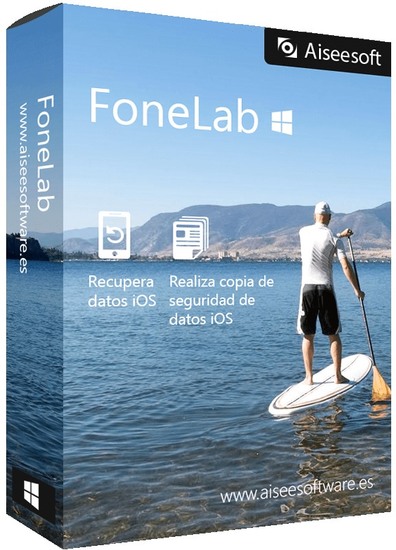

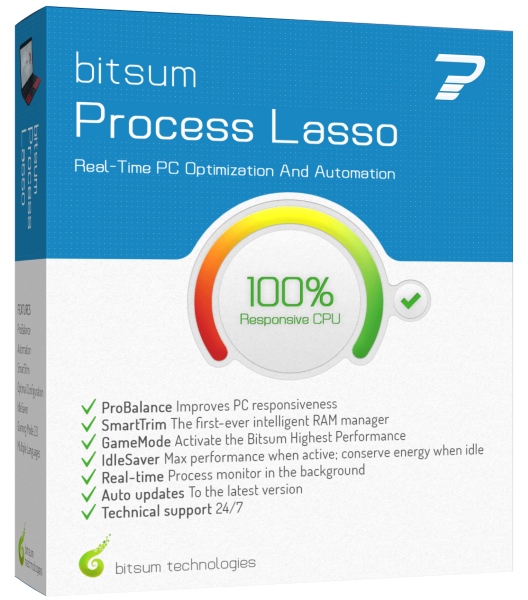

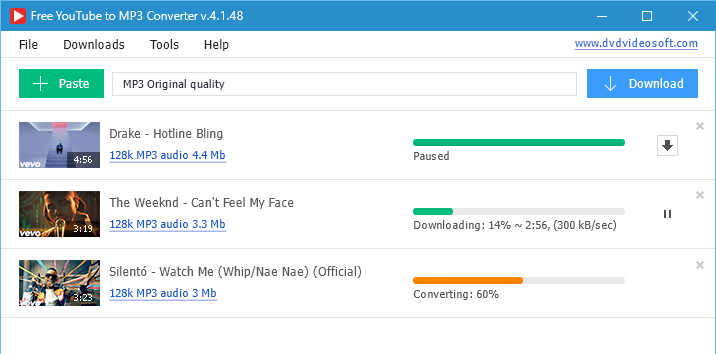

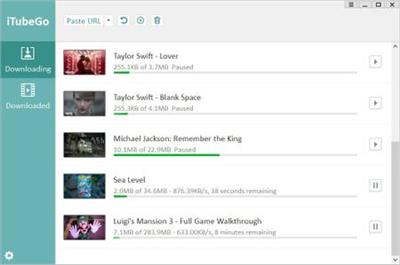
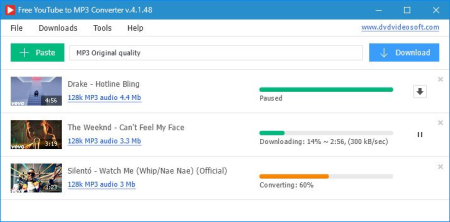
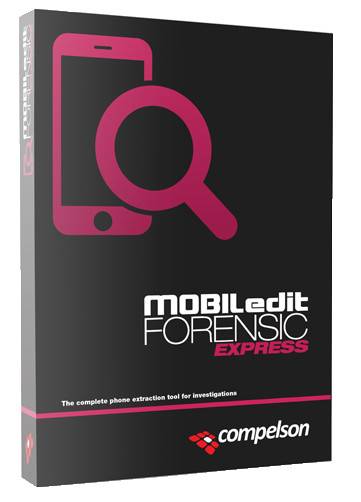

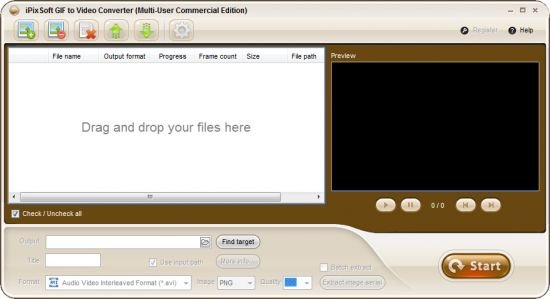

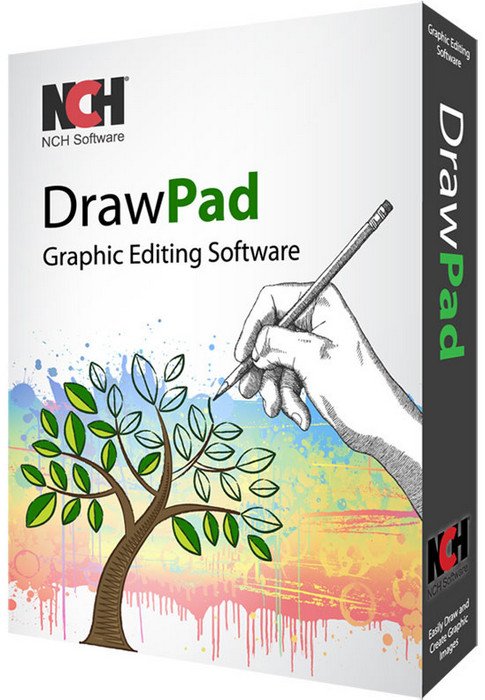
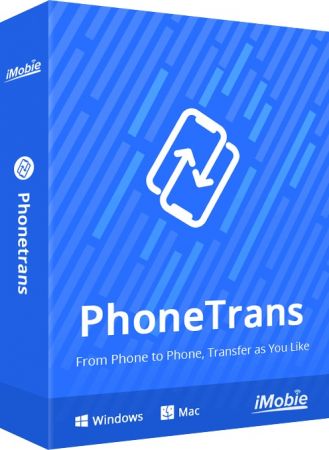
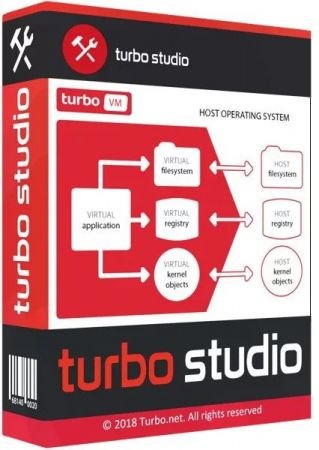
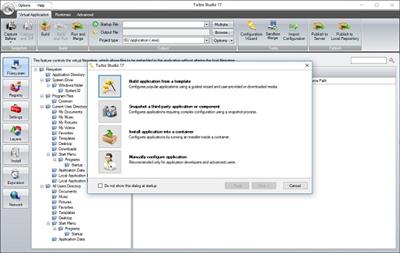

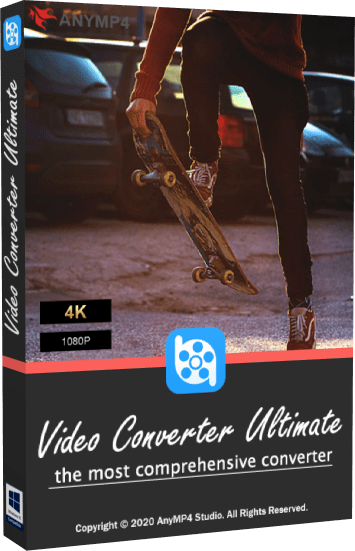


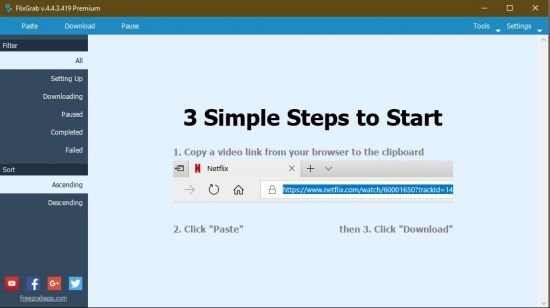



Infoclick 1.2.6 Macos
in Program-Appz
Posted
InfoClick 1.2.6 | macOS | 21 mb
InfoClick is designed to be used with Apple's Mail application to navigate through your emails to see the words, contacts, and information within. InfoClick knows precisely what words you've used, so there's no guessing; it offers a guided process of progressively narrowing down the matches in a series of simple choices.
InfoClick is designed to be used with Apple's Mail application to navigate through your emails to see the words, contacts, and information within. InfoClick knows precisely what words you've used, so there's no guessing; it offers a guided process of progressively narrowing down the matches in a series of simple choices. That means you can't ever produce a search with zero matches. For example, when you're searching for all emails containing a particular word, InfoClick would show the completions "connection", "connexion", and (the misspelled) "connecsion", if you'd actually used those words in your emails.
InfoClick offers additional features to make searching your emails easier. To see all emails received from educational organizations in the US, simply type .edu in the From field. With a single click, you can narrow-down your search to only those emails that had an attachment, and/or those received in a given date range, and/or those that contain specific words. You can choose, as alternatives, all displayed word spellings used in the emails, so you don't miss an email because of spelling errors.
InfoClick also offers a note editor, allowing you to collect and organize links to emails, files, Web pages, and other URLs (notes are completely searchable).
Compatibility: macOS 10.10 or later 64-bit
Homepage:
DOWNLOAD