-
Posts
1467 -
Joined
-
Last visited
-
Days Won
2
Content Type
Profiles
Forums
Calendar
Posts posted by yhn
-
-
ProgeCAD.2013.Professional.v13.0.8.21-rGProgeCAD.2013.Professional.v13.0.8.21-rGRelease: ProgeCAD.2013.Professional.v13.0.8.21-rGSize: 296.74 MBDownload
http://ul.to/3bzio21q
-
Collectorz.com.Music.Collector.Pro.v10.2.1-TECollectorz.com.Music.Collector.Pro.v10.2.1-TERelease: Collectorz.com.Music.Collector.Pro.v10.2.1-TESize: 29.58 MBDownload
http://ul.to/c4a7md1n
-
Antony.Lewis.WordWeb.Pro.Ultimate.Reference.Bundle.v6.8.Retail.Incl.Keygen-BRDAntony.Lewis.WordWeb.Pro.Ultimate.Reference.Bundle.v6.8.Retail.Incl.Keygen-BRDRelease: Antony.Lewis.WordWeb.Pro.Ultimate.Reference.Bundle.v6.8.Retail.Incl.Keygen-BRDSize: 713.01 MBDownload
http://ul.to/rgmhict3
-
Microsoft.Training.Kit.Exam.70-461.Querying.Microsoft.SQL.Server.2012-RPBISOMicrosoft.Training.Kit.Exam.70-461.Querying.Microsoft.SQL.Server.2012-RPBISORelease: Microsoft.Training.Kit.Exam.70-461.Querying.Microsoft.SQL.Server.2012-RPBISOSize: 23.89 MBDownload
http://ul.to/nzarhtkd
-
Giveaway of the Day - Flip Image
 24 Ocak 2013Flip Image, gerçek fotoğraf albümleri gibi döndürülebilen, animasyonlu dijital fotoğraf albümleri oluşturmanıza izin verir. Bilgisayarınızdan, tarayıcınızdan veya kameranızdan yüzlerce resmi araca aktarabilir, ardından onu Flash slayt gösterisi şeklinde internette gösterebilir, e-posta ile gönderebilir ve hatta CD’ye yazabilirsiniz.Flip Image, albüm stilini, boyutunu, renklerini, arka planını herhangi bir programlama işine gerek kalmadan kontrol etmenizi sağlar!Sistem Gereksinimleri:Windows 7, Vista, XPYayıncı:FlipBuilder.comWeb sayfası:Dosya boyutu:21.9 MBFiyat:Bu program piyasada 99.00 USD fiyatla satılıyor, ama bizim ziyaretçilerimiz için kısa bir süre için ücretsiz!Hemen İndir: Flip Image
24 Ocak 2013Flip Image, gerçek fotoğraf albümleri gibi döndürülebilen, animasyonlu dijital fotoğraf albümleri oluşturmanıza izin verir. Bilgisayarınızdan, tarayıcınızdan veya kameranızdan yüzlerce resmi araca aktarabilir, ardından onu Flash slayt gösterisi şeklinde internette gösterebilir, e-posta ile gönderebilir ve hatta CD’ye yazabilirsiniz.Flip Image, albüm stilini, boyutunu, renklerini, arka planını herhangi bir programlama işine gerek kalmadan kontrol etmenizi sağlar!Sistem Gereksinimleri:Windows 7, Vista, XPYayıncı:FlipBuilder.comWeb sayfası:Dosya boyutu:21.9 MBFiyat:Bu program piyasada 99.00 USD fiyatla satılıyor, ama bizim ziyaretçilerimiz için kısa bir süre için ücretsiz!Hemen İndir: Flip Imagehttp://tr.giveawayoftheday.com/download/?id=7556
Alternatif link #1
http://tr.giveawayoftheday.com/download/?id=7556&mirror=1
İndirdiğiniz paketi açın ve programı kurun. readme.txt dosyasında yazan bilgileri mutlak dikkatle okuyun. Bu readme.txt dosyası tüm dosyalarımızın içinde yer almaktadır.
Flip Image sizin için Giveaway of the day farkıyla bedava! Programı indirmek ve kurmak için 10 saat 8 dakikaKullanıcı sözleşmesiGiveaway süresi içerisinde indirip kurduğunuz bu programın önemli bazı kısıtlamaları vardır:1.Ücretsiz teknik desteği yoktur2.Ücretsiz terfi seçeneği yoktur3.Ticari amaçlarla kesinlikle kullanılamazBU PROGRAM “OLDUĞU GİBİ” SUNULMAKTADIR. HERHANGİ BİR GARANTİSİ YOKTUR. KANUN KARŞISINDA HERHANGİ BİR HAK İDDİA EDİLEMEZ. PROGRAMIN KALİTESİ, PERFORMANSI VE SİSTEME OLAN ETKİLERİNDEN TÜMÜYLE SİSTEMİN KULLANICISI SORUMLUDUR.Windows Registry Editor Version 5.00 [HKEY_LOCAL_MACHINE\SOFTWARE\Wow6432Node\flipbuilder\flipimage\Register] "RegisterCode"="5KK7Q-HJL3K-5NHEV-RQ563" Windows Registry Editor Version 5.00 [HKEY_CURRENT_USER\Software\flipbuilder\flipimage\Register] "RegisterCode"="5KK7Q-HJL3K-5NHEV-RQ563"
-
KeyProwler.Pro.v6.8.2-Lz0
http://rapidimg.org/server/files/5100138aabc5eV7Oof6.png
KeyProwler.Pro.v6.8.2-Lz0
Release: KeyProwler.Pro.v6.8.2-Lz0
Size: 908.47 KB
Download
http://ul.to/uvpvztgw
-
McAfee.Enterprise.Mobility.Management.v10.1.1-DVT
http://rapidimg.org/server/files/50ff744343e7e6CAKGV.png
McAfee.Enterprise.Mobility.Management.v10.1.1-DVT
Release: McAfee.Enterprise.Mobility.Management.v10.1.1-DVT
Size: 476.43 MB
Download
http://ul.to/tnhqctqn
-
Microsoft.System.Center.Service.Manager.2012.SP1.x86-DVTMicrosoft.System.Center.Service.Manager.2012.SP1.x86-DVTRelease: Microsoft.System.Center.Service.Manager.2012.SP1.x86-DVTSize: 155.36 MBDownload
http://ul.to/n02diz8o
Microsoft.System.Center.Service.Manager.2012.SP1.x64-DVT
Microsoft.System.Center.Service.Manager.2012.SP1.x64-DVTRelease: Microsoft.System.Center.Service.Manager.2012.SP1.x64-DVTSize: 159.45 MBDownloadhttp://ul.to/50v9krkq
-
McAfee.WebReporter.v5.2.1.x86-DVTMcAfee.WebReporter.v5.2.1.x86-DVTRelease: McAfee.WebReporter.v5.2.1.x86-DVTSize: 194.07 MBDownload
http://ul.to/cxjzbhlh
McAfee.WebReporter.v5.2.1.x64-DVT
McAfee.WebReporter.v5.2.1.x64-DVTRelease: McAfee.WebReporter.v5.2.1.x64-DVTSize: 178.34 MBDownloadhttp://ul.to/sim6wbcv
-
Eskiden o sitenin hediye programlarının kurulum dosyalarını temp klasöründen derleyip formattan sonra da kullanabiliyorduk. Şimdi setup.gcd veya activate.gcd adlı bir dosya ile veriyorlar. Tempte kurulumu bulamıyoruz. Formattan sonra kurmak mümkün olmuyor.
Bunun bir yolunu bilen var mı?
Örnek:
http://www.photo-toolbox.com/download/photo_toolbox_win.exe Registered Windows Registry Editor Version 5.00 [HKEY_CURRENT_USER\Software\LifeSniffer\Photo Toolbox] "key"=hex:00,00,00,00,00,00,00,00,00,00,00,00,00,00,00,00,00,00,00,00 "key_giveaway"=hex:ab,9f,7e,11,b2,f8,c8,90,b8,8d,1b,ba,37,e9,b7,dd,2b,d1,31,e5
-
Giveaway of the Day - Photo Toolbox 1.12.3.1
 23 Ocak 2013Photo Toolbox, dijital fotoğraflarınızı organize etmenize, düzenlemenize ve onarmanıza izin veren bir fotoğraf düzenleme yazılımıdır. Kullanım kolaylığı sağlayan, aynı zamanda güçlü birçok işlevi bir araya getirir. Bu sayede fotoğrafınızı çok daha iyi bir hale getirebilirsiniz.Anahtar özellikler:Fotoğraflarınızı kameradan içe aktarın ve tarihe göre organize edin.Fotoğraf renklerini ve aydınlatmasını geliştirmek için farklı renk ayarlama araçları.Fotoğrafları bozmadan Blur ve Sharpen efektleri uygulayın.Clone Stamp, Blemish Remover ve Red Eye Reduction araçları ile fotoğrafları onarın.Esnek seçim araçları ile kısmi düzenleme.Effect Brush ile portre hazırlayın veya resme özel efektler ekleyin.RAW dosyalarını ve 48bpp resim dosyalarını destekler.Sistem Gereksinimleri: Windows XP, Vista, 7 (x32/x64); 1GHz and higher, Multi-core CPU is recommended; 512MB and higher. 2GB RAM is recommended; 20MB HD spaceYayıncı: LifeSniffer Inc.Web sayfası: http://www.photo-toolbox.com/Dosya boyutu: 9.75 MBFiyat: Bu program piyasada 29.90 USD fiyatla satılıyor, ama bizim ziyaretçilerimiz için kısa bir süre için ücretsiz!Hemen İndir: Photo Toolbox 1.12.3.1
23 Ocak 2013Photo Toolbox, dijital fotoğraflarınızı organize etmenize, düzenlemenize ve onarmanıza izin veren bir fotoğraf düzenleme yazılımıdır. Kullanım kolaylığı sağlayan, aynı zamanda güçlü birçok işlevi bir araya getirir. Bu sayede fotoğrafınızı çok daha iyi bir hale getirebilirsiniz.Anahtar özellikler:Fotoğraflarınızı kameradan içe aktarın ve tarihe göre organize edin.Fotoğraf renklerini ve aydınlatmasını geliştirmek için farklı renk ayarlama araçları.Fotoğrafları bozmadan Blur ve Sharpen efektleri uygulayın.Clone Stamp, Blemish Remover ve Red Eye Reduction araçları ile fotoğrafları onarın.Esnek seçim araçları ile kısmi düzenleme.Effect Brush ile portre hazırlayın veya resme özel efektler ekleyin.RAW dosyalarını ve 48bpp resim dosyalarını destekler.Sistem Gereksinimleri: Windows XP, Vista, 7 (x32/x64); 1GHz and higher, Multi-core CPU is recommended; 512MB and higher. 2GB RAM is recommended; 20MB HD spaceYayıncı: LifeSniffer Inc.Web sayfası: http://www.photo-toolbox.com/Dosya boyutu: 9.75 MBFiyat: Bu program piyasada 29.90 USD fiyatla satılıyor, ama bizim ziyaretçilerimiz için kısa bir süre için ücretsiz!Hemen İndir: Photo Toolbox 1.12.3.1http://tr.giveawayoftheday.com/download/?id=7552
Alternatif link #1
http://tr.giveawayoftheday.com/download/?id=7552&mirror=1
İndirdiğiniz paketi açın ve programı kurun. readme.txt dosyasında yazan bilgileri mutlak dikkatle okuyun. Bu readme.txt dosyası tüm dosyalarımızın içinde yer almaktadır.
Photo Toolbox 1.12.3.1 sizin için Giveaway of the day farkıyla bedava! Programı indirmek ve kurmak için 10 saat 24 dakikaKullanıcı sözleşmesiGiveaway süresi içerisinde indirip kurduğunuz bu programın önemli bazı kısıtlamaları vardır:Ücretsiz teknik desteği yokturÜcretsiz terfi seçeneği yokturTicari amaçlarla kesinlikle kullanılamazBU PROGRAM “OLDUĞU GİBİ” SUNULMAKTADIR. HERHANGİ BİR GARANTİSİ YOKTUR. KANUN KARŞISINDA HERHANGİ BİR HAK İDDİA EDİLEMEZ. PROGRAMIN KALİTESİ, PERFORMANSI VE SİSTEME OLAN ETKİLERİNDEN TÜMÜYLE SİSTEMİN KULLANICISI SORUMLUDUR.Windows Registry Editor Version 5.00 [HKEY_CURRENT_USER\Software\LifeSniffer\Photo Toolbox] "key"=hex:00,00,00,00,00,00,00,00,00,00,00,00,00,00,00,00,00,00,00,00 "key_giveaway"=hex:ab,9f,7e,11,b2,f8,c8,90,b8,8d,1b,ba,37,e9,b7,dd,2b,d1,31,e5
-
Aiseesoft.PDF.Splitter.v3.0.28-LAXiTY[spoiler]
 [/spoiler]Aiseesoft.PDF.Splitter.v3.0.28-LAXiTYRelease: Aiseesoft.PDF.Splitter.v3.0.28-LAXiTYSize: 2.58 MBDownload
[/spoiler]Aiseesoft.PDF.Splitter.v3.0.28-LAXiTYRelease: Aiseesoft.PDF.Splitter.v3.0.28-LAXiTYSize: 2.58 MBDownloadhttp://ul.to/d8317dmd
-
Aiseesoft.PDF.Merger.v3.0.28-LAXiTY
 Aiseesoft.PDF.Merger.v3.0.28-LAXiTYRelease: Aiseesoft.PDF.Merger.v3.0.28-LAXiTYSize: 2.36 MBDownload
Aiseesoft.PDF.Merger.v3.0.28-LAXiTYRelease: Aiseesoft.PDF.Merger.v3.0.28-LAXiTYSize: 2.36 MBDownloadhttp://ul.to/hzjnc7sz
-
Save2Pc.Ultimate.v5.2.5-DOA[spoiler]
 [/spoiler]Save2Pc.Ultimate.v5.2.5-DOARelease: Save2Pc.Ultimate.v5.2.5-DOASize: 3.37 MBDownload
[/spoiler]Save2Pc.Ultimate.v5.2.5-DOARelease: Save2Pc.Ultimate.v5.2.5-DOASize: 3.37 MBDownloadhttp://ul.to/3p0g4ccb
-
Tanida Demo Builder 9.0.1.3 Retail
 Tanida Demo Builder 9.0.1.3 Retail | 26.5 MBDemo Builder provides an easy way to create tutorials, presentations or demonstrations that show how software and systems work. Demo Builder's ease of use gives you the ability to create stunning, yet practical and professional instructional videos. Demo Builder is the ideal tool for generating the demos you require to teach, train, or sell.Now Even Easier with DemoBuilder 9!Demo Builder is the experts authoring tool of choice for creating professional and fully interactive application simulations, presentations and tutorials. The best part is that Demo Builder is so easy to use! Unlike some other tools, with Demo Builder there is no complex interface and no previous programming knowledge is required. You'll be up and running and creating superior presentations in no time. Your audience will love it and you'll get the results you deserve.Demo Builder version 9 further extends and expands on the features available in previous versions to enable you to create audio-visual Flash movies that show how software, systems and processes work. It offers the ability to capture all actions taken in a running application, which can then be edited and annotated to produce interactive demonstrations and simulations.The full range of functionality and features that we have packed into Demo Builder version 9 are to numerous to list exhaustively, but please click on any topic below to get a brief overview.Create Stunning Movies and Presentations - Easily!Create your first demonstration or tutorial in minutes with Demo Builder's Auto Record and Capture features.Simply start the recorder and take the actions you want to show in your desired application. Demo Builder captures everything automatically. You can even record your own voice-over narration at the same time as capturing your screenshots and actions. What's more Demo Builder can even automatically add Balloon tooltips and Note annotations to your screen captures - without you having to type a character! Could we make it any easier … ?Find out more about how easy and quick it is to create professional results with these Demo Builder features by clicking on the links below.- Start-Up/New Movie Wizard- Recording Settings Wizard- Auto-Record Voice-Over- Auto Add Balloons and/or Notes- Create a New Blank Movie or by Importing Images- Full Motion Video Recording- Import AVI as sceneEdit, Annotate and Customize Your Movies with Movie PropertiesDemo Builder didn't become the expert's choice without offering all the tools and flexibility needed to customize your movie's look and behaviour with ease and speed. After you create your movie, you can to add, edit or remove material or completely reorganise your movie if you wish. A full range of customized effects are available and can be applied to your scene (or whole movie) with a single mouse click.Click on a subject below for more about how you can use Demo Builder to edit and modify movies to suit your specific requirements.- It's Your Movie, Direct It! (Movie Properties)- What Do We Do After the Movie? (Start-End Actions)- Yes, You Can Control Time (With Demo Builder's TimeLine)- Everyone Wants to Make a Smooth Transition- Translate Your Movie Text for International Distribution!- AutoCalculate Size/AutoCalculate Time- Apply Font Style/Formatting to all Objects- Merge/Split Scenes- Zoom-n-Panand much more...Home Page - http://www.demo-builder.com/No mirrors please
Tanida Demo Builder 9.0.1.3 Retail | 26.5 MBDemo Builder provides an easy way to create tutorials, presentations or demonstrations that show how software and systems work. Demo Builder's ease of use gives you the ability to create stunning, yet practical and professional instructional videos. Demo Builder is the ideal tool for generating the demos you require to teach, train, or sell.Now Even Easier with DemoBuilder 9!Demo Builder is the experts authoring tool of choice for creating professional and fully interactive application simulations, presentations and tutorials. The best part is that Demo Builder is so easy to use! Unlike some other tools, with Demo Builder there is no complex interface and no previous programming knowledge is required. You'll be up and running and creating superior presentations in no time. Your audience will love it and you'll get the results you deserve.Demo Builder version 9 further extends and expands on the features available in previous versions to enable you to create audio-visual Flash movies that show how software, systems and processes work. It offers the ability to capture all actions taken in a running application, which can then be edited and annotated to produce interactive demonstrations and simulations.The full range of functionality and features that we have packed into Demo Builder version 9 are to numerous to list exhaustively, but please click on any topic below to get a brief overview.Create Stunning Movies and Presentations - Easily!Create your first demonstration or tutorial in minutes with Demo Builder's Auto Record and Capture features.Simply start the recorder and take the actions you want to show in your desired application. Demo Builder captures everything automatically. You can even record your own voice-over narration at the same time as capturing your screenshots and actions. What's more Demo Builder can even automatically add Balloon tooltips and Note annotations to your screen captures - without you having to type a character! Could we make it any easier … ?Find out more about how easy and quick it is to create professional results with these Demo Builder features by clicking on the links below.- Start-Up/New Movie Wizard- Recording Settings Wizard- Auto-Record Voice-Over- Auto Add Balloons and/or Notes- Create a New Blank Movie or by Importing Images- Full Motion Video Recording- Import AVI as sceneEdit, Annotate and Customize Your Movies with Movie PropertiesDemo Builder didn't become the expert's choice without offering all the tools and flexibility needed to customize your movie's look and behaviour with ease and speed. After you create your movie, you can to add, edit or remove material or completely reorganise your movie if you wish. A full range of customized effects are available and can be applied to your scene (or whole movie) with a single mouse click.Click on a subject below for more about how you can use Demo Builder to edit and modify movies to suit your specific requirements.- It's Your Movie, Direct It! (Movie Properties)- What Do We Do After the Movie? (Start-End Actions)- Yes, You Can Control Time (With Demo Builder's TimeLine)- Everyone Wants to Make a Smooth Transition- Translate Your Movie Text for International Distribution!- AutoCalculate Size/AutoCalculate Time- Apply Font Style/Formatting to all Objects- Merge/Split Scenes- Zoom-n-Panand much more...Home Page - http://www.demo-builder.com/No mirrors pleasehttp://ul.to/h6xcb6es
-
Your Uninstaller! Pro 7.4.2012.05 DC 22.01.2013
 Your Uninstaller! Pro 7.4.2012.05 DC 22.01.2013 | 7.1 MBYour Uninstaller! uninstaller software is the industry's leading uninstaller software. It's the world's 1st smart Drag&Uninstall™ uninstaller software under the Windows platform, works on Windows 7/ Vista/ XP/. It's as easy as using the recycle bin. Imagine! Just a drag-drop and the program you don't want will disappear from your computer - as well as everything the unwanted program brings! Your Uninstaller! is a user-friendly way of removing unneeded applications on your computer. It can even remove some annoying spywares!Your Uninstaller! software is a specially designed uninstaller program for both beginning and advanced users. Your Uninstaller! is extremely very fast and easy to use. It has a unique ability to uninstall items by simply dragging programs' icons into the Your Uninstaller! icon. You may also find the application you want to uninstall through a unique search function.Your Uninstaller! completely removes applications so quickly. Your Uninstaller! starts up 500%-1000% times faster than other Add/Remove programs. As you know, there are many installers in the world, such as InstallShield, Wise Installer, Microsoft Installer and many others. Most applications are built using these installers. Each installer has a unique install database, which makes it difficult to find all the changes programs' make to your computer. That's why other uninstallers can only uninstall part of an application-leaving some files and registry keys.To solve this problem, Your Uninstaller! uses it's unique technique: SmartUninstall™ has a database containing information about all installers on the market; so when it uninstalls a program, it automatically detects which installer the application used, then it simply uninstalls the application properly. That's the reason Your Uninstaller! can detect and completely remove all the programs and icons on your computer.Key features:• Completely remove any application installed.• Deep scan of registry and entire disk for unused registry entries and files.• Remove programs that could not be removed by Add/Remove Program.• Uninstall screen savers. [PRO]• Remove internet surfing traces.• Backup and restore registry.• Registration key management.• Built-in Disk Cleaner helps you find and remove unnecessary files on your disk to save space and make computer faster! [PRO]• Built-in IE Context Menu Cleaner, cleans the context menu of Internet Explorer. [PRO]• Built-in Startup Manager, take full control of Window startups. [PRO]• Fix invalid desktop shortcuts and start menu shortcuts.• Get the applications detail info even if it hide itself in deep directory, especially useful for finding out "Spy" applications. [PRO]• Backup/restore installed-applications information.• Uninstall with SINGLE drag-drop! Just drop a file on Your Uninstaller! icon on the desktop to see what happens! [PRO]• List installed applications with appropriate icons(same as you see in the Start Menu), you can easily find the application you want to uninstall.• Powerful search feature allows you quickly find the program you are about to uninstall.• Automatic detection of invalid installations and removing them with one click.• Force removal of uninstall related entries in the registry(care to use!). [PRO]• Lighting speed at startup, 5-10 times faster than Add/Remove Program of Windows XP!• Export programs list to file or printer.• More ...Home Page - http://www.ursoftware.com/uninstaller.htmNo mirrors please
Your Uninstaller! Pro 7.4.2012.05 DC 22.01.2013 | 7.1 MBYour Uninstaller! uninstaller software is the industry's leading uninstaller software. It's the world's 1st smart Drag&Uninstall™ uninstaller software under the Windows platform, works on Windows 7/ Vista/ XP/. It's as easy as using the recycle bin. Imagine! Just a drag-drop and the program you don't want will disappear from your computer - as well as everything the unwanted program brings! Your Uninstaller! is a user-friendly way of removing unneeded applications on your computer. It can even remove some annoying spywares!Your Uninstaller! software is a specially designed uninstaller program for both beginning and advanced users. Your Uninstaller! is extremely very fast and easy to use. It has a unique ability to uninstall items by simply dragging programs' icons into the Your Uninstaller! icon. You may also find the application you want to uninstall through a unique search function.Your Uninstaller! completely removes applications so quickly. Your Uninstaller! starts up 500%-1000% times faster than other Add/Remove programs. As you know, there are many installers in the world, such as InstallShield, Wise Installer, Microsoft Installer and many others. Most applications are built using these installers. Each installer has a unique install database, which makes it difficult to find all the changes programs' make to your computer. That's why other uninstallers can only uninstall part of an application-leaving some files and registry keys.To solve this problem, Your Uninstaller! uses it's unique technique: SmartUninstall™ has a database containing information about all installers on the market; so when it uninstalls a program, it automatically detects which installer the application used, then it simply uninstalls the application properly. That's the reason Your Uninstaller! can detect and completely remove all the programs and icons on your computer.Key features:• Completely remove any application installed.• Deep scan of registry and entire disk for unused registry entries and files.• Remove programs that could not be removed by Add/Remove Program.• Uninstall screen savers. [PRO]• Remove internet surfing traces.• Backup and restore registry.• Registration key management.• Built-in Disk Cleaner helps you find and remove unnecessary files on your disk to save space and make computer faster! [PRO]• Built-in IE Context Menu Cleaner, cleans the context menu of Internet Explorer. [PRO]• Built-in Startup Manager, take full control of Window startups. [PRO]• Fix invalid desktop shortcuts and start menu shortcuts.• Get the applications detail info even if it hide itself in deep directory, especially useful for finding out "Spy" applications. [PRO]• Backup/restore installed-applications information.• Uninstall with SINGLE drag-drop! Just drop a file on Your Uninstaller! icon on the desktop to see what happens! [PRO]• List installed applications with appropriate icons(same as you see in the Start Menu), you can easily find the application you want to uninstall.• Powerful search feature allows you quickly find the program you are about to uninstall.• Automatic detection of invalid installations and removing them with one click.• Force removal of uninstall related entries in the registry(care to use!). [PRO]• Lighting speed at startup, 5-10 times faster than Add/Remove Program of Windows XP!• Export programs list to file or printer.• More ...Home Page - http://www.ursoftware.com/uninstaller.htmNo mirrors pleasehttp://ul.to/jxxfma7m
-
Reg Organizer 6.0 Final + Portable
 Reg Organizer 6.0 Final + Portable | 4.7/5.1 MBReg Organizer® is a feature-rich application designed to edit, clean and maintain registry, fix errors in the system, and improve computer performance. The deep registry search feature lets you find all registry keys related to a specific application. The program helps you to edit registry files (.reg) and view their content directly from Windows Explorer. There is also a built-in application uninstaller, allowing you to uninstall redundant applications from the system completely. Another set of features will be useful to administrators, as well as ordinary users.Main Features• Registry editor for viewing and editing the system registry, manipulating the registry keys and values, exporting, importing, copying them, etc.• The registry cleaner of Reg Organizer can detect many types of registry errors. These include searching the registry for invalid references to files, folders and DLLs; invalid uninstallation data; finding obsolete and invalid file extensions and other issues. Reg Organizer can repair many of these registry problems.• Registry search feature can find all keys related to a certain application and delete them, if necessary. This feature can be useful if you manually delete some application that has no uninstall feature. In this case its keys can be left in the registry interfering with the normal operation of other programs. Reg Organizer provides the deepest search and can often find even those keys, that wouldn't be identified by other similar programs.• Defragmenting and compressing the registry: Increase the performance of the registry and consequently the overall performance of your system.• Ablilty to change many undocumented Windows settings (tweaks). In particular, it can accelerate the work of your system by sending the system a command to increase cache memory size or by unloading unused libraries, etc.• Ability to get information about any selected registry key and monitor changes of the specific keys.• Preview of the registry files (*.reg) before adding their contents to the system registry. The files can be viewed directly from Windows Explorer. Reg Organizer presents the file contents in the tree-like form, helping to visualize all keys that will be imported into the registry.• Functional registry file editor, allowing you to edit keys and values, add and delete data containing in the .reg files.• Provide quick access to all of the programs that are automatically started when you turn on or logon to your computer. Using Reg Organizer, you can inspect, edit, or disable such programs.• Registry search and replace mode offers you a variety of options for searching the registry and replacing the records matching the specified criteria.• Built-in software uninstaller. It can take snapshots before and after application installs and eradicate ALL system changes made by an app like it was never installed. Besides, this feature can be used for displaying changes made by the application to each of the system components.• Disk Cleanup tool lets you automatically remove unnecessary files from the hard drive of your computer, and to search for and fix invalid shortcuts.Home Page - http://www.chemtable.com/No mirrors pleaseReg Organizer 6.0 Final
Reg Organizer 6.0 Final + Portable | 4.7/5.1 MBReg Organizer® is a feature-rich application designed to edit, clean and maintain registry, fix errors in the system, and improve computer performance. The deep registry search feature lets you find all registry keys related to a specific application. The program helps you to edit registry files (.reg) and view their content directly from Windows Explorer. There is also a built-in application uninstaller, allowing you to uninstall redundant applications from the system completely. Another set of features will be useful to administrators, as well as ordinary users.Main Features• Registry editor for viewing and editing the system registry, manipulating the registry keys and values, exporting, importing, copying them, etc.• The registry cleaner of Reg Organizer can detect many types of registry errors. These include searching the registry for invalid references to files, folders and DLLs; invalid uninstallation data; finding obsolete and invalid file extensions and other issues. Reg Organizer can repair many of these registry problems.• Registry search feature can find all keys related to a certain application and delete them, if necessary. This feature can be useful if you manually delete some application that has no uninstall feature. In this case its keys can be left in the registry interfering with the normal operation of other programs. Reg Organizer provides the deepest search and can often find even those keys, that wouldn't be identified by other similar programs.• Defragmenting and compressing the registry: Increase the performance of the registry and consequently the overall performance of your system.• Ablilty to change many undocumented Windows settings (tweaks). In particular, it can accelerate the work of your system by sending the system a command to increase cache memory size or by unloading unused libraries, etc.• Ability to get information about any selected registry key and monitor changes of the specific keys.• Preview of the registry files (*.reg) before adding their contents to the system registry. The files can be viewed directly from Windows Explorer. Reg Organizer presents the file contents in the tree-like form, helping to visualize all keys that will be imported into the registry.• Functional registry file editor, allowing you to edit keys and values, add and delete data containing in the .reg files.• Provide quick access to all of the programs that are automatically started when you turn on or logon to your computer. Using Reg Organizer, you can inspect, edit, or disable such programs.• Registry search and replace mode offers you a variety of options for searching the registry and replacing the records matching the specified criteria.• Built-in software uninstaller. It can take snapshots before and after application installs and eradicate ALL system changes made by an app like it was never installed. Besides, this feature can be used for displaying changes made by the application to each of the system components.• Disk Cleanup tool lets you automatically remove unnecessary files from the hard drive of your computer, and to search for and fix invalid shortcuts.Home Page - http://www.chemtable.com/No mirrors pleaseReg Organizer 6.0 Finalhttp://ul.to/qhkdajsa
Reg Organizer 6.0 Final Portablehttp://ul.to/j3zurs8a
-
Reg Organizer 6.0 Final + Portable
 Reg Organizer 6.0 Final + Portable | 4.7/5.1 MBReg Organizer® is a feature-rich application designed to edit, clean and maintain registry, fix errors in the system, and improve computer performance. The deep registry search feature lets you find all registry keys related to a specific application. The program helps you to edit registry files (.reg) and view their content directly from Windows Explorer. There is also a built-in application uninstaller, allowing you to uninstall redundant applications from the system completely. Another set of features will be useful to administrators, as well as ordinary users.Main Features• Registry editor for viewing and editing the system registry, manipulating the registry keys and values, exporting, importing, copying them, etc.• The registry cleaner of Reg Organizer can detect many types of registry errors. These include searching the registry for invalid references to files, folders and DLLs; invalid uninstallation data; finding obsolete and invalid file extensions and other issues. Reg Organizer can repair many of these registry problems.• Registry search feature can find all keys related to a certain application and delete them, if necessary. This feature can be useful if you manually delete some application that has no uninstall feature. In this case its keys can be left in the registry interfering with the normal operation of other programs. Reg Organizer provides the deepest search and can often find even those keys, that wouldn't be identified by other similar programs.• Defragmenting and compressing the registry: Increase the performance of the registry and consequently the overall performance of your system.• Ablilty to change many undocumented Windows settings (tweaks). In particular, it can accelerate the work of your system by sending the system a command to increase cache memory size or by unloading unused libraries, etc.• Ability to get information about any selected registry key and monitor changes of the specific keys.• Preview of the registry files (*.reg) before adding their contents to the system registry. The files can be viewed directly from Windows Explorer. Reg Organizer presents the file contents in the tree-like form, helping to visualize all keys that will be imported into the registry.• Functional registry file editor, allowing you to edit keys and values, add and delete data containing in the .reg files.• Provide quick access to all of the programs that are automatically started when you turn on or logon to your computer. Using Reg Organizer, you can inspect, edit, or disable such programs.• Registry search and replace mode offers you a variety of options for searching the registry and replacing the records matching the specified criteria.• Built-in software uninstaller. It can take snapshots before and after application installs and eradicate ALL system changes made by an app like it was never installed. Besides, this feature can be used for displaying changes made by the application to each of the system components.• Disk Cleanup tool lets you automatically remove unnecessary files from the hard drive of your computer, and to search for and fix invalid shortcuts.Home Page - http://www.chemtable.com/No mirrors pleaseReg Organizer 6.0 Final
Reg Organizer 6.0 Final + Portable | 4.7/5.1 MBReg Organizer® is a feature-rich application designed to edit, clean and maintain registry, fix errors in the system, and improve computer performance. The deep registry search feature lets you find all registry keys related to a specific application. The program helps you to edit registry files (.reg) and view their content directly from Windows Explorer. There is also a built-in application uninstaller, allowing you to uninstall redundant applications from the system completely. Another set of features will be useful to administrators, as well as ordinary users.Main Features• Registry editor for viewing and editing the system registry, manipulating the registry keys and values, exporting, importing, copying them, etc.• The registry cleaner of Reg Organizer can detect many types of registry errors. These include searching the registry for invalid references to files, folders and DLLs; invalid uninstallation data; finding obsolete and invalid file extensions and other issues. Reg Organizer can repair many of these registry problems.• Registry search feature can find all keys related to a certain application and delete them, if necessary. This feature can be useful if you manually delete some application that has no uninstall feature. In this case its keys can be left in the registry interfering with the normal operation of other programs. Reg Organizer provides the deepest search and can often find even those keys, that wouldn't be identified by other similar programs.• Defragmenting and compressing the registry: Increase the performance of the registry and consequently the overall performance of your system.• Ablilty to change many undocumented Windows settings (tweaks). In particular, it can accelerate the work of your system by sending the system a command to increase cache memory size or by unloading unused libraries, etc.• Ability to get information about any selected registry key and monitor changes of the specific keys.• Preview of the registry files (*.reg) before adding their contents to the system registry. The files can be viewed directly from Windows Explorer. Reg Organizer presents the file contents in the tree-like form, helping to visualize all keys that will be imported into the registry.• Functional registry file editor, allowing you to edit keys and values, add and delete data containing in the .reg files.• Provide quick access to all of the programs that are automatically started when you turn on or logon to your computer. Using Reg Organizer, you can inspect, edit, or disable such programs.• Registry search and replace mode offers you a variety of options for searching the registry and replacing the records matching the specified criteria.• Built-in software uninstaller. It can take snapshots before and after application installs and eradicate ALL system changes made by an app like it was never installed. Besides, this feature can be used for displaying changes made by the application to each of the system components.• Disk Cleanup tool lets you automatically remove unnecessary files from the hard drive of your computer, and to search for and fix invalid shortcuts.Home Page - http://www.chemtable.com/No mirrors pleaseReg Organizer 6.0 Finalhttp://ul.to/qhkdajsa
Reg Organizer 6.0 Final Portablehttp://ul.to/j3zurs8a
-
Tag And Rename 3.6.5
 Tag And Rename 3.6.5 | 3.5 MBTag&Rename is a music files tag editor that easily handles all popular digital audio formats. No matter what music compressor you prefer, you can keep your music collection organized with Tag&Rename since it is the only tag editor and organizer which has full native support for: mp3 (ID3v1, ID3v2.2, ID3v2.3 and ID3v2.4 tags), MusePack mpc/mp+ (APEv1, APEv2 and ID3v1 tags), Windows Media wma, asf and wmv files, Ogg Vorbis/Flac/Speex (vorbis comments), Apple iTunes and iPod aac (m4a) files including mp4, lossless m4a and protected m4p files, most popular lossless codecs including Monkey's Audio, Flac, Wav Pack, Optim Frog, True Audio, Apple, Windows Media lossless and Wav.Tag&Rename supports many additional tag fields including lyrics, cover art, rating, mood, disc #, part of a compilation, album artist, classical music fields (Composer, Conductor, etc.), file related URL's and so on. With Tag&Rename, you can:- manually edit music files tags- automatically fix and complete file tags using online freedb database- load titles and cover art from amazon.com server- get tags data from file names and its folders structures- rename your music files and folders according to its music information in a batch- create play lists- export files information to CSV, HTML, XML and text formats and moreTag&Rename supports many files and tags standards in an easy and intuitive way, so you can work with music metadata and not have to think about files codecs and tags versions - Tag&Rename does it all.Home Page - http://www.softpointer.com/No mirrors please
Tag And Rename 3.6.5 | 3.5 MBTag&Rename is a music files tag editor that easily handles all popular digital audio formats. No matter what music compressor you prefer, you can keep your music collection organized with Tag&Rename since it is the only tag editor and organizer which has full native support for: mp3 (ID3v1, ID3v2.2, ID3v2.3 and ID3v2.4 tags), MusePack mpc/mp+ (APEv1, APEv2 and ID3v1 tags), Windows Media wma, asf and wmv files, Ogg Vorbis/Flac/Speex (vorbis comments), Apple iTunes and iPod aac (m4a) files including mp4, lossless m4a and protected m4p files, most popular lossless codecs including Monkey's Audio, Flac, Wav Pack, Optim Frog, True Audio, Apple, Windows Media lossless and Wav.Tag&Rename supports many additional tag fields including lyrics, cover art, rating, mood, disc #, part of a compilation, album artist, classical music fields (Composer, Conductor, etc.), file related URL's and so on. With Tag&Rename, you can:- manually edit music files tags- automatically fix and complete file tags using online freedb database- load titles and cover art from amazon.com server- get tags data from file names and its folders structures- rename your music files and folders according to its music information in a batch- create play lists- export files information to CSV, HTML, XML and text formats and moreTag&Rename supports many files and tags standards in an easy and intuitive way, so you can work with music metadata and not have to think about files codecs and tags versions - Tag&Rename does it all.Home Page - http://www.softpointer.com/No mirrors pleasehttp://ul.to/7h5b1f08
-
StudioLine Photo Classic Plus 3.70.52.0 + Portable
 StudioLine Photo Classic Plus 3.70.52.0 + Portable | 77.7/103 MbStudioLine Photo Classic 3 Plus is an equally powerful and easy to use software for the convenient management and editing of extensive image collections for any digital photography user. StudioLine Photo Classic 3 Plus manages images of all common graphics formats in a secure "Image Archive" database. Categorize your images with textual descriptions of any length in system descriptors or your own user descriptors, or assign keywords and ratings. After that, locating individual images or finding images to match a certain theme will be a trivial task.Convenient GeotaggingWith the help of location data supplied by GPS data loggers or digital cameras, photos can be displayed on digital maps or satellite images. Manual geotagging is as easy as dragging each photo to its intended location on a digital map. StudioLine automatically queries the GeoNames web service for location details such as country, city, and possibly even street names. This allows photo collections to be quickly searched, filtered and sorted by cities, sights or other place names.Image Editing and ArchivingStudioLine Photo Classic 3 Plus comes with an impressive array of professional editing tools. With a few simple steps you can turn a set of images into a slide show, publish them as a web gallery, burn a CD/DVD or send them to friends and family via Email. Also built-in are extensive print functions for any format and size imaginable, or you can print contact sheets, greeting cards, calendars and CD-covers.PresentationView your images in your own albums, in the advanced Timeline Explorer or by keywords and categories. Avoid data loss by backing up your image archive, with all metadata and image edits, to CD, DVD or secondary hard disk.Home Page - http://www.studioline.biz/No mirrors pleaseStudioLine Photo Classic Plus 3.70.52.0
StudioLine Photo Classic Plus 3.70.52.0 + Portable | 77.7/103 MbStudioLine Photo Classic 3 Plus is an equally powerful and easy to use software for the convenient management and editing of extensive image collections for any digital photography user. StudioLine Photo Classic 3 Plus manages images of all common graphics formats in a secure "Image Archive" database. Categorize your images with textual descriptions of any length in system descriptors or your own user descriptors, or assign keywords and ratings. After that, locating individual images or finding images to match a certain theme will be a trivial task.Convenient GeotaggingWith the help of location data supplied by GPS data loggers or digital cameras, photos can be displayed on digital maps or satellite images. Manual geotagging is as easy as dragging each photo to its intended location on a digital map. StudioLine automatically queries the GeoNames web service for location details such as country, city, and possibly even street names. This allows photo collections to be quickly searched, filtered and sorted by cities, sights or other place names.Image Editing and ArchivingStudioLine Photo Classic 3 Plus comes with an impressive array of professional editing tools. With a few simple steps you can turn a set of images into a slide show, publish them as a web gallery, burn a CD/DVD or send them to friends and family via Email. Also built-in are extensive print functions for any format and size imaginable, or you can print contact sheets, greeting cards, calendars and CD-covers.PresentationView your images in your own albums, in the advanced Timeline Explorer or by keywords and categories. Avoid data loss by backing up your image archive, with all metadata and image edits, to CD, DVD or secondary hard disk.Home Page - http://www.studioline.biz/No mirrors pleaseStudioLine Photo Classic Plus 3.70.52.0http://ul.to/ja3ltyy6
StudioLine Photo Classic Plus 3.70.52.0 Portable
http://ul.to/ozuz33dp
-
StudioLine Photo Classic Plus 3.70.52.0 + Portable
 StudioLine Photo Classic Plus 3.70.52.0 + Portable | 77.7/103 MbStudioLine Photo Classic 3 Plus is an equally powerful and easy to use software for the convenient management and editing of extensive image collections for any digital photography user. StudioLine Photo Classic 3 Plus manages images of all common graphics formats in a secure "Image Archive" database. Categorize your images with textual descriptions of any length in system descriptors or your own user descriptors, or assign keywords and ratings. After that, locating individual images or finding images to match a certain theme will be a trivial task.Convenient GeotaggingWith the help of location data supplied by GPS data loggers or digital cameras, photos can be displayed on digital maps or satellite images. Manual geotagging is as easy as dragging each photo to its intended location on a digital map. StudioLine automatically queries the GeoNames web service for location details such as country, city, and possibly even street names. This allows photo collections to be quickly searched, filtered and sorted by cities, sights or other place names.Image Editing and ArchivingStudioLine Photo Classic 3 Plus comes with an impressive array of professional editing tools. With a few simple steps you can turn a set of images into a slide show, publish them as a web gallery, burn a CD/DVD or send them to friends and family via Email. Also built-in are extensive print functions for any format and size imaginable, or you can print contact sheets, greeting cards, calendars and CD-covers.PresentationView your images in your own albums, in the advanced Timeline Explorer or by keywords and categories. Avoid data loss by backing up your image archive, with all metadata and image edits, to CD, DVD or secondary hard disk.Home Page - http://www.studioline.biz/No mirrors pleaseStudioLine Photo Classic Plus 3.70.52.0
StudioLine Photo Classic Plus 3.70.52.0 + Portable | 77.7/103 MbStudioLine Photo Classic 3 Plus is an equally powerful and easy to use software for the convenient management and editing of extensive image collections for any digital photography user. StudioLine Photo Classic 3 Plus manages images of all common graphics formats in a secure "Image Archive" database. Categorize your images with textual descriptions of any length in system descriptors or your own user descriptors, or assign keywords and ratings. After that, locating individual images or finding images to match a certain theme will be a trivial task.Convenient GeotaggingWith the help of location data supplied by GPS data loggers or digital cameras, photos can be displayed on digital maps or satellite images. Manual geotagging is as easy as dragging each photo to its intended location on a digital map. StudioLine automatically queries the GeoNames web service for location details such as country, city, and possibly even street names. This allows photo collections to be quickly searched, filtered and sorted by cities, sights or other place names.Image Editing and ArchivingStudioLine Photo Classic 3 Plus comes with an impressive array of professional editing tools. With a few simple steps you can turn a set of images into a slide show, publish them as a web gallery, burn a CD/DVD or send them to friends and family via Email. Also built-in are extensive print functions for any format and size imaginable, or you can print contact sheets, greeting cards, calendars and CD-covers.PresentationView your images in your own albums, in the advanced Timeline Explorer or by keywords and categories. Avoid data loss by backing up your image archive, with all metadata and image edits, to CD, DVD or secondary hard disk.Home Page - http://www.studioline.biz/No mirrors pleaseStudioLine Photo Classic Plus 3.70.52.0http://ul.to/ja3ltyy6
StudioLine Photo Classic Plus 3.70.52.0 Portable
http://ul.to/ozuz33dp
-
StudioLine Web 3.70.52.0 + Portable
 StudioLine Web 3.70.52.0 + Portable | 105.5/188.9 MbStudioLine Web integrates all functions for designing, publishing and maintaining professional web sites into a single user interface – layout editor, page editor, image archive, image editing, graphics and text effects, picture galleries, file transfer and site management. An absolute novelty – you easily edit your images, apply special effects and arrange them as collages directly on your page and immediately view the outcome. With StudioLine Web you realize your web designs in a snap: Images and text are positioned freely and remain editable. In three steps, your page is published to the Internet.For a successful start, we're offering a tutorial that walks you through the steps of creating this sample web site. You'll learn the basics and pick up many hints and tips for your own web site projects. Quality is not a luxury. Get started now, you'll master StudioLine in record time. Find pictures in the image archive using your descriptions and any combination of system, camera and user tags. Automatically generated web galleries and slide shows.Some key features:» Page Editor - The heart of StudioLine Web» Layout Editor - The powerful tool to give web sites a constant look and feel» Image Galleries - Build the sophisticated galleries you dreamed of» Special Graphic Effects» Site Management - everthing to control even large web sites» Publishing Management - FTP uploading the intelligent way.» Support for RAW FilesHome Page - http://www.studioline.biz/No mirrors pleaseStudioLine Web 3.70.52.0
StudioLine Web 3.70.52.0 + Portable | 105.5/188.9 MbStudioLine Web integrates all functions for designing, publishing and maintaining professional web sites into a single user interface – layout editor, page editor, image archive, image editing, graphics and text effects, picture galleries, file transfer and site management. An absolute novelty – you easily edit your images, apply special effects and arrange them as collages directly on your page and immediately view the outcome. With StudioLine Web you realize your web designs in a snap: Images and text are positioned freely and remain editable. In three steps, your page is published to the Internet.For a successful start, we're offering a tutorial that walks you through the steps of creating this sample web site. You'll learn the basics and pick up many hints and tips for your own web site projects. Quality is not a luxury. Get started now, you'll master StudioLine in record time. Find pictures in the image archive using your descriptions and any combination of system, camera and user tags. Automatically generated web galleries and slide shows.Some key features:» Page Editor - The heart of StudioLine Web» Layout Editor - The powerful tool to give web sites a constant look and feel» Image Galleries - Build the sophisticated galleries you dreamed of» Special Graphic Effects» Site Management - everthing to control even large web sites» Publishing Management - FTP uploading the intelligent way.» Support for RAW FilesHome Page - http://www.studioline.biz/No mirrors pleaseStudioLine Web 3.70.52.0http://ul.to/qgb44y2g
StudioLine Web 3.70.52.0 Portablehttp://ul.to/c2qd6hjf
-
StudioLine Web 3.70.52.0 + Portable
 StudioLine Web 3.70.52.0 + Portable | 105.5/188.9 MbStudioLine Web integrates all functions for designing, publishing and maintaining professional web sites into a single user interface – layout editor, page editor, image archive, image editing, graphics and text effects, picture galleries, file transfer and site management. An absolute novelty – you easily edit your images, apply special effects and arrange them as collages directly on your page and immediately view the outcome. With StudioLine Web you realize your web designs in a snap: Images and text are positioned freely and remain editable. In three steps, your page is published to the Internet.For a successful start, we're offering a tutorial that walks you through the steps of creating this sample web site. You'll learn the basics and pick up many hints and tips for your own web site projects. Quality is not a luxury. Get started now, you'll master StudioLine in record time. Find pictures in the image archive using your descriptions and any combination of system, camera and user tags. Automatically generated web galleries and slide shows.Some key features:» Page Editor - The heart of StudioLine Web» Layout Editor - The powerful tool to give web sites a constant look and feel» Image Galleries - Build the sophisticated galleries you dreamed of» Special Graphic Effects» Site Management - everthing to control even large web sites» Publishing Management - FTP uploading the intelligent way.» Support for RAW FilesHome Page - http://www.studioline.biz/No mirrors pleaseStudioLine Web 3.70.52.0
StudioLine Web 3.70.52.0 + Portable | 105.5/188.9 MbStudioLine Web integrates all functions for designing, publishing and maintaining professional web sites into a single user interface – layout editor, page editor, image archive, image editing, graphics and text effects, picture galleries, file transfer and site management. An absolute novelty – you easily edit your images, apply special effects and arrange them as collages directly on your page and immediately view the outcome. With StudioLine Web you realize your web designs in a snap: Images and text are positioned freely and remain editable. In three steps, your page is published to the Internet.For a successful start, we're offering a tutorial that walks you through the steps of creating this sample web site. You'll learn the basics and pick up many hints and tips for your own web site projects. Quality is not a luxury. Get started now, you'll master StudioLine in record time. Find pictures in the image archive using your descriptions and any combination of system, camera and user tags. Automatically generated web galleries and slide shows.Some key features:» Page Editor - The heart of StudioLine Web» Layout Editor - The powerful tool to give web sites a constant look and feel» Image Galleries - Build the sophisticated galleries you dreamed of» Special Graphic Effects» Site Management - everthing to control even large web sites» Publishing Management - FTP uploading the intelligent way.» Support for RAW FilesHome Page - http://www.studioline.biz/No mirrors pleaseStudioLine Web 3.70.52.0http://ul.to/qgb44y2g
StudioLine Web 3.70.52.0 Portablehttp://ul.to/c2qd6hjf
-
Takma kafana Allah dert vermesin herşeyden önce sağlık gelir içine atıcağına sıkıntını dışarı at ha söyle paylaş sitres yapma her şeyden önce Allah a sıgın o sana yardımcı olucaktır Allah acil şifa versin derdine



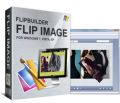
 [/spoiler]
[/spoiler]
 [/spoiler]
[/spoiler]





Torchsoft Registry Workshop 5.1.0
in Program-Appz
Posted