-
Posts
10053 -
Joined
-
Last visited
-
Days Won
26
Content Type
Profiles
Forums
Calendar
Posts posted by Cyph3r
-
-
AnvSoft Photo Flash Maker Professional 5.25


http://letitbit.net/download/5869.5511089214dba8c76c4b9d2936cff237/AnvSoft.Photo.Flash.Maker.Pro.5.25.rar.html
http://hotfile.com/dl/49080367/8cacdc3/AnvSoft.Photo.Flash.Maker.Pro.5.25.rar.html[/CODE] -
Mytoolsoft Image Resizer 2.2.0

Mytoolsoft Image Resizer is a resize images software which was created to resize multiple images and convert format in batch mode. Easy three-step operation to complete. Mytoolsoft Image Resizer will help you resize your photos to create thumbnails, email to friends, upload to photo sharing websites or upload to websites that provide photo printing services. quickly and easily.
Key Features
work in batch mode
• resize your multiple images at once
• support a wide range of picture formats: bmp, jpg, jpeg, gif, png, tiff...
profuse utility function
• resize images to your custom size.
• maintain aspect ratio option.
• after scaling, limit the file size.
• retain the EXIF information.
• convert format and setting output image quality.
• batch rename output files.
• auto backup the same files.
easy to use
• friendly user interface, easy three-step operation to complete.
• support drag & drop files and folder.
• auto save resizer setting and output setting.
Home Page - http://www.mytoolsoft.com

http://letitbit.net/download/5651.5c5dd40009eeda8f3b57cd6023edf312/Mytoolsoft.Image.Resizer.v2.2.0.WinAll.Incl.Keygen_CRD.rar.html
http://rapidshare.com/files/399046954/Mytoolsoft.Image.Resizer.v2.2.0.WinAll.Incl.Keygen-CRD.rar[/CODE] -
MSN Slide Max 2.1.2.8

http://www.fileserve.com/file/4XptREA
http://rapidshare.com/files/399178490/MSN_Slide_Max_2.1.2.8.rar.html[/CODE] -
Elecard AVC HD Player v5.6.18795.100525

Elecard AVC HD Player is designed for high-quality decoding and playback of the popular multimedia formats including, among others, AVCHD®, H.264/AVC, MPEG-4 SP/ASP, MPEG-2, MPEG-1 and 3GP. It combines robust functionality of the popular Elecard MPEG Player, innate H.264/AVC support (without the need to install Elecard AVC PlugIn) and comes with the new exclusive skin.
What's new in 5.6
Timecode displaying makes surfing through a stream more convenient and editing handy
DVB subtitles support allows displaying subtitles available in the stream. This is a very useful feature when an audio stream in a movie is in a foreign language and subtitles are in your native language
New audio format AES3 (SMPTE 302M) is now supported
Storing the current stream position at the time of the player closing. When the player is run next time, the stream playback is started from the very position where it was stopped.
Home Page - http://www.elecard.com/

http://hotfile.com/dl/48027648/81ffbb8/Elecard.AVC.HD.Player.v5.6.18795.100525.WinAll.Incl.Keygen-CRD.rar.html
http://rapidshare.com/files/398489583/Elecard.AVC.HD.Player.v5.6.18795.100525.WinAll.Incl.Keygen-CRD.rar.html[/CODE] -
Disk Space Fan Pro v2.2.7.819

Disk Space Fan Pro is not only a duplicate file finder, but also a powerful disk space analysis tool for Windows.
It uses the powerful search engine with fast file check to find the duplicate files on your computer. You can delete the duplicate data in a safe way.
As a disk space analysis tool, the program helps you to find and delete large, useless files quickly. It takes Ringschart to represent of the disk usage, where segments mean files and folders, proportionally to their sizes. By using filters, you can find the statistics of video, audio, image and other documents easily.
Features
* Scans directories and drives to find duplicate files
* Criteria for comparison of files can be easily set up (file name, size, creation date and content)
* You can exclude files based on file type, size and location
* Provides a list of identical files so you can select which ones you want to delete
* Delete, move, and replace the duplicate files by using symbolic links
* Using filters, quickly to find out the specified type files
* Using a filter, you can see the duplicate files by file types
* Diagram of a flower show in the form of free disk space
* Save scan history
* Start from Explorer directly
* Support for Unicode
* Network path support
* Full compatibility with 32 and 64 bit Windows operating systems
System Requirement
* Windows XP Service Pack 2, or above, Vista, Windows 7

http://depositfiles.com/en/files/l6px8pn70
http://hotfile.com/dl/47661184/4d2b672/Disk.Space.Fan.Pro.v2.2.7.819.WinAll.Incl.Keygen-CRD.rar.html
http://uploading.com/files/e789fe7f/Disk.Space.Fan.Pro.v2.2.7.819.WinAll.Incl.Keygen-CRD.rar/[/CODE] -
Focus Photoeditor 6.2

Focus Photoeditor is a powerful, easy-to-use image editor, that can be used to improve and correct all kind of digital photos and to produce graphics for the web, the home and the office. You can acquire digital pictures from file, from other applications, or with the help of a scanner or a digital camera and start to work with them immediately. Try the different automatic improvement functions and correct your photos in a matter of seconds. With its many image regulation abilities, that improve the pictures appearance, without loosing any quality, Focus can be used as a strong and professional tool by both beginner and advanced photographers.
Main features:
• Loads fast, letting you immediately start to edit your pictures
• Does not eat up memory: memory consumption does not grow with the number of layers or the number of files opened
• Supports over 100 digital camera RAW formats
• Has the best set of Automatic Photo Corrections you could ask for
• Uses High Quality photo correction algorithms, which are also finely tuned
• Has a very easy to use Batch Processor with undo capabilities
• Supports powerful ways of creating Selections and has separate undo history for them
• Features great control over precise editing
• Provides many options to save and export files (optimized size and preview for all formats)
• Has a very comfortable picture browser: lets you rotate, make backup copies, copy & paste, print picture files in a sheet
• Offers many extras, like a web-album builder
• Improved interface
• Added support for newest cameras
• Improved speed of several editing and displaying operations
• Added some photo corrections and improved existing ones
• Added "Auto Crop"
• Paint Engine was improved, now follows the mouse movements more smoothly and precisely
• Improved "Quick Fix" correction
• Added Automatic and Manual "Dynamic Range" Correction
• Corrected many bugs
• Improved many other features
Home Page - http://www.focusphotoeditor.com/

http://letitbit.net/download/8997.8280d4905f41f0301757c4f63ba5c124/Focus_Photoeditor_6.2.rar.html
http://hotfile.com/dl/47675481/17025fc/Focus_Photoeditor_6.2.rar.html[/CODE] -
WinX DVD Ripper Platinum 5.13.2 Build on 20100607 | 8.89 Mb

http://letitbit.net/download/3342.3237da84edd6c64dabfe56177399b59d/WinX_DVD_Ripper_Platinum_5.13_Build_on_20100607.rar.html
http://hotfile.com/dl/47688719/cba591b/WinX_DVD_Ripper_Platinum_5.13_Build_on_20100607.rar.html[/CODE] -
Recover Keys 4.0.0.42 Multilingual
Recover Keys is a simple yet comprehensive Windows application designed to safeguard activation keys for software products installed on your local or remote network computers in the event of a system or hard disk crash.
Losing activation keys is a time consuming and expensive experience. In such case you would have to contact the developers of each program or even purchase entirely new versions of all software.
Now you can protect yourself and backup your keys! Recover Keys quickly analyzes your system for over 1000+ software programs and produces a list of software activation keys. Then you can save, backup, print, or export (HTML, TXT, CVS) the license information. Due to friendly interface and solid amounts of options, Recover Keys can used both by professionals and inexperienced users.
Key Features:
Recover lost product keys
Recover Keys will retrieve activation keys for Microsoft Windows NT / 2000 / XP / 2003 Server / Vista / Windows 7, Microsoft Office, Alcohol 120%, Acronis TrueImage, Disc Director, SlySoft AnyDVD, CloneCD, Adobe Photoshop, Nero, Camtasia Studio, Electronic Arts games and more than 1000+ other programs. Currently it supports more than 1000+ programs. Please, check the list of supported software.
Backup activation keys
If you lose activation keys for installed software and need to reinstall the whole system or separate programs, you'll have either to contact the developers or purchase new versions. Having a backup of all activation keys for recently purchased programs can save you a lot of time and money.
Recover Keys is an inexpensive product key finder designed to help you backup your product keys. With a few mouse clicks you will save all product keys into Text file, Word, Excel, HTML, CSV, XML or simply send it to printer.
Scan another Windows or HDD
Recover Keys can also scan another Windows operating system or another hard disc drive (HDD) for product keys, bootable or not. The product keys are usually located in Windows Registry. This light and powerful product key viewer will scan through the registry of external Windows system, bootable or not. All you need to do is to select "Scan another Windows system" and choose a path to another Windows folder. Recover Keys will do the rest for you.
Scan another network computer
Besides scanning your local PC for product keys, Recover Keys can also scan remote network computers. To scan remote network computer for product keys, enter the PC name or its IP and authentication username and password, if applicable, into the "Scan remote computer" dialog.
Note: This feature is NOT available in Single license version, and is provided only in Basic license and above.
Automatic updates
We provide technical support and regular updates for Recover Keys. Currently, this product key viewer retrieves keys for 1000+ software programs and we permanently update the list of supported programs by adding new programs and updating for latest versions. Recover Keys comes with built-in auto-updater, so our customers always get updated database of supported programs automatically.
Recover Keys Features
Recover Keys retrieves activation keys for 1010 installed software packages, including such popular products as Microsoft Windows and Adobe Photoshop. You don't need to pay for your lost keys again - we are here to save your money.
Recover Keys allows you to find all the software keys on all your network computers.
As additional feature retrieve registration info, such as Username, Company, Product Id, Auth. Key.
Handy to backup your registration data. Allows to exporting data into HTML, TXT, RTF, Word, Excel, CSV and XML formats.
You can change a program activation key directly in the Recover Keys window without having to reinstall the program.
If you have more than one Windows operating system on your PC, Recover Keys can scan all of them.
Ability to filter keys scanner by software title.
Ability to filter keys by registry node (HKLM, HKCU, etc).
Scans WOW64Node (for 64-bit Windows System)
Easy formatting of the list view due to drag-and-drop feature. Recover Keys remembers specific formatting settings for your columns, such as visibility, positions, size.
Scans computers for keys by their names instead of IP range (useful for those who are using DHCP server.)
Scans saved registry hive
Enables you to print the list of keys fast and easily. Easy-to-read and customizable printing.
Recover Keys allows to easily search through data. We save your time.
Auto-updater keeps you up to date with the latest version and with a fresh database of supported software packages.
Unlike with other similar programs, in our list of supported software you find only the products that we do REALLY SUPPORT. Trust is the key to our success.
Free and friendly technical support. We add any possible software to Recover Keys at your single request.
Free minor upgrades
Which software activation codes can Recover Keys retrieve?
Recover keys supports 1010 software packages, including:
Microsoft Windows 95
Microsoft Windows 98
Microsoft Windows NT
Microsoft Windows 2000
Microsoft Windows 2000 Professional
Microsoft Windows 2000 Server
Microsoft Windows XP
Microsoft Windows XP Media Center Edition
Microsoft Windows XP Tablet Edition
Microsoft Windows XP SP1
Microsoft Windows XP SP2
Microsoft Windows Vista
Microsoft Windows Vista Business
Microsoft Windows Vista Home Basic
Microsoft Windows Vista Home Premium
Microsoft Windows Vista SP1
Microsoft Windows Vista Ultimate
Microsoft Windows Server 2003
Microsoft Office
Adobe Photoshop
Adobe Illustrator
Corel Draw
Macromedia Dreamweaver
Macromedia Flash
Registry Mechanic
Partition Magic
Sound Forge
Camtasia Studio
Ulead Video Studio
Home Page - http://recover-keys.com

http://letitbit.net/download/1934.1ec45045f6546399d4e669f5d6d132e1/Recover.Keys.v4.0.0.42.Multilingual_PH.rar.html
http://rapidshare.com/files/397908675/Recover.Keys.v4.0.0.42.Multilingual-PH.rar[/CODE] -
Acoolsoft PPT to DVD Pro 3.2.5.42

Acoolsoft PPT to DVD Pro is a smart PowerPoint to DVD converter which enables users easily burn PowerPoint to DVD movie or convert PowerPoint to video formats such as AVI, WMV, MPEG, MP4, FLV and 3GP. With a few clicks, a WOW DVD movie or video slideshow, or photo album will be produced with high quality and all original features such as animations, transitions, sounds, narrations and video clips will be well retained.
Smart DVD menu editor creates wonderful DVD menus for manually or automatically quick navigating and flexibly playing on TV with a DVD player when converted PowerPoint Presentation to DVD.
No Learning Curve
Refreshing and intuitive user interface
Simple optional settings before conversion
Burn PowerPoint to DVD or convert PowerPoint to video automatically
Batch conversion for up to 12 presentations at one time
Auto shut-down option after conversion
View the conversion process with a Task List Manager
Powerful DVD and Video Creation
Convert PPSX, PPS, PPTX, PPT to DVD or video movies
Create attractive DVD menus with built-in DVD menu templates when converting PowerPoint to DVD
Up to 14 output video choices when converting PowerPoint to video
Retain all elements in the original PowerPoint
Customizable DVD/Video output settings
PPT to DVD Pro enables you to
View PowerPoint slideshows without computer
Convert PowerPoint Presentation to DVD for viewing PowerPoint on TV through a DVD player
Convert PowerPoint to video for sharing PowerPoint online or on portable devices
Distribute or store meaningful presentations with DVD discs
PPT to DVD Pro is ideal for you to
Make DVD/Video photo albums with PowerPoint
Make PowerPoint DVD/Video slideshows for celebrations
Create music DVD videos for talent shows
Share PowerPoint courseware more widely
Make in-house advertisement for your business
Homepage - http://www.acoolsoft.com

http://hotfile.com/dl/46810525/ee8b11f/Acoolsoft_PPT_to_DVD_Pro_3.2.5.42.rar.html
http://rapidshare.com/files/395988273/Acoolsoft_PPT_to_DVD_Pro_3.2.5.42.rar.html[/CODE] -
Outpost Security Suite Pro v7.0 (3373.514.1234) x86/x64

http://hotfile.com/dl/46450886/b401735/Outpost_Security_Suite_Pro_v7.0__3373.514.1234__x86x64.rar.html
http://rapidshare.com/files/395180329/Outpost_Security_Suite_Pro_v7.0__3373.514.1234__x86x64.rar[/CODE] -
Bigasoft DVD Ripper v1.6.3.3805

http://hotfile.com/dl/46615634/5a8731c/b-dvd-ripper.rar.html
http://rapidshare.com/files/395565716/b-dvd-ripper.rar.html[/CODE] -
Joboshare DVD Creator 2.8.5.0604

http://hotfile.com/dl/46622668/4be3955/j-dvd-creator.rar.html
http://rapidshare.com/files/395579091/j-dvd-creator.rar.html[/CODE] -
Joboshare DVD Copy 2.8.5.0604

http://www.fileserve.com/file/k5BepWt
http://rapidshare.com/files/395578814/j-dvd-copy.rar.html[/CODE] -
3herosoft Video Converter 3.4.6.0604


http://hotfile.com/dl/46676945/187e3fa/3herosoft_Video_Converter_3.4.6.0604.rar.html
http://rapidshare.com/files/395694940/3herosoft_Video_Converter_3.4.6.0604.rar.html[/CODE] -
Video Capture Factory 7.2.0.491

http://hotfile.com/dl/46264161/574d71a/Video.Capture.Factory.v7.2.0.491.rar.html
http://sharingmatrix.com/file/6822113/Video.Capture.Factory.v7.2.0.491.rar[/CODE] -
Odin iPhone DVD Ripper 2.5

Odin iPhone DVD Ripper is a professional iphone rip tool that transcodes your favorite DVD movies to iPhone player directly.You can easily convert both PAL/NTSC DVDs for optimized video playback on iPhone. Integrated world-class MPEG4/H264 encoder make it possible to transcode whole DVD to iPhone with the time half of playback time of DVD.
Convert DVD to iPhone Video
Convert DVD videos and movies into iPhone format (MPEG-4, MP4) so you can watch DVD movies on your iPhone or iPod touch anywhere you are.
Excellent output quality without any audio video sync problem
the newest audio-video sync technology enables you to have a high quality output video without any audio video out of sync problems.
Crop, trim, merge etc to make enchanting video and titles are securable
Allow you to trim and convert each chapter/title of your DVD movie, adjust video brightness and contrast, select subtitle, choose audio track and adjust audio volume.Easily to crop video to create your ideal video with different screen size.
select titles of blu-ray dvd movies you want to rip and also support batch conversion.
Subtitles are selectable or cancled
You can select the option of include subtitles or cancle the subtitle before converted..
Other functions
preview the movie while converting.customize video and audio settings such as bit rate, resolution, frame rate, sample rate, and codec to correspond with your multimedia players.

http://sharingmatrix.com/file/6801041/IPhone.DVD.Ripper.v2.5.rar[/CODE]
-
BatchRename Pro 3.58

BatchRename Pro provides a no-nonsense method for renaming files. With its well-planned setup and customizable flexibility, this should meet the needs of any user.
BatchRename (pro) - help you rename a batch of files and folders easily. You can define all kinds of renaming rules. Especially, rename MP3 files with ID3 Tags and rename photos using EXIF data. Also, you can use BatchRename to batch convert and resize your photos by just a few clicks.
Home page - http://www.foryoursoft.com/

http://letitbit.net/download/0499.063aeba85d69f5e206133b301a23c817/BatchRename.Pro.v3.58_ViLLAiN.rar.html
http://rapidshare.com/files/393386595/BatchRename.Pro.v3.58-ViLLAiN.rar[/CODE] -
SWF Decompiler Magic 5.2.1.2101

http://rapidshare.com/files/392039501/SWFDecompilerMagic.rar.html
http://www.fileserve.com/file/azRrHdJ[/CODE] -
Bigasoft DVD Ripper v1.6.2.3797

Bigasoft DVD Ripper, a professional DVD ripping tool, helps you rip DVD to various video and audio formats like AVI, DivX, Xvid, MP4, H.264, WMV, MOV, FLV, MKV, MPEG-1, MPEG-2, 3GP, 3GPP, VOB, RM, WMA, MP3, and so on with amazing speed and quality. Moreover, converting DVD to HD video is also supported. You can watch the DVD content on personal computer, MP4 Player, Pocket PC, Sony PSP, Smartphone and other portable devices at anytime anywhere.
Key Features:-
1. Save DVD discs
* Did one of your DVDs refuse to play in DVD player? Worry your DVD scratched up during day-to-day use? Bigasoft DVD Ripper provides you an easy way to backup your favorite DVD movies for saving DVD discs.
2. Fashion look
* Two high fashion look skins are provided by the handy DVD ripper software for showing your taste. Do not miss it!
3. Take DVD movie with you
* The smart DVD ripping software assists you rip DVD for easily putting into various playback devices such as iPod, iPhone, Apple TV, Zune, Xbox 360, PSP, PS3, Archos, iRiver PMP Player, Creative Zen, PMP, general MP4 player, Pocket PC, PDA, Smartphone, mobile phone and so on. Carry DVD movies with you, no need to take DVD Discs any more.
4. Watch anywhere
* With Bigasoft DVD Ripper, you can take your DVD movies on the plane, train, bus or automobile, play them on your computer, laptop, portable devices, cell phone or pocket pc on vacation, at work or at school, no matter where you are.
5. Convert to popular video formats
* The powerful DVD converter software helps you rip a DVD to almost all video formats including AVI, DivX, Xvid, MP4, H.264, WMV, MOV, FLV, MKV, MPEG-1, MPEG-2, 3GP, 3GPP, VOB, RM, WMA, MP3, and so on with optimized profiles for more fun with you.
6. Share DVD with friends
* Want to share DVD movie to friends or colleagues? Just convert your home DVD movies to various video formats to share your happiness with others.
7. Enjoy DVD music
* How many times have you watched DVD movie with a fantastic piece of music on it? Bigasoft DVD Ripper helps you extract sound tracks from video clips with ease.
8. Save time* With the power of preview before ripping and batch ripping DVD chapters or titles at a time, the DVD video converter can fast rip DVD for saving your time.
9. Only 3 easy steps
* Simply open DVD, select profile and press the Start button, you are done. Bigasoft DVD Ripper is suited for both experts and beginners you can complete your ripping as easy as 1-2-3.
Homepage - www.bigasoft.com/dvd-ripper.html

http://hotfile.com/dl/45029889/eb18576/B.DVD.R.v1.6.2.3797.rar.html
http://rapidshare.com/files/392072467/B.DVD.R.v1.6.2.3797.rar
http://www.fileserve.com/file/J9mYbmv[/CODE] -
Ultra Audio Recorder 7.4.4.184

Ultra Audio Recorder is professional software to record your tapes, LPs, live performances, Internet radio, TV, DVD or any sound you can hear. Ultra Audio Recorder helps you to transfer audio data to your hard drive with on loss of quality.Ultra Audio Recorder can also be used an effective tool for re-encoding and thus saving valuable old recordings.
Key Features:
· Record any audible sound source such as Internet radio broadcasts (streaming audio) through the computer speakers.
· Select desired sound quality before recording audio data.
· Transfer live performances recorded by traditional equipment on your computer.
· Save recordings as MP3, WAV or WMA format. Compressed MP3 sound files are usually small enough to publish on the Internet or to send as attachments in an E-mail message.
· Transfer tapes to CD! On a CD player you can more easily jump to the fragment you need and also makes it easier to replay the same fragment over and over again.
Home Page - http://www.nctsoft.net/ultra_audio_recorder/index.htm

http://hotfile.com/dl/45110654/f382ab5/Ultra_Audio_Recorder_7.4.4.184.rar.html
http://www.fileserve.com/file/pDHGs82
http://rapidshare.com/files/392261836/Ultra_Audio_Recorder_7.4.4.184.rar.html[/CODE] -
Bigasoft QuickTime Converter v2.1.0.3777

Bigasoft QuickTime Converter is a powerful QuickTime movie conversion tool to help you easily convert QuickTime movies (MOV, QT) to other popular video formats like AVI, DivX, Xvid, MPEG-1, MPEG-2, WMV, ASF, VOB, MKV, 3GP, FLV for best enjoying on your iPod, iPhone, Apple TV, PSP, Zune, cell phones and many other popular portable players with excellent video and audio quality.
Bigasoft QuickTime Converter provides you with various options to fit your unique needs, such as video crop, movie trimming, aspect ratio selection, the resolution adjustment and more.
With the powerful QuickTime converter, you can preview and convert QuickTime movies even without installation of QuickTime Player.
Features
1. Watch QuickTime movie trailers anywhere
* Bigasoft QuickTime Converter helps you easily convert QuickTime movies (MOV, QT) to other popular video formats with excellent video and audio quality. The powerful conversion tool can convert QuickTime to AVI; convert QuickTime to WMV; convert QuickTime to MPEG; convert QuickTime to MPG converter; convert QuickTime to other popular media formats.
2. Convert home videos to share
* Want to share your home videos with your best friends? Bigasoft QuickTime Converter can help you convert to any video formats with few clicks.
3. Exact music from QuickTime media
* The QuickTime conversion tool can exact music from QuickTime media to audio like MP3, WMA, AAC, WAV, OGG, FLAC, APE, M4A, RA, AC3, MP2, AIFF, AMR, and so on for hearing.
4. No QuickTime Player any more
* With the powerful QuickTime converter, you can convert, play and enjoy QuickTime movies without QuickTime Player.
5. Automate conversion
* Take advantage of conversion list and actions after conversion, the smart QuickTime converter can transcode QuickTime automatically for you.
6. Video editing
* Bigasoft QuickTime Converter provides you with various options to make creative movies, such as video crop, movie trimming, aspect ratio selection, the resolution adjustment and more.
7. Take pictures from QuickTime file
* You can take a picture from a QuickTime video clip in Bigasoft QuickTime Converter as a still picture. Pictures that you take from video clips in the QuickTime video converter are automatically saved as BMP, JPEG or PNG files as you like.
8. Easy to use
* Due to transcode QuickTime movies to what your need with only 3 simple steps, it is very easy to use.
9. Multi-language support
* Support multi-language interfaces, the available languages including English, German, French, Chinese and Japanese.
10. Vista support
* The QuickTime converter runs on all versions of Microsoft Windows including Windows 7, Windows XP, Windows Vista, and Windows 2000.
Homepage - http://www.bigasoft.com/quicktime-converter.html

http://hotfile.com/dl/44170640/fa5f483/Bigasoft.QuickTime.Converter.v2.1.0.3777.Incl.Keymaker-BLiZZARD.rar.html
http://www.fileserve.com/file/PmPs6wQ[/CODE] -
Bigasoft PSP Video Converter v2.1.0.3777

Designed to enhance your ultimate high-definition experience on the go, Bigasoft PSP Video Converter can easily and fast convert all popular video formats (AVI, MPEG, WMV, MP4, MKV, H.264, DivX, XviD, MOV, RM, M4V, VOB, ASF, 3GP, etc.) to PSP, PS3 video format MP4 (MPEG-4, H.264) with excellent HD video quality for having fun wherever you are.
Furthermore, the PSP mp4 converter can also convert audio files (WMA, MP2, OGG, RA, AC3, APE, CDA, etc.) to PSP audio MP3, WMA, WAV, and M4A for listening to your favorite soundtracks and music to give relief to your mind.
Features:
1. Design for PSP fans
* The PSP movie converter is special designed for PSP movie fans to enhance your ultimate high-definition experience on the go. It provides several default PSP video profiles for different output video size and resolution.
2. Convert video to PSP
* The video to PSP converter can easily and fast convert all popular video formats (AVI, MPEG, WMV, MP4, MKV, H.264, DivX, XviD, MOV, RM, M4V, VOB, ASF, 3GP, etc.) to PSP, PS3 video format MP4 (MPEG-4, H.264) with excellent HD video quality for having fun wherever you are. Meanwhile, you can also convert AVI to PSP, WMV to PSP, and MPEG to PSP using the PSP video conversion tool.
3. Support all PSP types
* Convert all kinds of movies to PSP videos which can be watch on all types of Sony PSP, PS3.
4. Support video clip
* The PSP video converter will split a large movie into smaller video clips to fit your PSP memory by setting the start point and duration as you like.
5. Listen to movie music
* The PSP music converter can also convert audio files (WMA, MP2, OGG, RA, AC3, APE, CDA, etc.) to PSP audio MP3, WMA, WAV, and M4A.
6. Take a video snapshot
* The video conversion tool for PSP provides you a way to take snapshots directly from your movie to share best-loved film scenes with your family, friends or internet.
7. Preview before conversion
* With preview the source file before conversion support, the video to PSP converter can help you ensure the best output quality and save time for you.
8. Batch conversion
* Now with batch video conversion, the smart video conversion tool for PSP supports for convert massive amount of video files at a time. Moreover, it can shut down your computer automatically after the conversion had been done.
9. Easy to use
* The powerful and easy-to-use interface leads you step-by-step through the whole conversion process.
10. Pause during conversion
* You can suspend the conversion during processing and resume it as you like.
11. Support multi-language
* Support multi-language including English, German, French, Chinese, and Japanese now.
12. Compatible with Windows Vista and Windows 7
* Support all Windows including Windows 7, Windows XP, Windows Vista, and Windows 2000.
Homepage - http://www.bigasoft.com/psp-video-converter.html

http://hotfile.com/dl/44175486/8a17489/Bigasoft.PSP.Video.Converter.v2.1.0.3777.Incl.Keymaker-BLiZZARD.rar.html
http://www.fileserve.com/file/wbVWREV[/CODE] -
Bigasoft Zune Video Converter v2.1.0.3777

Bigasoft Zune Video Converter is an easy to use Zune movie converter for Microsoft Zune and Zune HD, which helps you transcode your movie collection including AVI, DivX, Xvid, MPEG, RM, MOV, 3GP, MKV, ASF, VOB, FLV, MOD to Zune WMV, MPEG-4 (MP4), H.264 video files, therefore you can enjoy high-definition media on your HDTV or take them for premium fun on the go.
Moreover, Bigasoft Zune Video Converter is a super Zune audio converter as well. The conversion tool can also convert music files like WAV, RA, AC3, MP2, APE, OGG, CDA, etc. to Zune audio WMA, M4A, MP3, AAC for hearing songs you like with excellent quality.
The Zune converter also provides you with a wide range of video editing functions such as cropping video, trimming any clip, setting encoding parameters and so on to fit your unique needs.
Features:
1. Convert to Zune for fun
* Bigasoft Zune Video Converter helps you take movie collection with you for premium fun on Microsoft Zune HD, Zune 120, Zune 80, Zune 16, Zune 8 and Zune 4.
2. Zune movie converter
* The Zune and Zune HD converter transcodes your movie collection including AVI, DivX, Xvid, MPEG, RM, MOV, 3GP, MKV, ASF, VOB, FLV to Zune WMV, MPEG-4 (MP4), H.264 video files.
3. Audio conversion for Zune
* Like a Zune MP3 converter, it can transcode audios like WAV, RA, AC3, MP2, APE, OGG, CDA, etc. to Zune audio WMA, M4A, MP3, AAC with excellent quality to hear superb songs on your Zune player.
4. Hear film music on Zune
* Only love music in a film or music video? The powerful Zune converter can extract audio from films to hear on your Zune MP3 player.
5. Fit Zune player
* Manually set specific output settings including bit rate, frame rate, sample rate, codec and channel to fit your Zune player.
6. Preview before conversion
* Video preview gives you the ability to preview the output or input file before conversion.
7. Take movie shots
* Capture favorite movie images when previewing your video and save them as JPG, PNG, and BMP files to share movie scenes with your best friends.
8. Turn off PC after conversion
* The powerful Zune converter supports batch conversion, you can convert multiple files at one time, and the after done actions can help you shut down computer automatically after movie conversion.
9. Multi-language support
* Support multi-language interfaces, and five available languages including English, German, French, Chinese and Japanese are for you to choose.
10. Windows 7 support
* The Zune converter runs on all versions of Microsoft Windows including Windows 7, Windows XP, Windows Vista, and Windows 2000.
Homepage - http://www.bigasoft.com/zune-video-converter.html

http://hotfile.com/dl/44172349/9535c35/Bigasoft.Zune.Video.Converter.v2.1.0.3777.Incl.Keymaker-BLiZZARD.rar.html
http://www.fileserve.com/file/Ejp3NAh[/CODE] -
Eline saðlýk @nous . Hemen full pakete dalýyorum
 Genelde hep lite kullanýrdým ama geçen gün iþyerinde GPS cihazýný ActiveSync ile pc ye baðlayacaktýk bir türlü beceremedik. Meðer Outlook yokmuþ bende. 12 senedir ilk defa lazým oldu full paketten þaþmam daha
Genelde hep lite kullanýrdým ama geçen gün iþyerinde GPS cihazýný ActiveSync ile pc ye baðlayacaktýk bir türlü beceremedik. Meðer Outlook yokmuþ bende. 12 senedir ilk defa lazým oldu full paketten þaþmam daha  Boþ vaktinde ve eðer mümkünse Office 2003 Full Version + 2007 Uyumluluk gibi bir pakette hazýrlayabilirsen sevinirim. Çeþitlilik olsun
Boþ vaktinde ve eðer mümkünse Office 2003 Full Version + 2007 Uyumluluk gibi bir pakette hazýrlayabilirsen sevinirim. Çeþitlilik olsun 















Yamicsoft WinXP Manager v8.0.1
in Program-Appz
Posted
Yamicsoft WinXP Manager 7.0