-
Posts
10053 -
Joined
-
Last visited
-
Days Won
26
Content Type
Profiles
Forums
Calendar
Posts posted by Cyph3r
-
-
AMS Software Framing Studio 3.15

Framing Studio is a photo embellishment tool that allows you to add stunning photo frames and various border effects to digital images. Program's intuitive user interface allows you to use its features quickly and efficiently. Framing Studio supports cropping, resizing and rotating photos. You may also use special effects. The distribution kit includes more than 70 frames. Framing Studio contains flexible printing options.
Features
1. The ability to add simple borders.
2. The ability to apply masks to images, allowing you
to make interesting alterations to photos.
3. The ability to add artistic frames.
4. The ability to add vector frames.
5. Allows to rotate, crop and resize images.
6. Allows to adjust color balance.
7. Ability to apply special effects (sepia, mosaic, wave, etc.)
8. User-friendly interface.
9. Contains flexible printing options.
Home Page - http://ams-soft.com/framing/

-
BurnAware Professional v3.0.1
 http://hotfile.com/dl/54572644/f56bcf9/BurnAware.3.0.1.rar.html
http://hotfile.com/dl/54572644/f56bcf9/BurnAware.3.0.1.rar.htmlhttp://oron.com/bi6y7o9z9ftv/BurnAware.3.0.1.rar.html
http://sharingmatrix.com/file/12572611/BurnAware.3.0.1.rar
http://hotfile.com/dl/54596373/9c8123a/BurnAware.Professional.v3.0.1.rar.html
http://www.fileserve.com/file/NdbjwQX/BurnAware.Professional.v3.0.1.rar
-
-
-
Wise Registry Cleaner Pro 5.41 Build 293 Multilanguage


http://uploading.com/files/6ca28b26/Wise_Registry_Cleaner_5.41_Build_293.7z/
http://rapidshare.com/files/406774841/Wise_Registry_Cleaner_5.41_Build_293.7z
http://hotfile.com/dl/54682364/56bfc20/Registry.Cleaner.Pro.5.41.Build.293.7z.html
http://www.fileserve.com/file/UkTvpqt/Registry.Cleaner.Pro.5.41.Build.293.7z
-
Wise Disk Cleaner Pro 5.41 Build 242 Multilanguage
What's New:
1. Improve in GUI.
2. Other small improvements.
Homepage - wisecleaner.com
 http://uploading.com/files/223e2emd/Wise_Disk_Cleaner_Pro_5.41_Build_242_0.7z/
http://uploading.com/files/223e2emd/Wise_Disk_Cleaner_Pro_5.41_Build_242_0.7z/http://rapidshare.com/files/406782280/Wise_Disk_Cleaner_Pro_5.41_Build_242_0.7z
http://hotfile.com/dl/54682441/308604c/Disk.Cleaner.Pro.5.41.Build.242.7z.html
http://www.fileserve.com/file/6YeUpyM/Disk.Cleaner.Pro.5.41.Build.242.7z
-
-
DVDFab 7.0.8.0 Final
 http://hotfile.com/dl/54707018/89b5aa8/DVDFab_7.0.8.0_Final.rar.html
http://hotfile.com/dl/54707018/89b5aa8/DVDFab_7.0.8.0_Final.rar.htmlhttp://www.fileserve.com/file/QXYKnHf/DVDFab_7.0.8.0_Final.rar
http://sharingmatrix.com/file/12702623/DVDFab_7.0.8.0_Final.rar
http://hotfile.com/dl/54707073/7c3130f/DVDFab_7.0.8.0_Final.rar.html
http://oron.com/5b0jv3a17urz/DVDFab_7.0.8.0_Final.rar.html
http://sharingmatrix.com/file/12702369/DVDFab_7.0.8.0_Final.rar
-
-
-
-
JamVideoSoft Media Convert Master 10.0.2.2

Media Convert Master is a professional video converter, you can convert your video and audio files from one format to another. It supports multiform convert formats including AVI, MP4, 3GP, MPEG, MOV, WMV, RM, SWF, AAC, AC3, MP2, MP3, AMR, WAV, VOB and ASF. It is extremely professional converting software with fast conversion speed and high quality. It can let users enjoy their video converting.
Main Functions:
- Video Conversion
- Audio Conversion
Features List:
It can convert all formats to AVI, MP4, 3GP, MPEG, MOV, WMV, BM, SWF, AAC, AC3, MP2, MP3, AMR, WAV, VOB and ASF.
Adjustable edit profile to add or delete formats at your will.
Batch convert video formats.
Supports any video formats user defined as the output.
You can customize video profiles video and parameters for output video.
Step by Step How to convert a file:
1. Click "Open" button to add the video files that you want to convert.
2. Click the desired Main Panel button to select a target format that you want to convert to.
3. Then click "Edit Profile" button to customize profile properties.
4. Set a valid output directory to save converted files before start converting. Click "Browse" button to select desired output directory or write valid output directory manually.
5. Click the "Convert" button to start your converting. There will be a new file in your selected output directory.
Supported Formats:
AVI, MP4, 3GP, MPEG, MOV, WMV, RM, SWF, AAC, AC3, MP2, MP3, AMR, WAV, VOB and ASF
Homepage - http://www.jamvideosoftware.com/

-
Acoustica CD/DVD Label Maker 3.33

Changes in Version 3.33 (07/11/10):
* added support for several new paper labels and disc-printing printers
* added "center vertically & horizontally" and "resize to fit label" options to the Align menu
* the open and save-as dialogs are now resizable
* after a successful registration, the app will delete the "Register Acoustica CD Label Maker" desktop shortcut icon
* fixed a num-copies bug that occurred when using the Epson SDK
* bug fix: wasn't loading composer tags or non-numeric genre tags from MP3 files
* bug fix: rare crash when creating image thumbnails
 http://oron.com/6mv5pzddrf1n/Acoustica_CDDVD_Label_Maker_3.33.rar.html
http://oron.com/6mv5pzddrf1n/Acoustica_CDDVD_Label_Maker_3.33.rar.htmlhttp://hotfile.com/dl/54754182/1b64627/Acoustica_CDDVD_Label_Maker_3.33.rar.html
http://hotfile.com/dl/54777337/9f9b38b/Acoustica.CD.DVD.Label.Maker.3.33.rar.html
http://www.fileserve.com/file/BGqFXF3/Acoustica.CD.DVD.Label.Maker.3.33.rar
-
-
Winamp PRO 5.581 Build 2985 Multilanguage
Changes in 5.581:
* Improved: [pmp_android/usb] Disk-performance of metadata cache
* Fixed: [gen_ml] Minor resource leak fix, plus other optimizations
* Fixed: [gen_ff] Tooltip issue causing dialog windows to vanish underneath Winamp
* Fixed: [ml_disc] CD drives not appearing in ML tree when ML starts not-visible
* Fixed: [ml_wire] Sort by date before auto-downloading podcasts
* Fixed: [pmp_android] Settings not being saved
* Fixed: [pmp_android/usb] Manage with Winamp prompt always reappearing
* Fixed: [pmp_android/usb] Transcoding on USB and Android devices
* Misc: Lang Pack updates (de, ro, tr, fr, ru, se, ja)
* Misc: More general tweaks, improvements, fixes and optimizations
* Updated: [gen_jumpex] JTFE v1.1.1

-
-
WinGuard Pro 2010 v7.1.4 Premium Edition


-
-
IconCool Studio Pro v7.12 Build 100701


-
Drive SnapShot 1.40.0.15045

Drive Snapshot creates an exact Disk Image of your system into a file, including the operating system, installed programs, your data and all security attributes - while windows is running and you continue to work. Drive Snapshot it allows you to backup your partition or your hard disk drive and it also can create a disk image of your system. If disaster strikes (a virus, trojan, or hard disk crash), a complete and exact restauration of your system will be possible in only few minutes. The image file can be mounted as a virtual drive, so you can easily restore (or use) single files or directories, using the Windows Explorer, or other program.
Here are some key features of "Drive Snapshot":
• Create Disk Image Backups, while running Windows
• There is no restart (to DOS) necessary. Never.
• Continue your work, while the Backup is in progress
• The new Snapshot technology ensures, that all data are consistent, and reflect the PC's data at the start of backup. There are no difficulties with opened files. Never.
• This enables a very fast and easy way to backup servers and other computers, that must run 24 hours a day.
• Easy Use and Restore of single Files or directories
• Drive Snapshot creates a virtual drive, containing all your drives data. You may use, compare, or restore these files directly from the Disk Image file.
• This works with any program of your choice, including (of course) the Windows Explorer
• Complete Restore of a disk in case of Disaster
• If a disk is restored to it's original state, it will be exactly the same as at the time of Backup - byte for byte.
• Restoring a system partition will require DOS; other drives can be restored using Windows
• Compatible to all Windows file systems (FAT16, FAT32, NTFS)
• Compatible to all Windows RAID Methods
• Very easy and comprehensive command line interface
• This makes automation of regular tasks a breeze.
Home Page - www.drivesnapshot.de

-
peki bunları hangi programla editleyeceğiz ?
görmediysem özür dilerim.bilmemek ayıp değil öğrenmemek ayıp!
Birkaç alternatif var ama en çok kullanılanı Resource Hacker ve Restorator programlarıdır. Aşağıdaki konularda az buçuk yardımcı olur sana.
http://www.tnctr.com/index.php?showtopic=73494 http://www.tnctr.com/index.php?showtopic=63447 http://www.tnctr.com/index.php?showtopic=79309&view=findpost&p=393034
-
-
-












Super Utilities Pro 9.9.9
in Program-Appz
Posted
Super Utilities Pro 9.9.9